写一个把 "/data/local/bootanimation.zip"路径下的zip包解压并读取的java代码。中文解释
以下是一个Java代码示例,可以实现将位于“/data/local/bootanimation.zip”路径下的Zip包解压并读取:
import java.io.*;
import java.util.zip.*;
public class UnzipExample {
public static void main(String[] args) throws IOException {
String zipFilePath = "/data/local/bootanimation.zip";
String destDirectory = "/data/local/unzip";
unzip(zipFilePath, destDirectory);
}
public static void unzip(String zipFilePath, String destDirectory) throws IOException {
File destDir = new File(destDirectory);
if (!destDir.exists()) {
destDir.mkdir();
}
ZipInputStream zipIn = new ZipInputStream(new FileInputStream(zipFilePath));
ZipEntry entry = zipIn.getNextEntry();
while (entry != null) {
String filePath = destDirectory + File.separator + entry.getName();
if (!entry.isDirectory()) {
extractFile(zipIn, filePath);
} else {
File dir = new File(filePath);
dir.mkdir();
}
zipIn.closeEntry();
entry = zipIn.getNextEntry();
}
zipIn.close();
}
private static void extractFile(ZipInputStream zipIn, String filePath) throws IOException {
BufferedOutputStream bos = new BufferedOutputStream(new FileOutputStream(filePath));
byte[] bytesIn = new byte[4096];
int read = 0;
while ((read = zipIn.read(bytesIn)) != -1) {
bos.write(bytesIn, 0, read);
}
bos.close();
}
}
上述代码中,我们使用了Java的ZipInputStream和ZipEntry类,以及File和FileOutputStream类来读取和解压Zip包。具体来说,我们首先指定Zip文件路径和目标解压目录,然后创建一个ZipInputStream对象,并使用getNextEntry()方法来获取压缩包中的每一个文件或目录。接着,我们对于每一个文件或目录,使用extractFile()方法来将其解压到目标目录中。最后,我们在循环结束后关闭ZipInputStream对象。
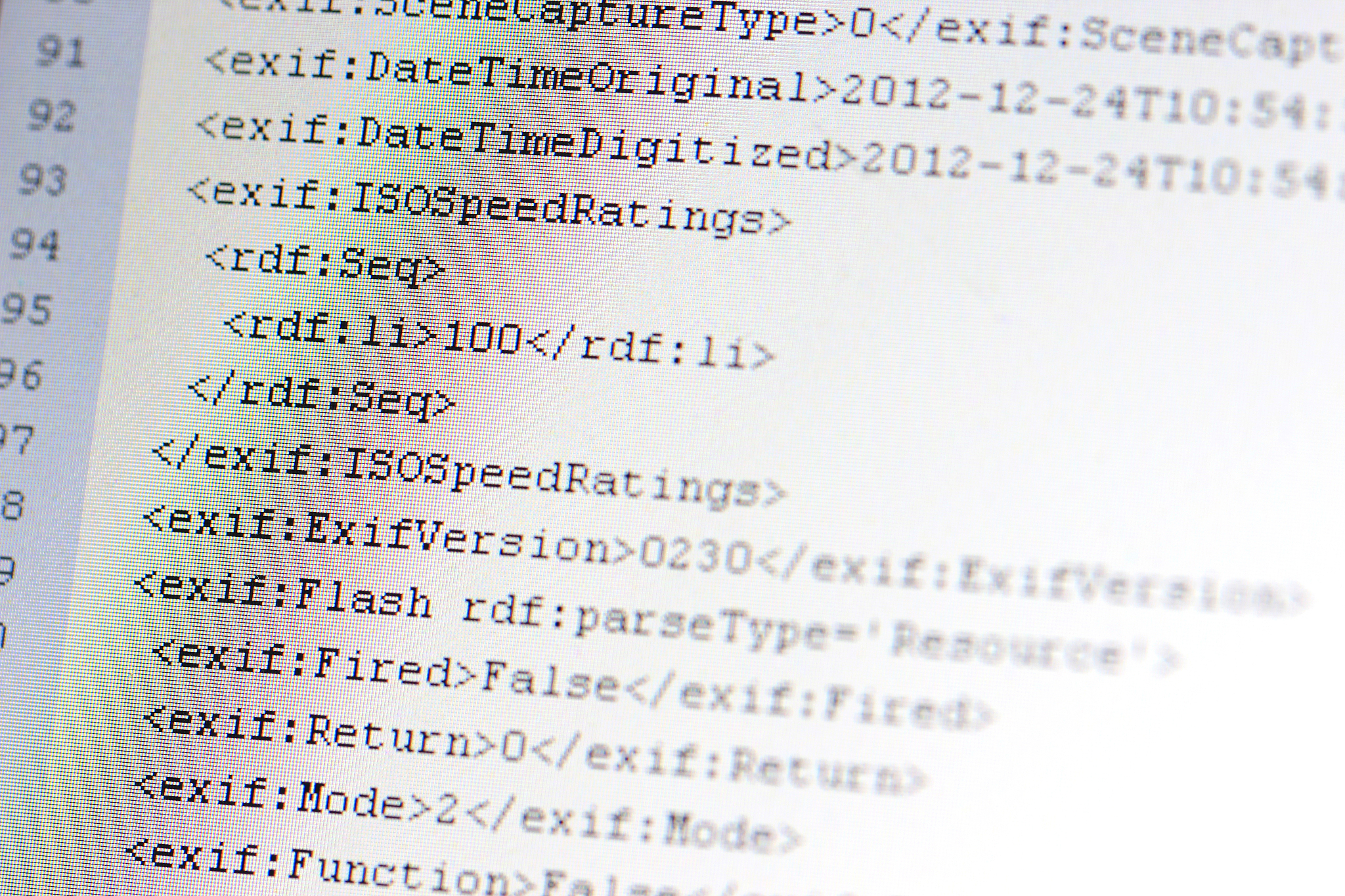
原文地址: https://www.cveoy.top/t/topic/qln 著作权归作者所有。请勿转载和采集!