How to Change Python Error Messages to English Without Changing Windows System Language
You can change the language of Python error messages to English without changing your Windows system language by setting environment variables in the command line. Here's how:
-
Open a command prompt window.
-
Enter the following commands to set the environment variables:
set PYTHONIOENCODING=utf-8
set LANG=en_US.UTF-8
Note: This sets the language to English. If you need another language, replace 'en_US' with the corresponding language code.
- Run your Python program. Error messages will now appear in English.
Important: This method only changes the language of Python error messages and doesn't affect your Windows system language settings. To revert to the default language, simply delete the set environment variables in the command line.
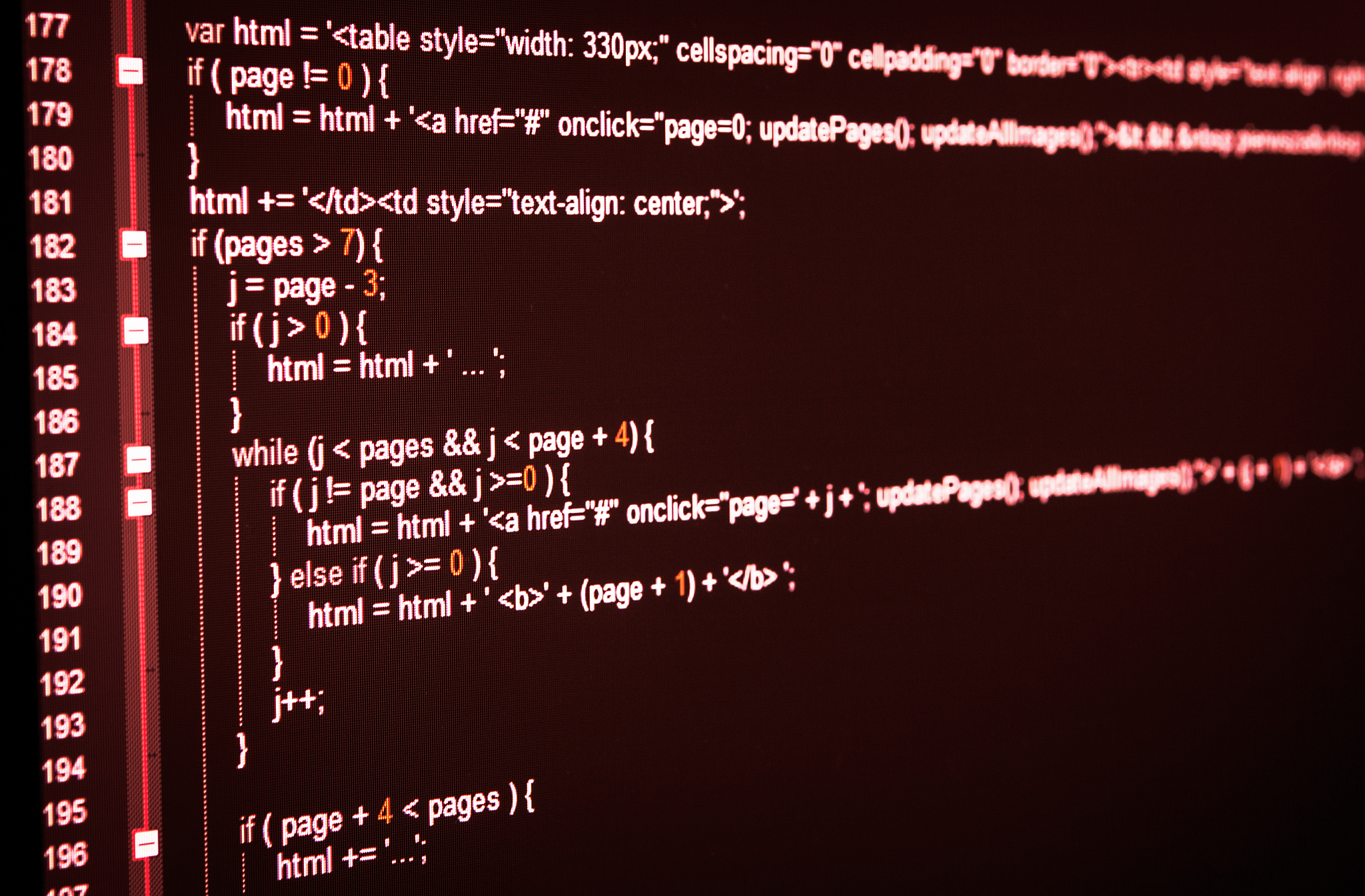
原文地址: https://www.cveoy.top/t/topic/oco0 著作权归作者所有。请勿转载和采集!