Vue 3 中使用 TypeScript 定义 Ref 变量:类型声明及使用方法
在 Vue 3 中使用 TypeScript 声明组件 Ref 变量,可以通过以下步骤:
-
首先,确保你已经安装了' @vue/composition-api ' 插件,它允许在 Vue 3 中使用 Composition API。
-
在组件的 script 标签中,导入 'ref' 函数和 'defineComponent' 函数:
import { ref, defineComponent } from 'vue';
- 在 'defineComponent' 函数中定义组件,并使用 'ref' 函数定义 Ref 类型的变量。例如,如果要定义一个名为 'count' 的 Ref 变量,可以使用 'ref
(0)':
export default defineComponent({
setup() {
const count = ref<number>(0);
// 可以在组件的其他地方使用 count.value 来访问 Ref 的值
return {
count
};
}
});
- 在组件的模板中,可以通过 'count.value' 来访问 Ref 的值:
<template>
<div>{{ count.value }}</div>
</template>
通过以上步骤,你就可以在 Vue 3 中使用 TypeScript 声明组件 Ref 变量,并指定 Ref 的类型。
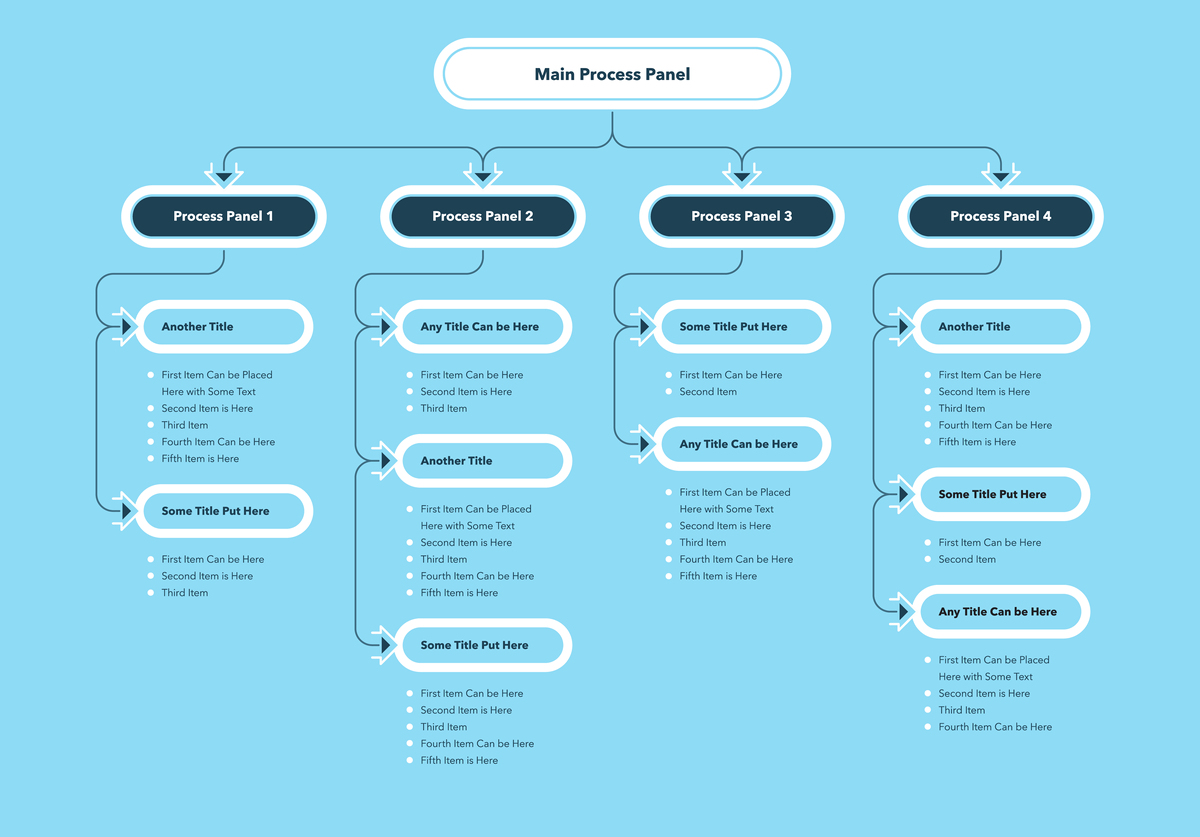
原文地址: https://www.cveoy.top/t/topic/bqwF 著作权归作者所有。请勿转载和采集!