Python 图像游戏:乘法、除法、加法和减法
要实现游戏中的乘法、除法、加法和减法,并根据答案改变图片的数量,可以使用 Python 中的图形库来绘制游戏界面,并结合逻辑运算来实现游戏的功能。
首先,安装并导入所需的图形库,例如pygame:
import pygame
然后,创建一个游戏窗口,并设置窗口的大小和标题:
pygame.init()
window_width = 800
window_height = 600
window = pygame.display.set_mode((window_width, window_height))
pygame.display.set_caption('Math Game')
接下来,创建一个函数来绘制游戏界面,包括问题和答案的显示以及图片的数量。可以使用pygame.font来绘制文字,使用window.blit来绘制图片。
def draw_game(question, answer, image_count):
window.fill((255, 255, 255)) # 清空窗口
font = pygame.font.SysFont(None, 36) # 设置字体和大小
question_text = font.render(question, True, (0, 0, 0)) # 绘制问题文字
answer_text = font.render('Answer: ' + str(answer), True, (0, 0, 0)) # 绘制答案文字
window.blit(question_text, (window_width/2 - question_text.get_width()/2, 100)) # 居中绘制问题文字
window.blit(answer_text, (window_width/2 - answer_text.get_width()/2, 200)) # 居中绘制答案文字
image = pygame.image.load('image.png') # 加载图片
for i in range(image_count):
window.blit(image, (100 + i*100, 300)) # 绘制图片
pygame.display.update() # 更新窗口显示
然后,创建一个函数来生成问题和答案,以及根据答案改变图片的数量。可以使用random模块来生成随机数和运算符。
import random
def generate_question():
num1 = random.randint(1, 10)
num2 = random.randint(1, 10)
operator = random.choice(['+', '-', '*', '/'])
if operator == '+':
answer = num1 + num2
elif operator == '-':
answer = num1 - num2
elif operator == '*':
answer = num1 * num2
else:
answer = num1 / num2
question = str(num1) + ' ' + operator + ' ' + str(num2)
image_count = int(answer) # 根据答案转换为图片数量
return question, answer, image_count
最后,创建一个主循环来运行游戏。在每个循环中,检测键盘事件,如果按下了回车键,则生成新的问题和答案,并根据答案改变图片的数量。
running = True
clock = pygame.time.Clock()
while running:
for event in pygame.event.get():
if event.type == pygame.QUIT:
running = False
keys = pygame.key.get_pressed()
if keys[pygame.K_RETURN]:
question, answer, image_count = generate_question()
draw_game(question, answer, image_count)
clock.tick(60)
pygame.quit()
这样,就实现了一个简单的游戏,玩家可以通过回答问题来改变图片的数量。
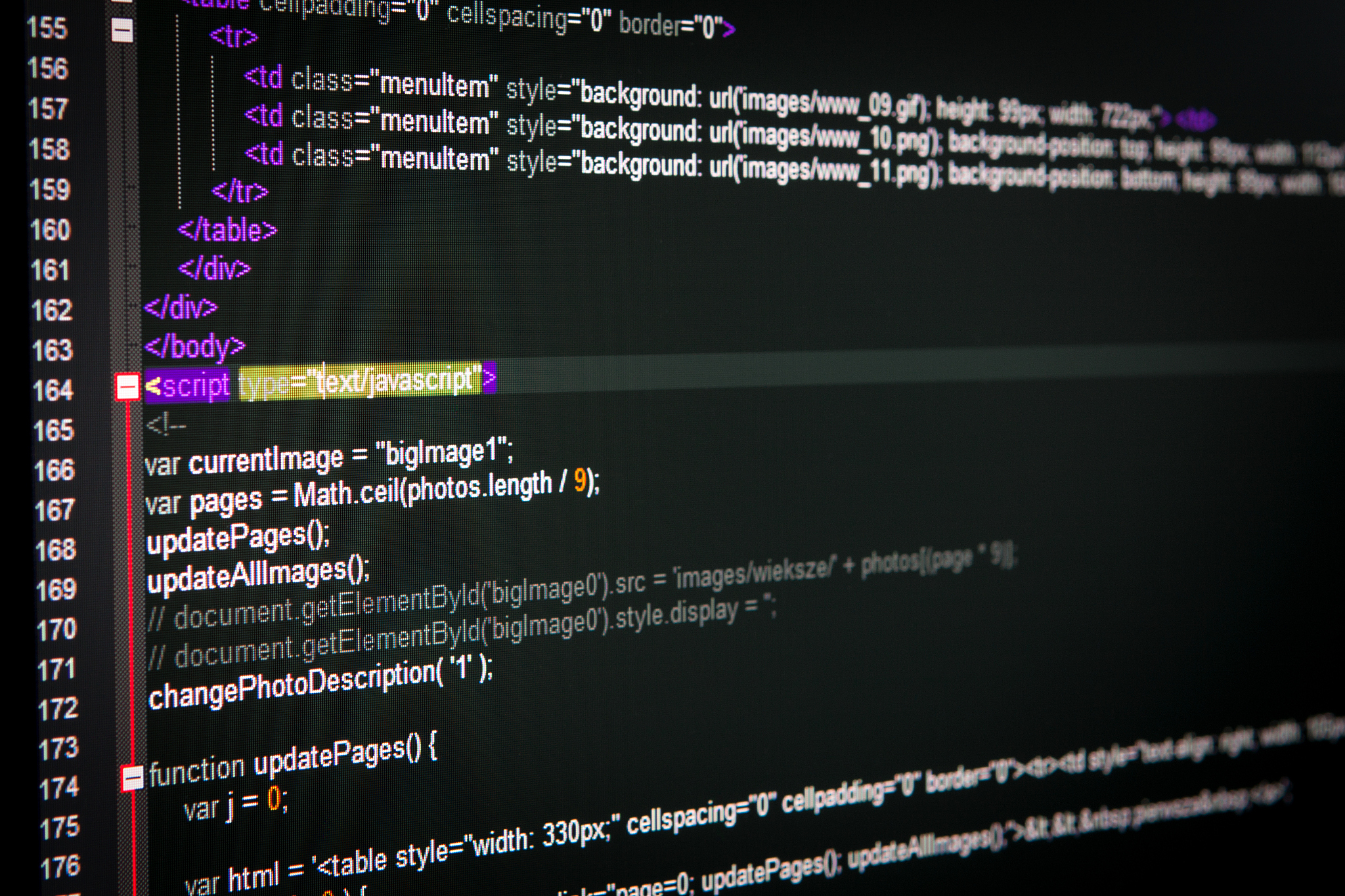
原文地址: https://www.cveoy.top/t/topic/uEh 著作权归作者所有。请勿转载和采集!