Python Error: 'unsupported format character 'Y' (0x59)' - How to Fix
The error message 'unsupported format character 'Y' (0x59)' in Python indicates that there's a problem with how you're using format specifiers in your code. Format specifiers are used within strings to insert values, and they're typically denoted with a percentage sign followed by a letter (e.g., '%d' for integer, '%f' for float). This error arises when an incorrect format specifier is used.
To fix this issue, follow these steps:
- Identify the problematic line: Examine your code carefully to find the line where the error occurs. This line will likely contain a string with a format specifier.
- Check the format specifier: Make sure the format specifier you're using is appropriate for the variable type you're trying to insert.
- For integers, use '%d'.
- For floats, use '%f'.
- For strings, use '%s'.
- For other data types, refer to Python's documentation for appropriate specifiers.
Example:
Let's say you have the following code:
name = 'John'
age = 30
print('My name is %Y and I am %d years old.' % (name, age))
This code will produce the error 'unsupported format character 'Y' (0x59)' because the format specifier '%Y' is incorrect for a string. To fix it, use '%s' instead:
name = 'John'
age = 30
print('My name is %s and I am %d years old.' % (name, age))
If you're still struggling with the error, please provide the code snippet causing the issue so I can help you troubleshoot further.
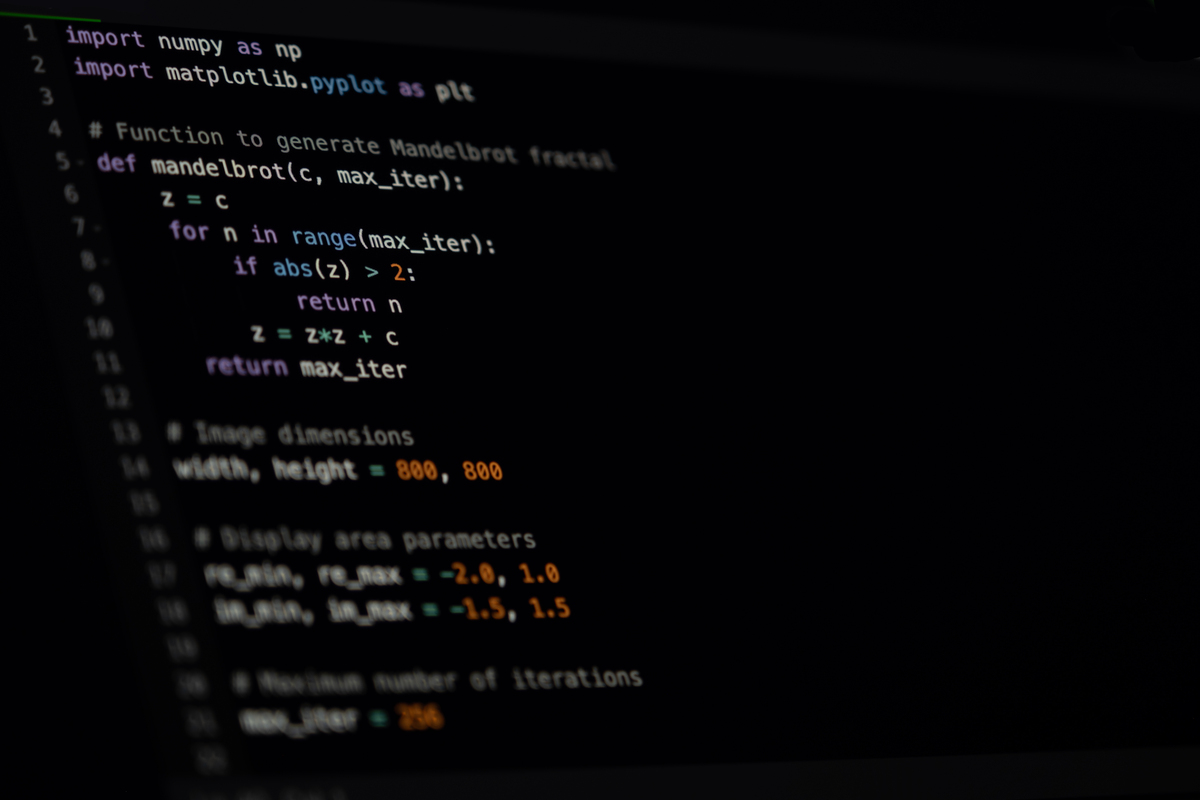
原文地址: https://www.cveoy.top/t/topic/qopT 著作权归作者所有。请勿转载和采集!