使用 Druid 连接池配置和获取数据库连接
使用 Druid 连接池配置和获取数据库连接
首先,我们需要创建一个名为 druid.properties 的配置文件,该文件用于配置 Druid 连接池的相关属性。
druid.properties 文件内容
# 数据库连接URL
jdbc.url=jdbc:mysql://localhost:3306/mydb
# 数据库用户名
jdbc.username=root
# 数据库密码
jdbc.password=123456
# 数据库驱动类
jdbc.driver=com.mysql.jdbc.Driver
# 初始化连接数
initialSize=5
# 最小空闲连接数
minIdle=5
# 最大活跃连接数
maxActive=20
# 获取连接时最大等待时间,单位毫秒
maxWait=60000
# 配置用来检测连接是否有效的SQL语句
validationQuery=SELECT 1
# 连接检测的超时时间,单位秒
validationQueryTimeout=5
# 是否开启PSCache,默认为true
poolPreparedStatements=true
# 指定每个连接上PSCache的大小
maxPoolPreparedStatementPerConnectionSize=20
# 连接池中连接的最小生存时间,单位毫秒
minEvictableIdleTimeMillis=300000
# 连接池的清除扫描间隔,单位毫秒
timeBetweenEvictionRunsMillis=60000
# 连接池的连接空闲多久后释放,单位毫秒
minEvictableIdleTimeMillis=1800000
# 是否开启连接泄露检测,默认为false
removeAbandoned=false
# 连接泄露的检测时间,单位秒
removeAbandonedTimeout=180
# 是否开启自动提交事务,默认为true
defaultAutoCommit=true
监听器代码
import com.alibaba.druid.pool.DruidDataSource;
import javax.servlet.ServletContextEvent;
import javax.servlet.ServletContextListener;
import javax.servlet.annotation.WebListener;
import java.sql.Connection;
import java.sql.SQLException;
@WebListener
public class DruidListener implements ServletContextListener {
private DruidDataSource dataSource;
@Override
public void contextInitialized(ServletContextEvent sce) {
// 初始化Druid连接池
dataSource = new DruidDataSource();
dataSource.setUrl('jdbc:mysql://localhost:3306/mydb');
dataSource.setUsername('root');
dataSource.setPassword('123456');
try {
dataSource.init();
} catch (SQLException e) {
e.printStackTrace();
}
}
@Override
public void contextDestroyed(ServletContextEvent sce) {
// 关闭Druid连接池
dataSource.close();
}
public Connection getConnection() throws SQLException {
// 获取数据库连接
return dataSource.getConnection();
}
}
Servlet 代码
import javax.servlet.ServletException;
import javax.servlet.annotation.WebServlet;
import javax.servlet.http.HttpServlet;
import javax.servlet.http.HttpServletRequest;
import javax.servlet.http.HttpServletResponse;
import java.io.IOException;
import java.sql.Connection;
import java.sql.SQLException;
@WebServlet('/example')
public class ExampleServlet extends HttpServlet {
@Override
protected void doGet(HttpServletRequest req, HttpServletResponse resp) throws ServletException, IOException {
// 获取监听器中的数据库连接
Connection connection = ((DruidListener) getServletContext().getAttribute('druidListener')).getConnection();
try {
// 执行数据库操作
// ...
} catch (SQLException e) {
e.printStackTrace();
} finally {
try {
// 关闭数据库连接
connection.close();
} catch (SQLException e) {
e.printStackTrace();
}
}
}
}
在上述代码中,我们通过 getServletContext().getAttribute('druidListener') 来获取监听器的实例,并调用 getConnection() 方法来获取数据库连接。在执行完数据库操作后,我们需要手动关闭连接。
总结
通过以上步骤,我们成功配置了 Druid 连接池并通过监听器和 Servlet 获取数据库连接,方便进行数据库操作。需要注意的是,在使用完数据库连接后,需要及时关闭连接,避免资源泄漏。
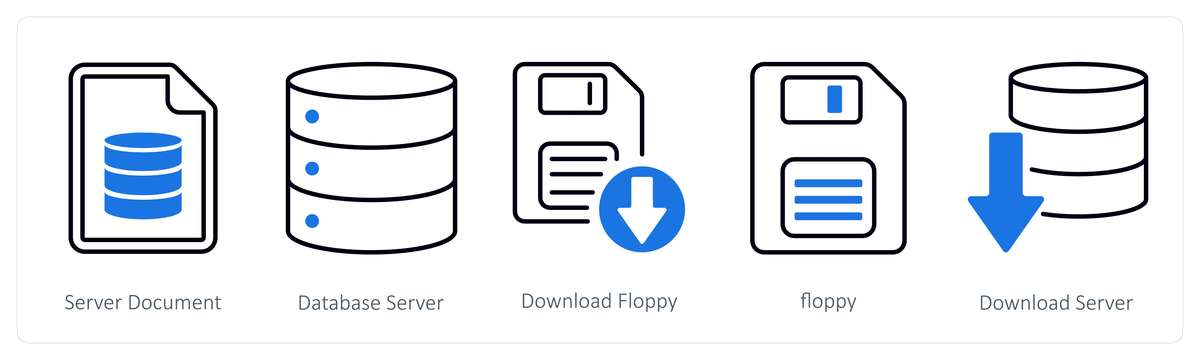
原文地址: https://www.cveoy.top/t/topic/qiBJ 著作权归作者所有。请勿转载和采集!