MySQL Service Startup Error: Troubleshooting Guide
The error message suggests that the `mysqld` service failed to start due to an error. To get more details about the error and potential solutions, you can follow these steps:\n\n1. Open your terminal (command prompt) on your system.\n2. Run the command `systemctl status mysqld.service` to get the detailed status of the `mysqld` service.\n - This command will provide information about the error and the current state of the service.\n3. Review the output of the previous command for any error messages or specific error codes. This will help you understand the cause of the failure.\n4. Additionally, you can run the command `journalctl -xe` to check the system journal for any related error messages or logs.\n - This command will provide more detailed logs and potentially help identify the issue.\n\nBy analyzing the output of these commands, you should be able to determine the cause of the failure and proceed with the necessary troubleshooting steps to resolve the issue.
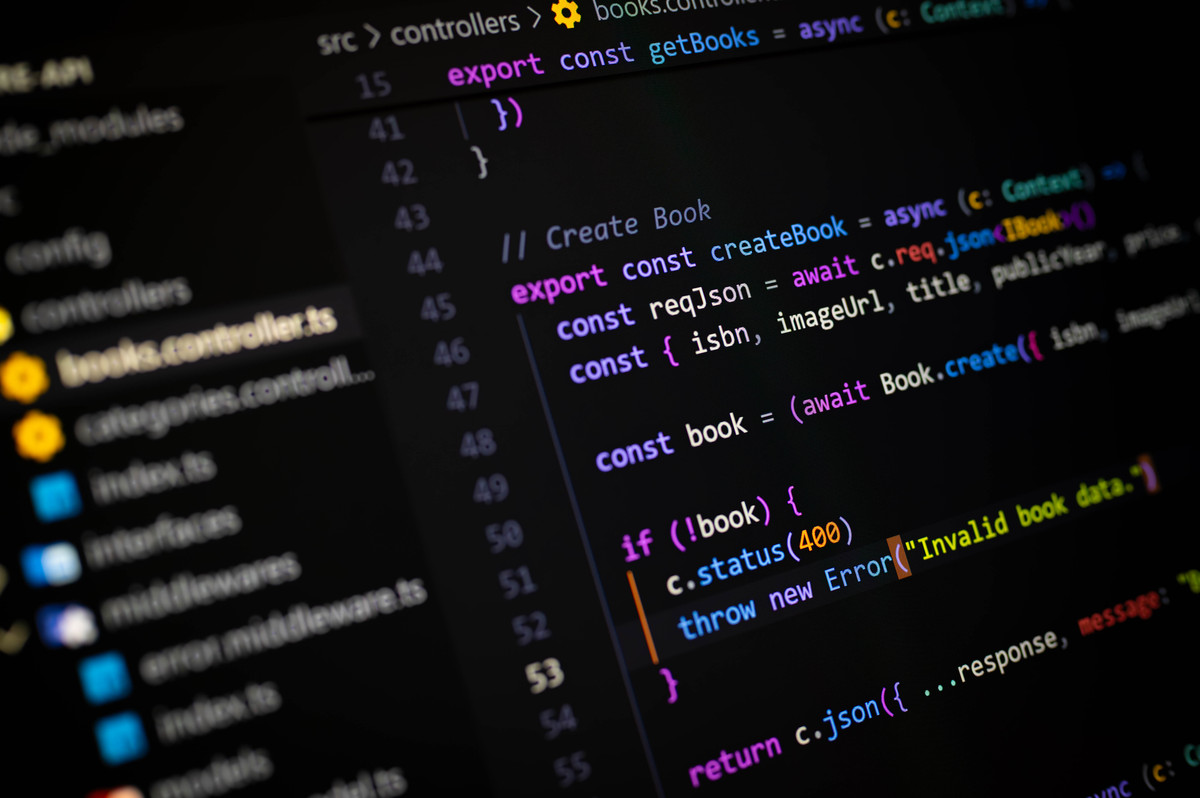
原文地址: https://www.cveoy.top/t/topic/pzr1 著作权归作者所有。请勿转载和采集!