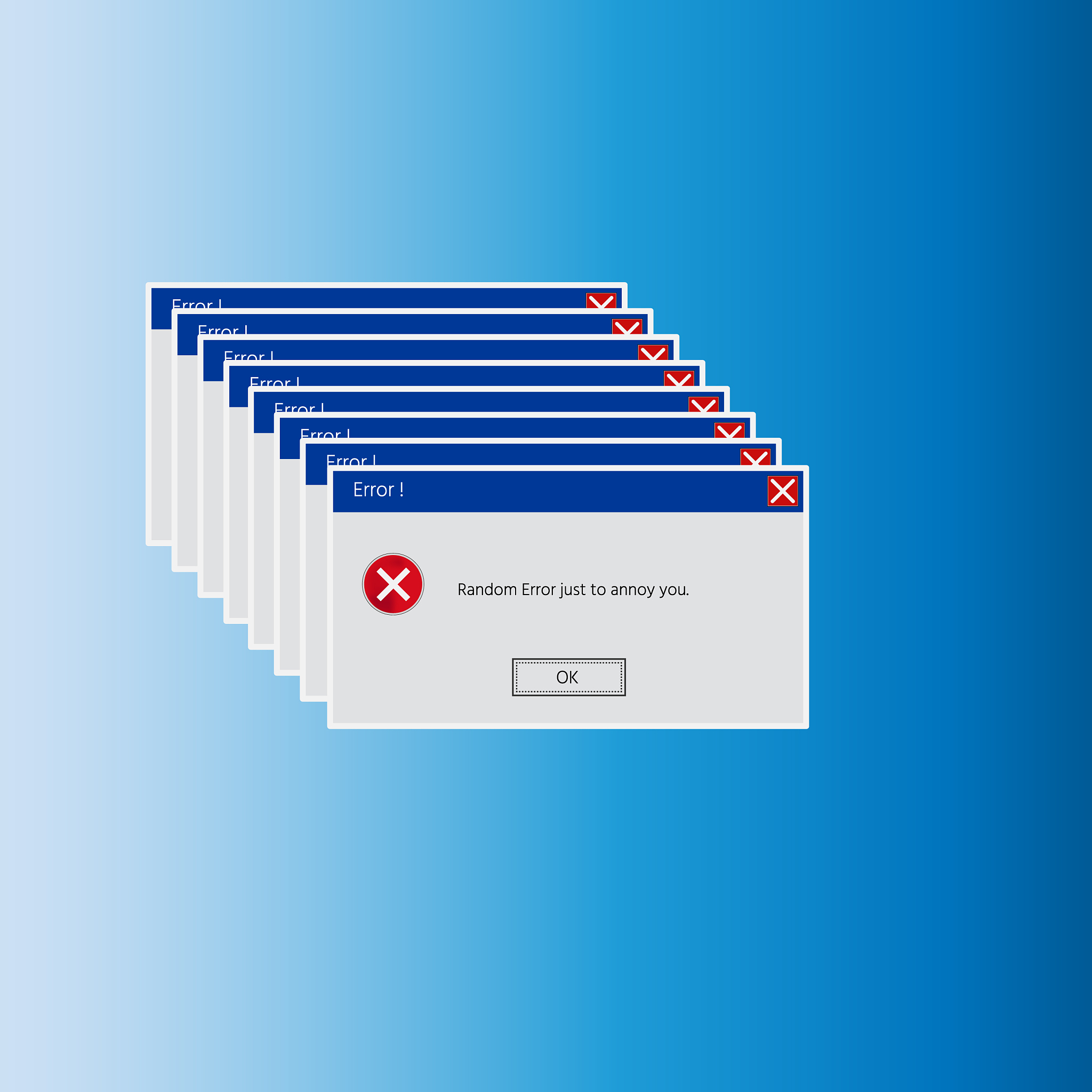"#include" "<opencv2/opencv.hpp>"\n"#include" ""\n"#include" ""\n"#include" ""\n"#include" ""\n"#include" ""\n"#include" ""\nusing namespace cv;\nusing namespace std;\n\nvoid getDarts(const string& pic1_ad, const string& pic2_ad)\n{\n Mat pic1 = imread(pic1_ad, IMREAD_COLOR), pic2 = imread(pic2_ad, IMREAD_COLOR);\n if (pic1.empty())\n cout << "打开失败" << endl;\n else\n {\n Mat pic1_HSI, pic2_HSI;\n cvtColor(pic1, pic1_HSI, COLOR_BGR2HSV);\n cvtColor(pic2, pic2_HSI, COLOR_BGR2HSV);\n Mat result;\n int Width = pic1.cols, Height = pic1.rows;\n for (int i = 0; i < Height; i++)\n for (int j = 0; j < Width; j++)\n {\n Vec3b HSIpixels1 = pic1.at(i, j); // 获取坐标为(j,i)的像素,即(x,y)\n cout << HSIpixels1[0] << endl;\n cout << HSIpixels1[1] << endl;\n cout << HSIpixels1[2] << endl;\n break;\n }\n }\n}\n\nint main()\n{\n string pic1_ad = "F:\Brochure\1.JPG";\n Mat img = imread("1.JPG");\n imshow("1.JPG", img);\n string pic2_ad = "F:\Brochure\2.JPG";\n //getDarts(pic1_ad, pic2_ad);\n return 0;\n}\n"这个错误通常是由于访问了一个空指针或者已经释放的内存导致的。在这段代码中,可能的原因是在尝试打开图像文件时发生了错误导致图像为空。请确保图像文件路径正确,并且文件存在。如果图像文件存在但仍然无法打开,请检查图像文件的格式是否被支持。"