Troubleshooting IP Address Conflict and Network Unreachability Errors
The error message you encountered suggests that there is an issue with the IP configuration on your network. It seems that the IP lease of 192.168.1.130 was obtained successfully with a lease time of 864000, but there is an issue with either a duplicate IP address or an invalid network configuration.\n\nThe error message "ip: either 'local' is duplicate, or '/' is garbage" indicates that there might be another device on the network with the same IP address (192.168.1.130) or there is a problem with the network configuration.\n\nThe second error message "ip: RTNETLINK answers: Network is unreachable" suggests that there is a problem with the network connectivity, and the IP address cannot be reached.\n\nTo resolve these issues, you can try the following steps:\n\n1. Check for duplicate IP addresses: Make sure that no other devices on the network are using the same IP address (192.168.1.130). You can use a network scanning tool to check for any conflicting IP addresses.\n\n2. Verify network configuration: Ensure that the network configuration is correct, including the subnet mask, default gateway, and DNS settings. Make sure that the network is reachable and properly configured.\n\n3. Restart network services: Restarting the network services on your device or the router might help in resolving any temporary network issues.\n\n4. Contact your network administrator: If you are in a corporate or larger network environment, it is recommended to contact your network administrator for further assistance. They can help troubleshoot and resolve any network configuration issues.\n\nBy following these steps, you should be able to resolve the "ip: either 'local' is duplicate, or '/' is garbage" and "ip: RTNETLINK answers: Network is unreachable" errors and successfully configure your IP address.
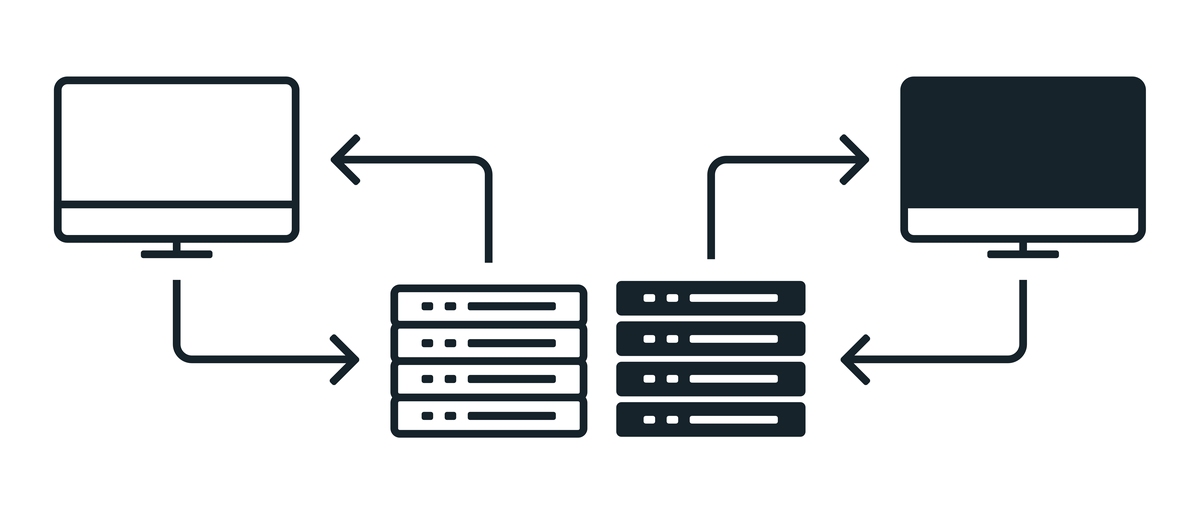
原文地址: https://www.cveoy.top/t/topic/ptEx 著作权归作者所有。请勿转载和采集!