Vue.js 父组件修改操作传递行数据给子组件
<p>根据您提供的代码,可以通过以下步骤在修改时将行数据传递给子组件:</p>
<ol>
<li>在父组件中定义一个变量,用于存储要传递给子组件的行数据:
```javascript
data() {
return {
selectedRow: null,
// other data properties
}
},
```
</li>
<li>在父组件的修改按钮点击事件中,将当前行数据赋值给上一步定义的变量,并调用子组件的方法:
```javascript
handleOpen(row) {
this.selectedRow = row;
this.$refs.submitDialog.handleWrite(this.selectedRow);
this.$refs.submitDialog.handleUpdate(this.selectedRow);
},
```
</li>
<li>在子组件中,定义一个接收行数据的方法,并通过<code>v-bind</code>将父组件中的行数据传递给子组件:
```html
<template>
<child-component ref="submitDialog" :rowData="selectedRow"></child-component>
</template>
<script>
export default {
props: ['rowData'],
// other component code
}
</script>
<pre><code> </li>
<li>在子组件中,可以使用<code>props</code>接收父组件传递的行数据,并在需要的地方使用它:
```html
<template>
<!-- use the rowData prop in child component -->
</template>
<script>
export default {
props: ['rowData'],
methods: {
// other methods
handleWrite(rowData) {
// use the rowData here
},
handleUpdate(rowData) {
// use the rowData here
}
}
}
</script>
</code></pre>
</li>
</ol>
<p>通过以上步骤,您就可以在修改时将行数据传递给子组件了。在子组件中,可以通过<code>props</code>接收行数据,并在需要的地方使用它。</p>
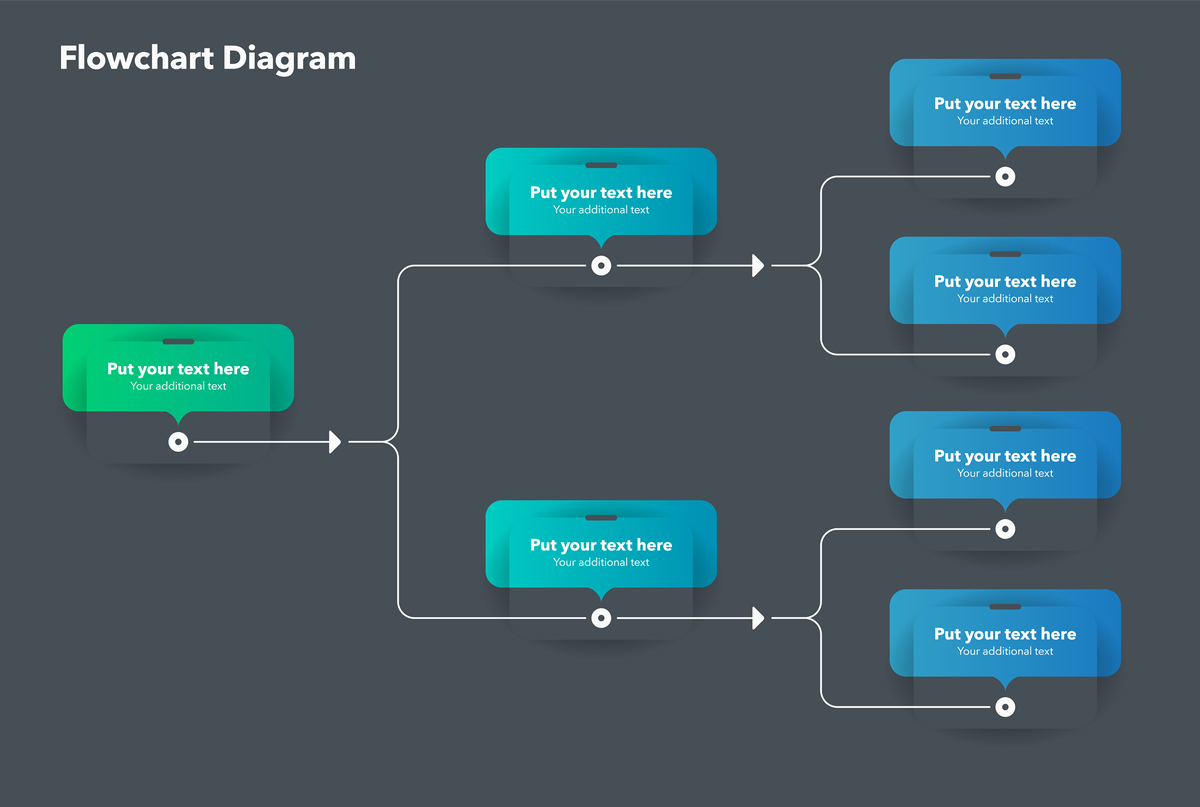
原文地址: https://www.cveoy.top/t/topic/pjV1 著作权归作者所有。请勿转载和采集!