iOS 开发 UITextField 点击事件 - 如何处理隐私协议文字点击
在 iOS 开发中,你可以使用UITapGestureRecognizer来为UITextField添加点击事件,当用户点击隐私协议文字时触发事件。
首先,在你的视图控制器的viewDidLoad方法中添加以下代码:
// 创建一个UITapGestureRecognizer对象
UITapGestureRecognizer *tapGesture = [[UITapGestureRecognizer alloc] initWithTarget:self action:@selector(handleTap:)];
// 设置tapGesture的属性
tapGesture.numberOfTapsRequired = 1; // 单击
tapGesture.numberOfTouchesRequired = 1; // 单指
// 将tapGesture添加到UITextField上
[self.yourTextField addGestureRecognizer:tapGesture];
// 将UITextField的userInteractionEnabled属性设置为YES,以便它能够接收点击事件
self.yourTextField.userInteractionEnabled = YES;
然后,实现handleTap:方法来处理点击事件:
- (void)handleTap:(UITapGestureRecognizer *)gesture {
// 检查点击位置是否在隐私协议文字的范围内
CGPoint tapLocation = [gesture locationInView:self.yourTextField];
CGRect textRect = [self.yourTextField textRectForBounds:self.yourTextField.bounds];
if (CGRectContainsPoint(textRect, tapLocation)) {
// 用户点击了隐私协议文字
// 在这里处理点击事件
}
}
在handleTap:方法中,你可以在用户点击了隐私协议文字的情况下执行相应的操作,例如打开一个网页,显示一个弹窗等。
记得将yourTextField替换为你实际使用的UITextField对象。
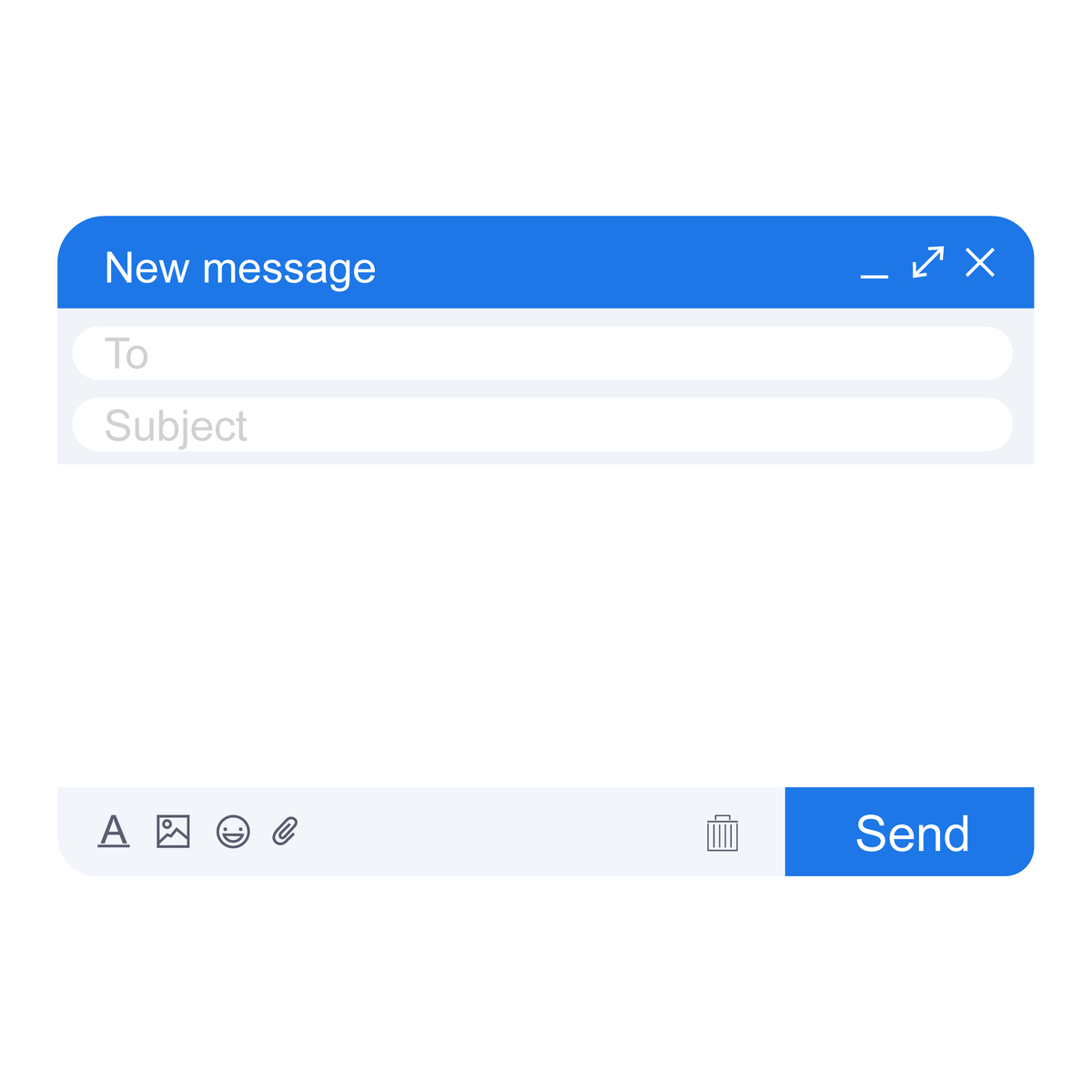
原文地址: https://www.cveoy.top/t/topic/pc9a 著作权归作者所有。请勿转载和采集!