使用make test运行测试 - 代码示例及指南
"使用make test运行测试 - 代码示例及指南"\n\nmake test是一种用于运行测试的命令,通常在使用make构建工具的项目中使用。下面是一个示例代码:\n\n假设我们有一个名为calculator的项目,其中包含一个名为calculator.c的源文件和一个名为test_calculator.c的测试文件。我们可以使用makefile来编写构建和测试的规则。\n\n首先,我们需要创建一个名为makefile的文件,并在其中定义规则。以下是一个简单的示例makefile:\n\nmakefile\nCC = gcc\nCFLAGS = -Wall\n\n.PHONY: all clean test\n\nall: calculator\n\ncalculator: calculator.c\n $(CC) $(CFLAGS) -o calculator calculator.c\n\nclean:\n rm -f calculator\n\ntest: calculator test_calculator.c\n $(CC) $(CFLAGS) -o test_calculator test_calculator.c\n ./test_calculator\n\n\n在上面的makefile中,我们定义了三个规则:all、clean和test。\n\n- all规则用于构建calculator可执行文件。它依赖于calculator.c源文件,并使用gcc编译器将其编译为可执行文件。\n\n- clean规则用于清理构建过程中生成的文件。它会删除calculator可执行文件。\n\n- test规则用于运行测试。它依赖于calculator和test_calculator.c文件。首先,它使用gcc编译器将test_calculator.c编译为可执行文件test_calculator。然后,它使用./test_calculator命令运行测试。\n\n要运行测试,只需在命令行中输入make test即可。make会自动执行test规则,并编译和运行测试。\n\n请注意,上述示例假设你的项目结构如下:\n\n\n- calculator.c\n- test_calculator.c\n- makefile\n\n\n你可以根据自己的项目结构和需求进行相应的修改。
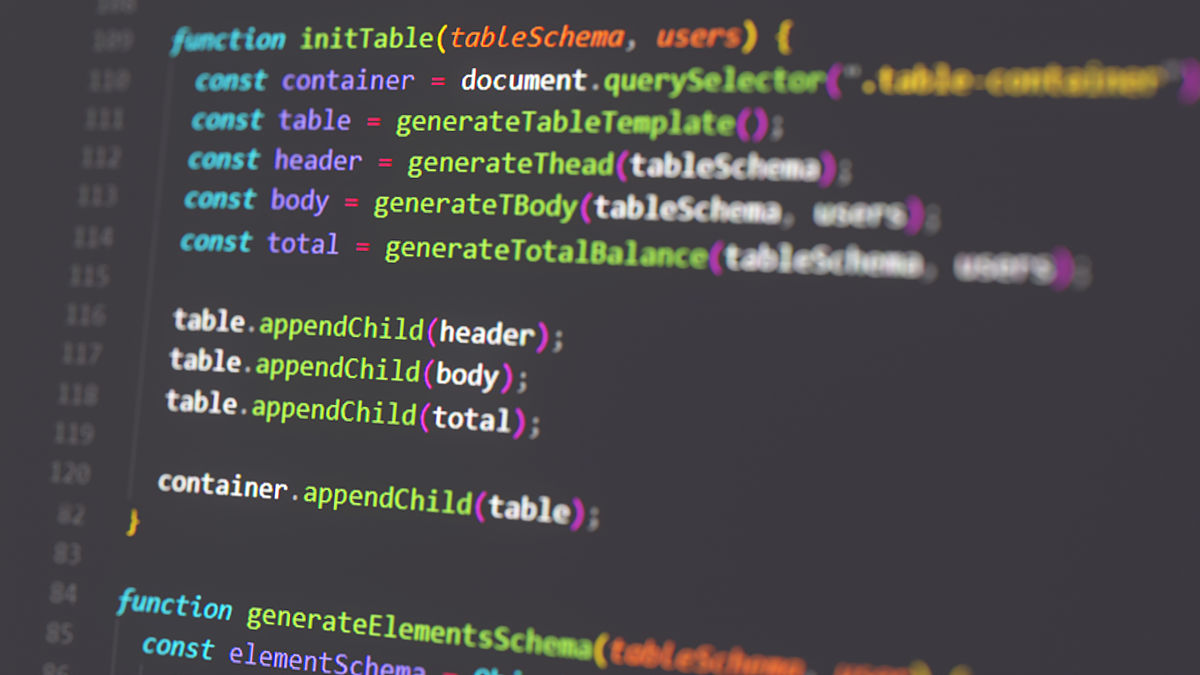
原文地址: https://www.cveoy.top/t/topic/pbBc 著作权归作者所有。请勿转载和采集!