Spring Boot Test Class Not Found: "com.ly.cloud.ChineseErrorLogTest" - Troubleshooting Guide
"Spring Boot Test Class Not Found: "com.ly.cloud.ChineseErrorLogTest" - Troubleshooting Guide\n\nWhen you encounter the error "Test Class Not Found: "com.ly.cloud.ChineseErrorLogTest"" in your Spring Boot application, it typically means that Spring Boot is unable to locate and load your test class. This issue can arise from various factors, and understanding the potential causes is crucial for effective troubleshooting.\n\nCommon Causes of Test Class Not Found Errors\n\n* Classpath Issues: The most common reason is a misconfigured classpath, where the test class is not accessible to Spring Boot. This can occur if the class is not included in the classpath or if there are dependencies that are not properly resolved.\n* Package Structure: Incorrect package declaration in the test class can lead to the class not being discovered by Spring Boot's test discovery mechanism.\n* Test Configuration: If your test class relies on specific test configurations or annotations, ensure they are correctly defined and applied.\n\nResolving the Issue\n\n1. Verify Classpath:\n * Ensure that the test class is located in a package that is included in the classpath.\n * Check for any missing or conflicting dependencies in your project's build configuration (e.g., Maven or Gradle). Make sure the dependencies related to testing (e.g., JUnit, Mockito) are properly declared and available.\n2. Inspect Package Structure:\n * Confirm that the package declaration in the test class matches its actual location in the file system.\n * Use IDE features like 'Find Usages' to verify that the test class is referenced correctly from other parts of the project.\n3. Review Test Configuration:\n * Ensure that the @SpringBootTest annotation is present on the test class. If you're using specific test configurations, verify their correctness and application.\n * Check for any custom test runners or configurations that might affect the class discovery process.\n4. Clean and Rebuild Project:\n * Clean and rebuild the project to ensure that the classpath and dependencies are refreshed correctly.\n5. Check for IDE Issues:\n * If you're using an IDE, make sure the project is properly configured and that the test class is recognized by the IDE.\n\nExample:\n\nLet's assume your test class is defined as follows:\n\n```java
package com.ly.cloud;
import org.junit.jupiter.api.Test;
class ChineseErrorLogTest { @Test void testSomething() { // Your test logic here } }
\nEnsure that the `com.ly.cloud` package is included in your classpath and that the `ChineseErrorLogTest` class is located within the specified package structure. Additionally, verify that your project's dependencies include the necessary testing libraries (e.g., JUnit, Mockito).\n\nBy following these steps and carefully analyzing your project's configuration, you should be able to resolve the "Test Class Not Found" error and successfully execute your Spring Boot tests.
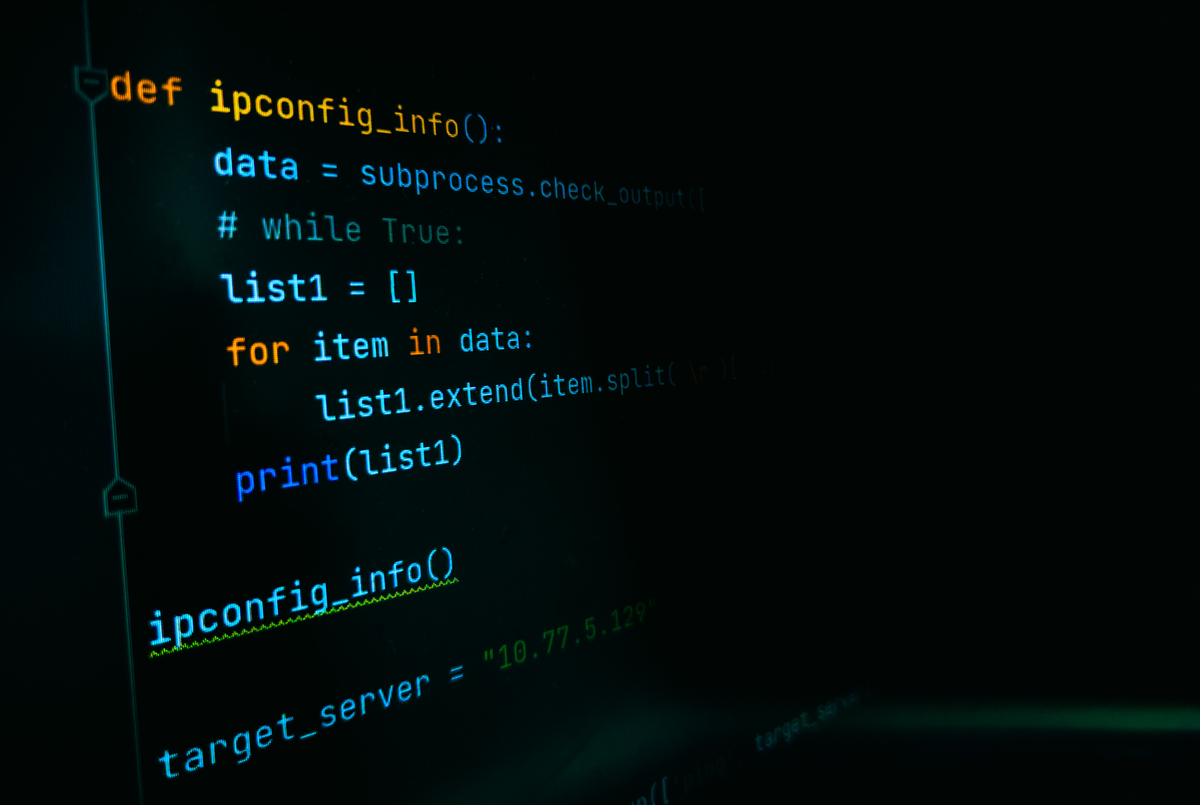
原文地址: https://www.cveoy.top/t/topic/pZQ8 著作权归作者所有。请勿转载和采集!