Django ImportError: Couldn't import Django - Installation and Environment Issues
This error message is indicating that Django is not installed or not available on your PYTHONPATH environment variable. Here are a few steps you can take to resolve this issue: \n\n1. Make sure Django is installed: Run `pip freeze` in your terminal to check if Django is listed among the installed packages. If it's not installed, you can install it by running `pip install django`. \n\n2. Check your PYTHONPATH environment variable: Verify that your PYTHONPATH environment variable is correctly set and includes the path to your Django installation. You can check this by running `echo $PYTHONPATH` in your terminal. If it's not set or doesn't include the Django path, you can set it using the export command. For example, if your Django installation is located at '/path/to/django', you can run `export PYTHONPATH=/path/to/django`. \n\n3. Activate a virtual environment: If you are using a virtual environment, make sure it is activated before running your Django code. Activate your virtual environment by running the appropriate command for your virtual environment tool. For example, with virtualenv, you can run `source env/bin/activate`. \n\nBy following these steps, you should be able to resolve the ImportError and successfully import Django.
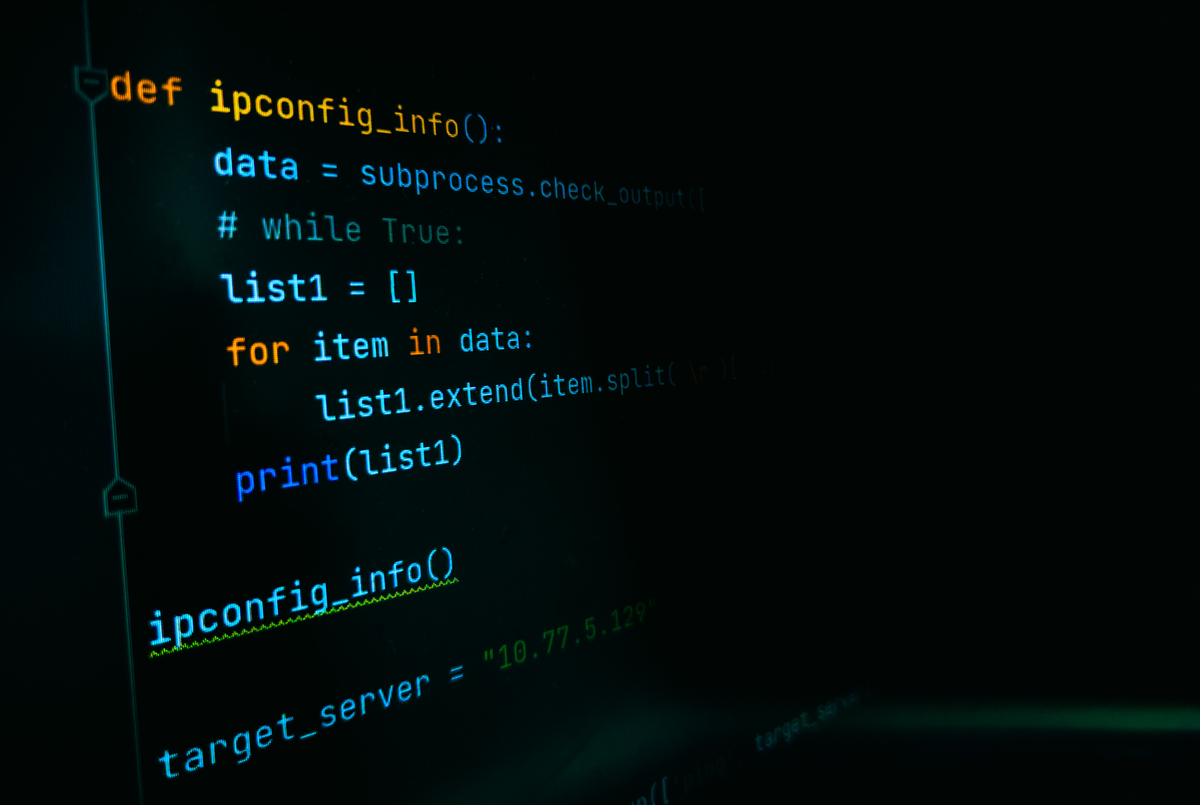
原文地址: https://www.cveoy.top/t/topic/pWQU 著作权归作者所有。请勿转载和采集!