Maven (MVN) Build Automation Tool: Guide and Commands - Java Project Management
Maven (MVN) is a build automation tool used primarily for Java projects. It provides a set of conventions and best practices for building and managing projects. With Maven, you can easily manage dependencies, compile code, run tests, package projects, and deploy artifacts.\n\nTo use Maven, you need to have it installed on your system. Once installed, you can run Maven commands using the `mvn` command in the terminal or command prompt. Some common `mvn` commands include:\n\n- `mvn clean`: Cleans the project by deleting the target directory.\n- `mvn compile`: Compiles the source code of the project.\n- `mvn test`: Runs the unit tests of the project.\n- `mvn package`: Packages the project into a distributable format (e.g., JAR, WAR).\n- `mvn install`: Installs the project artifacts into the local Maven repository.\n- `mvn deploy`: Deploys the project artifacts to a remote repository.\n\nThese are just a few examples of the many commands available in Maven. You can find more information about Maven and its commands in the official Maven documentation.
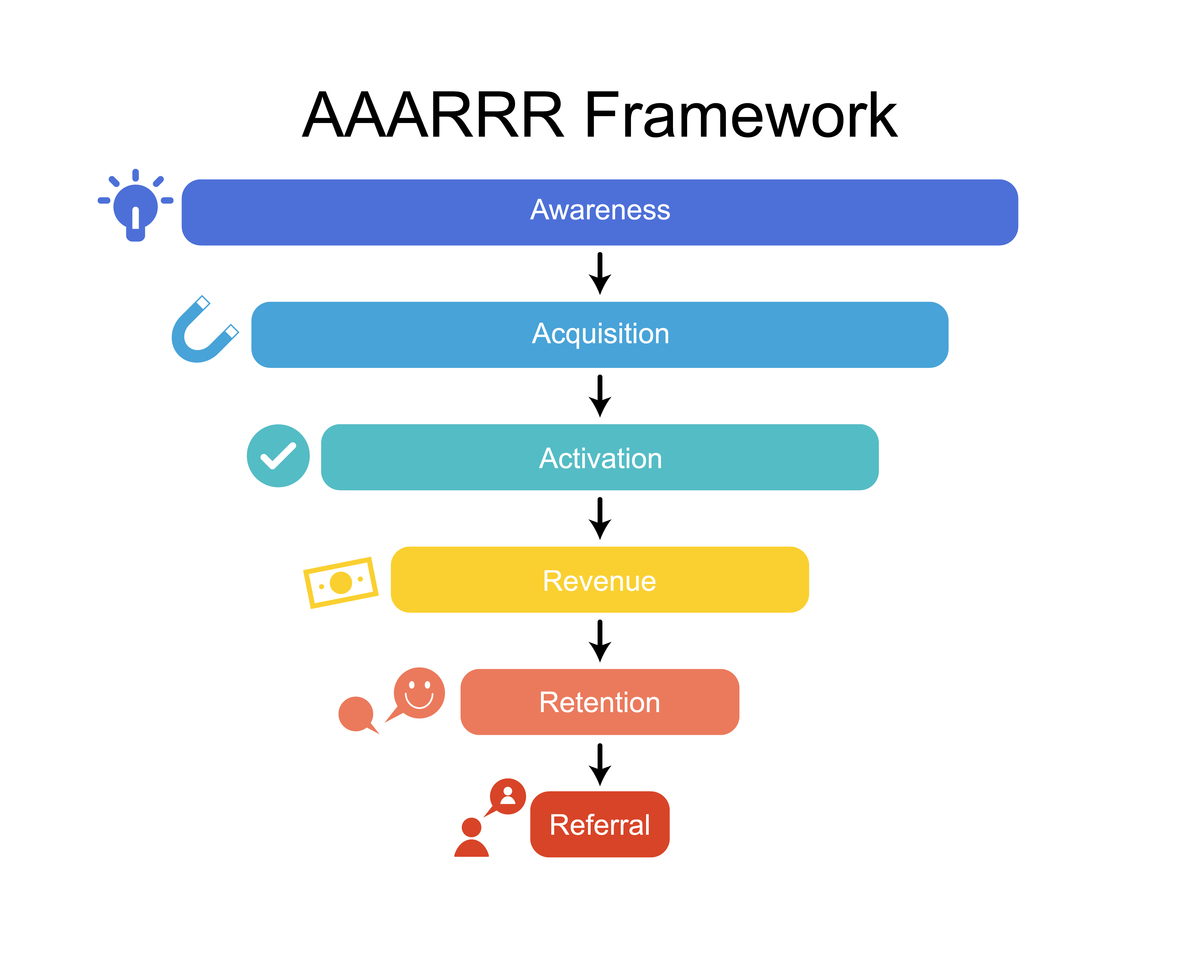
原文地址: https://www.cveoy.top/t/topic/pTqu 著作权归作者所有。请勿转载和采集!