Amazon Personalize: Put Items into a Dataset using AWS CLI
The given command is used to put items into an Amazon Personalize dataset. It is assumed that you have already set up an Amazon Personalize dataset and have the necessary permissions to access it.\n\nThe command uses the AWS Command Line Interface (CLI) to interact with the Personalize service. Here is a breakdown of the command:\n\n\naws personalize-events put-items \n\nThis is the base command to put items into the Personalize dataset.\n\n\n--dataset-arn arn:aws:personalize:us-east-1:373678932169:dataset/tweet-with-desc/INTERACTIONS \n\nThis specifies the ARN (Amazon Resource Name) of the dataset in which the items will be stored. You need to replace arn:aws:personalize:us-east-1:373678932169:dataset/tweet-with-desc/INTERACTIONS with the ARN of your dataset.\n\n\n--items '[{ "itemId": "01H1KYAT92Q61WQ22VTFWGNB43", "properties": "{\"DESCRIPTION\": \"\test\"}" }, { "itemId": "01H1KYAT92Q61WQ22VTFWGNB43", "properties": "{\"CREATION_TIMESTAMP\": \"\1688054409\"}" }]'\n\nThis specifies the items to be put into the dataset. The items are provided as a JSON array. Each item is represented by an object with two properties: itemId and properties. \n\nIn this example, there are two items in the array. Both items have the same itemId value, which is "01H1KYAT92Q61WQ22VTFWGNB43". \n\nThe first item has a properties value of {\"DESCRIPTION\": \"\test\"}. The backslashes in front of the double quotes are used to escape the double quotes within the JSON string.\n\nThe second item has a properties value of {\"CREATION_TIMESTAMP\": \"\1688054409\"}. Similarly, the backslashes are used to escape the double quotes within the JSON string.\n\nMake sure to replace the example itemId and properties values with your own data.\n\nNote: The command is split into multiple lines for readability, but it should be run as a single command in the terminal.
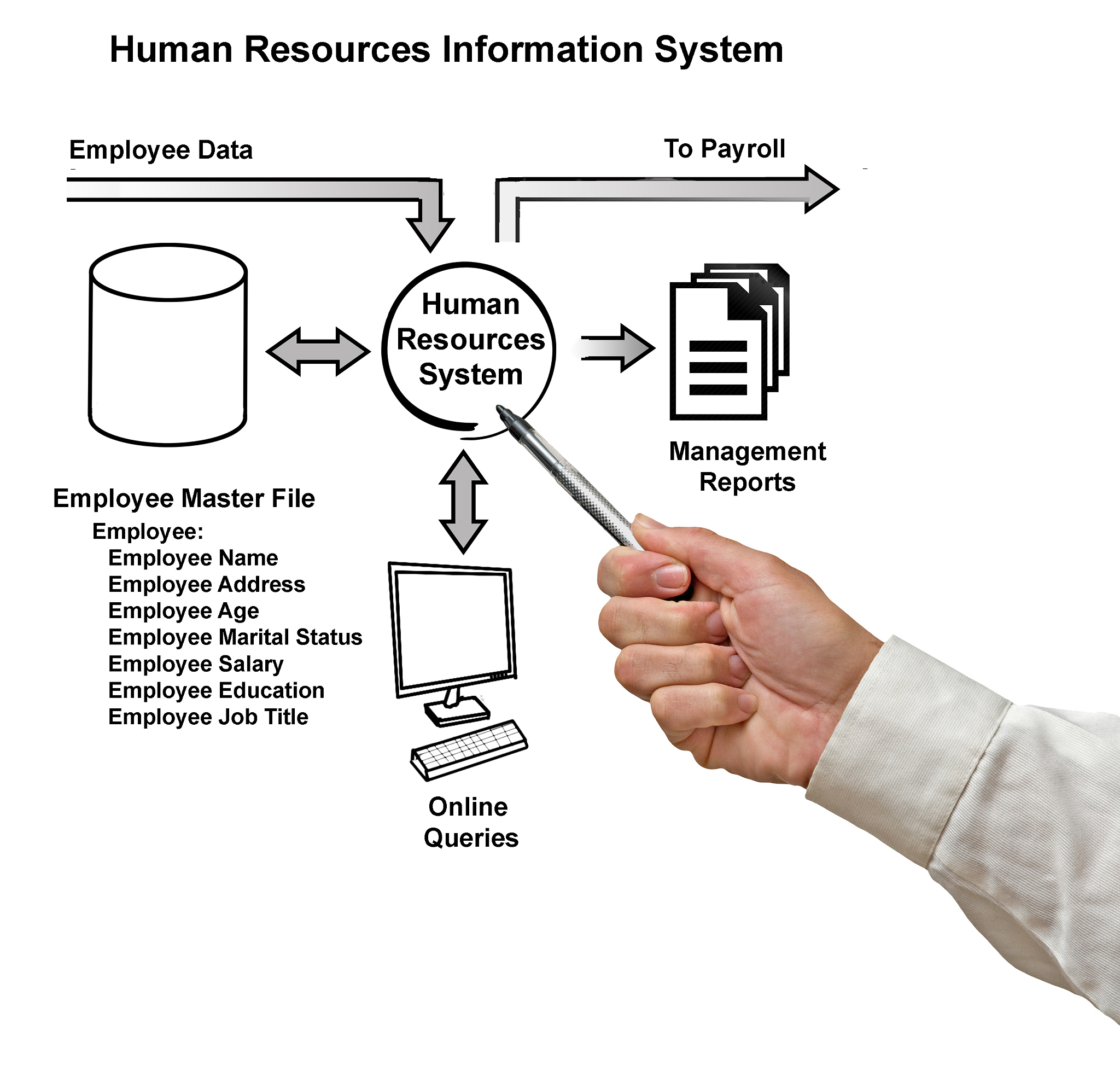
原文地址: https://www.cveoy.top/t/topic/pTiH 著作权归作者所有。请勿转载和采集!