Semantic Analysis Exception: Wrong Column Count in Data Source - How to Fix
"Semantic analysis exception - wrong columns count 14 in data source, requires 13 columns (includes dynamic partitions if any)" This error typically occurs due to a mismatch in the number of columns between your data source and the expected schema. To resolve this, ensure that the number of columns in your data source matches the required number. You can inspect the column count in your data source and add or remove columns as needed. Another possible solution involves verifying the existence of dynamic partitions and ensuring their inclusion in the column count calculation. Dynamic partitions are created based on specific data values, requiring their consideration when calculating the total column count. If the problem persists, provide more context for further assistance.
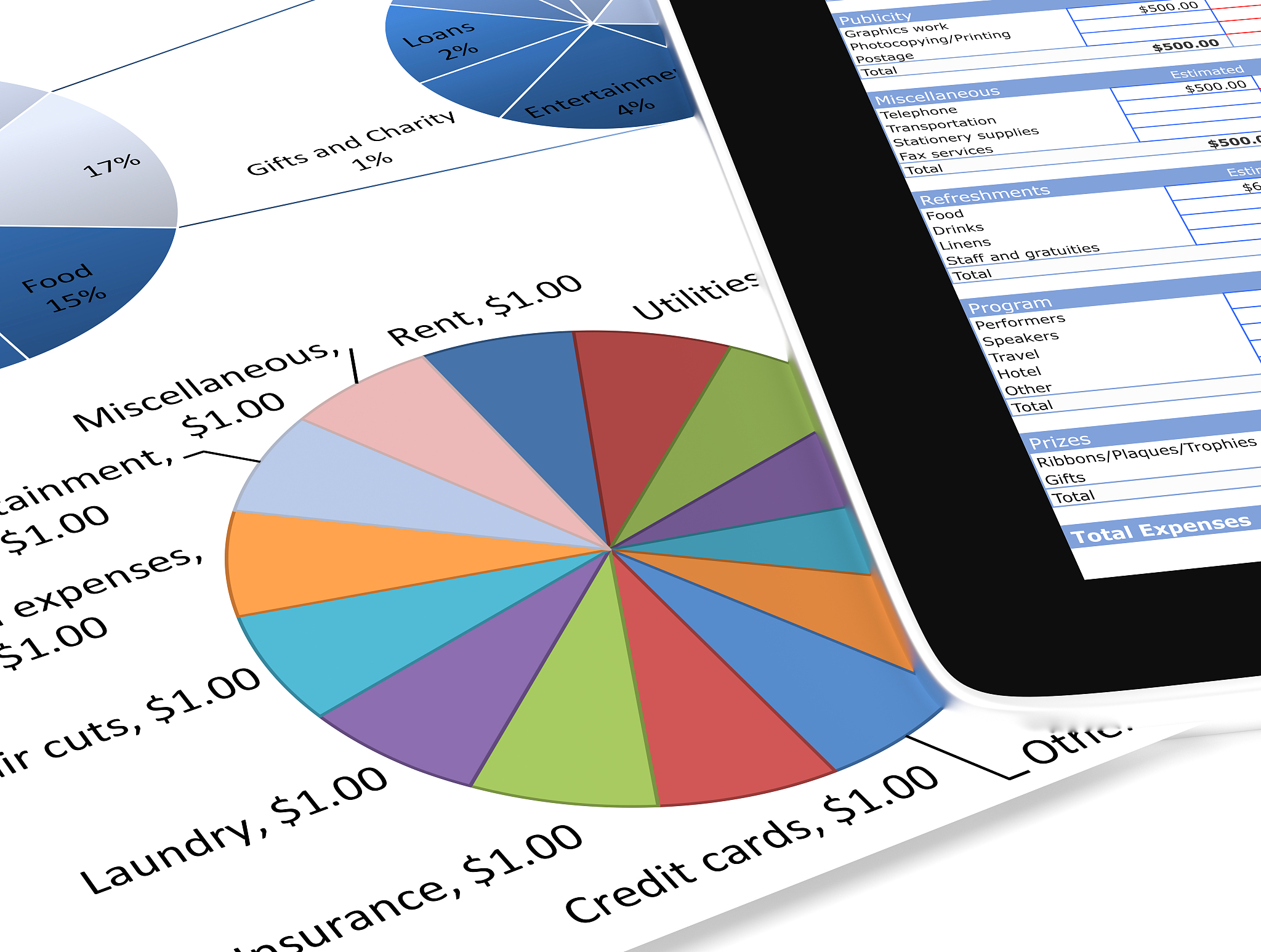
原文地址: https://www.cveoy.top/t/topic/pG8I 著作权归作者所有。请勿转载和采集!