Spring Gateway 熔断限流实现指南
Spring Gateway可以通过集成Hystrix和Spring Cloud Circuit Breaker来实现熔断和限流功能。
- 集成Hystrix
首先,需要在Spring Gateway项目中添加Hystrix依赖:
<dependency>
<groupId>org.springframework.cloud</groupId>
<artifactId>spring-cloud-starter-netflix-hystrix</artifactId>
</dependency>
然后,在配置文件中添加以下配置:
spring:
cloud:
gateway:
routes:
- id: my-service
uri: http://localhost:8080
predicates:
- Path=/my-service/**
filters:
- name: Hystrix
args:
name: myHystrixCommand
fallbackUri: forward:/fallback
在上面的配置中,我们为路由添加了一个名为'Hystrix'的过滤器,将Hystrix命令的名称设置为'myHystrixCommand',并将回退URI设置为'/fallback'。
然后,需要创建一个继承自HystrixCommand的自定义HystrixCommand类,并在其中实现调用后端服务的逻辑:
public class MyHystrixCommand extends HystrixCommand<String> {
private final WebClient webClient;
public MyHystrixCommand(WebClient webClient) {
super(HystrixCommandGroupKey.Factory.asKey('MyHystrixCommandGroup'));
this.webClient = webClient;
}
@Override
protected String run() throws Exception {
return webClient.get().uri('/my-service').retrieve().bodyToMono(String.class).block();
}
@Override
protected String getFallback() {
return 'Fallback';
}
}
最后,在Spring Gateway的配置文件中,需要将自定义的HystrixCommand类注册为一个Spring Bean:
@Bean
public MyHystrixCommand myHystrixCommand() {
return new MyHystrixCommand(WebClient.create());
}
- 集成Spring Cloud Circuit Breaker
除了Hystrix,Spring Gateway还支持Spring Cloud Circuit Breaker作为熔断和限流实现的替代方案。
首先,需要在Spring Gateway项目中添加Spring Cloud Circuit Breaker依赖:
<dependency>
<groupId>org.springframework.cloud</groupId>
<artifactId>spring-cloud-starter-circuitbreaker-reactor-resilience4j</artifactId>
</dependency>
然后,在配置文件中添加以下配置:
spring:
cloud:
gateway:
routes:
- id: my-service
uri: http://localhost:8080
predicates:
- Path=/my-service/**
filters:
- name: CircuitBreaker
args:
name: myCircuitBreaker
fallbackUri: forward:/fallback
在上面的配置中,我们为路由添加了一个名为'CircuitBreaker'的过滤器,将断路器的名称设置为'myCircuitBreaker',并将回退URI设置为'/fallback'。
然后,需要创建一个继承自Resilience4JCircuitBreakerFactory的自定义断路器工厂类,并在其中配置断路器:
@Configuration
public class CustomCircuitBreakerConfiguration {
@Bean
public CustomCircuitBreakerFactory customCircuitBreakerFactory() {
return new CustomCircuitBreakerFactory();
}
static class CustomCircuitBreakerFactory extends Resilience4JCircuitBreakerFactory {
@Override
protected io.github.resilience4j.circuitbreaker.CircuitBreaker createCircuitBreaker(String id) {
return io.github.resilience4j.circuitbreaker.CircuitBreaker.of(id, CircuitBreakerConfig.custom()
.failureRateThreshold(50)
.waitDurationInOpenState(Duration.ofSeconds(5))
.permittedNumberOfCallsInHalfOpenState(2)
.slidingWindowSize(10)
.build());
}
}
}
最后,在Spring Gateway的配置文件中,需要将自定义的断路器工厂类注册为一个Spring Bean:
@Bean
public CustomCircuitBreakerFactory customCircuitBreakerFactory() {
return new CustomCircuitBreakerFactory();
}
通过以上步骤,就可以在Spring Gateway中集成熔断和限流功能了。
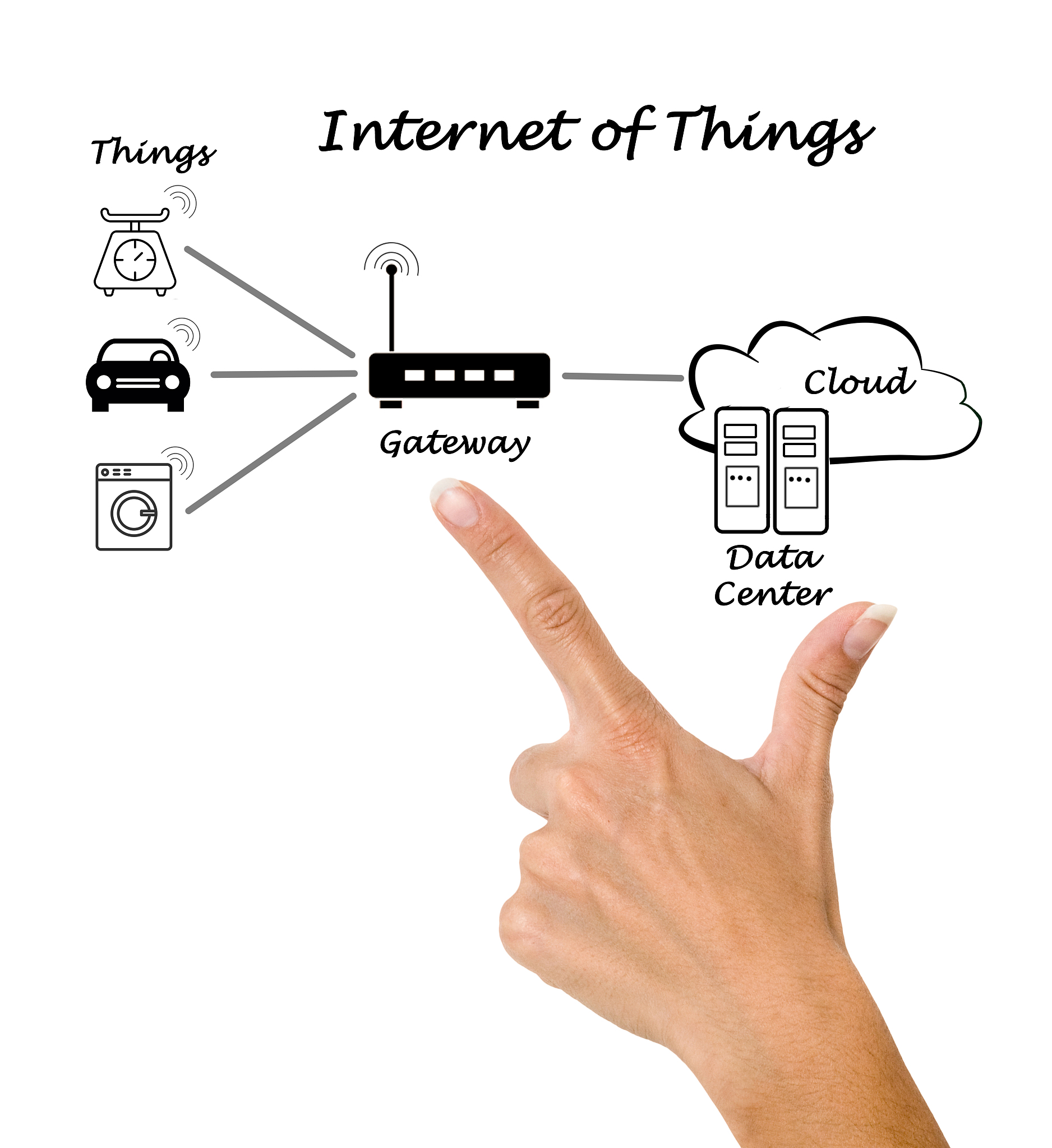
原文地址: https://www.cveoy.top/t/topic/owLr 著作权归作者所有。请勿转载和采集!