iOS AVKit 视频循环播放并添加渐变过渡效果
您可以使用 AVPlayerLooper 类来实现视频的循环播放,并使用 CATransition 类来实现渐变效果。以下是示例代码:
首先,创建一个 AVPlayer 对象和 AVPlayerLayer 对象:
AVPlayer *player = [AVPlayer playerWithURL:videoURL];
AVPlayerLayer *playerLayer = [AVPlayerLayer playerLayerWithPlayer:player];
playerLayer.frame = self.view.bounds;
[self.view.layer addSublayer:playerLayer];
然后,创建一个 AVPlayerLooper 对象来循环播放视频,并在视频播放结束时添加渐变效果:
AVPlayerLooper *playerLooper = [AVPlayerLooper playerLooperWithPlayer:player templateItem:[AVPlayerItem playerItemWithURL:videoURL]];
[[NSNotificationCenter defaultCenter] addObserverForName:AVPlayerItemDidPlayToEndTimeNotification object:[playerLooper currentItem] queue:nil usingBlock:^(NSNotification *note) {
CATransition *transition = [CATransition animation];
transition.duration = 1.0;
transition.type = kCATransitionFade;
[playerLayer addAnimation:transition forKey:nil];
[player seekToTime:kCMTimeZero];
}];
在 AVPlayerLooper 对象的播放结束通知中,创建一个 CATransition 对象并将其添加到 AVPlayerLayer 对象中,然后将 AVPlayer 对象的当前时间设置为 0 以循环播放视频。
注意:在添加 CATransition 对象之前,确保先将 AVPlayerLayer 对象添加到视图层次结构中。
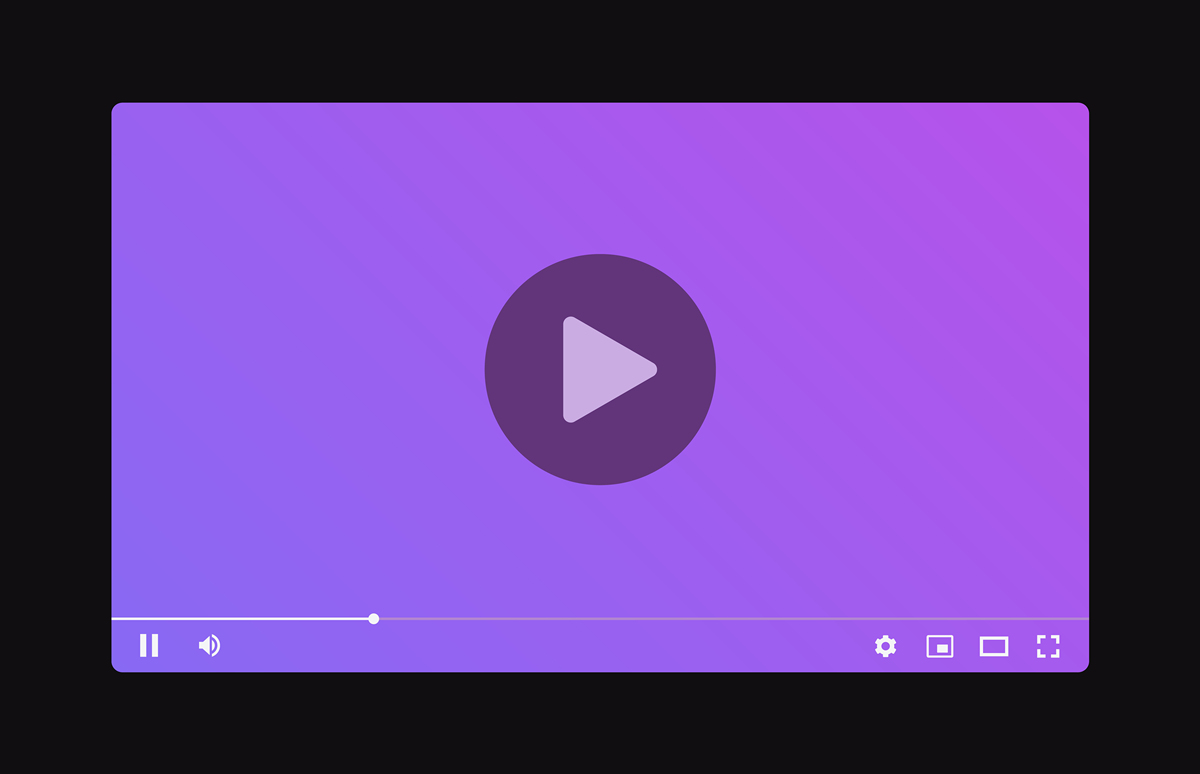
原文地址: https://www.cveoy.top/t/topic/otRj 著作权归作者所有。请勿转载和采集!