微信小程序自定义表格组件封装示例 - 固定表头和首列,支持横向滑动
// table.wxml
// table.js Component({ properties: { headerData: { type: Object, value: {}, }, rowData: { type: Array, value: [], }, },
methods: { handleBtnClick(e) { const { btnData } = e.detail; // 触发按钮点击事件,传递参数 this.triggerEvent('btn-click', btnData); } } })
// table.wxss .table-container { width: 100%; white-space: nowrap; overflow-x: scroll; }
.header-row, .row { display: flex; align-items: center; height: 50px; }
.header-cell, .cell { flex: 1; text-align: center; border: 1px solid #ccc; padding: 10px; box-sizing: border-box; }
.first-cell, .last-cell { flex-basis: 100px; }
.last-cell { display: flex; align-items: center; justify-content: center; }
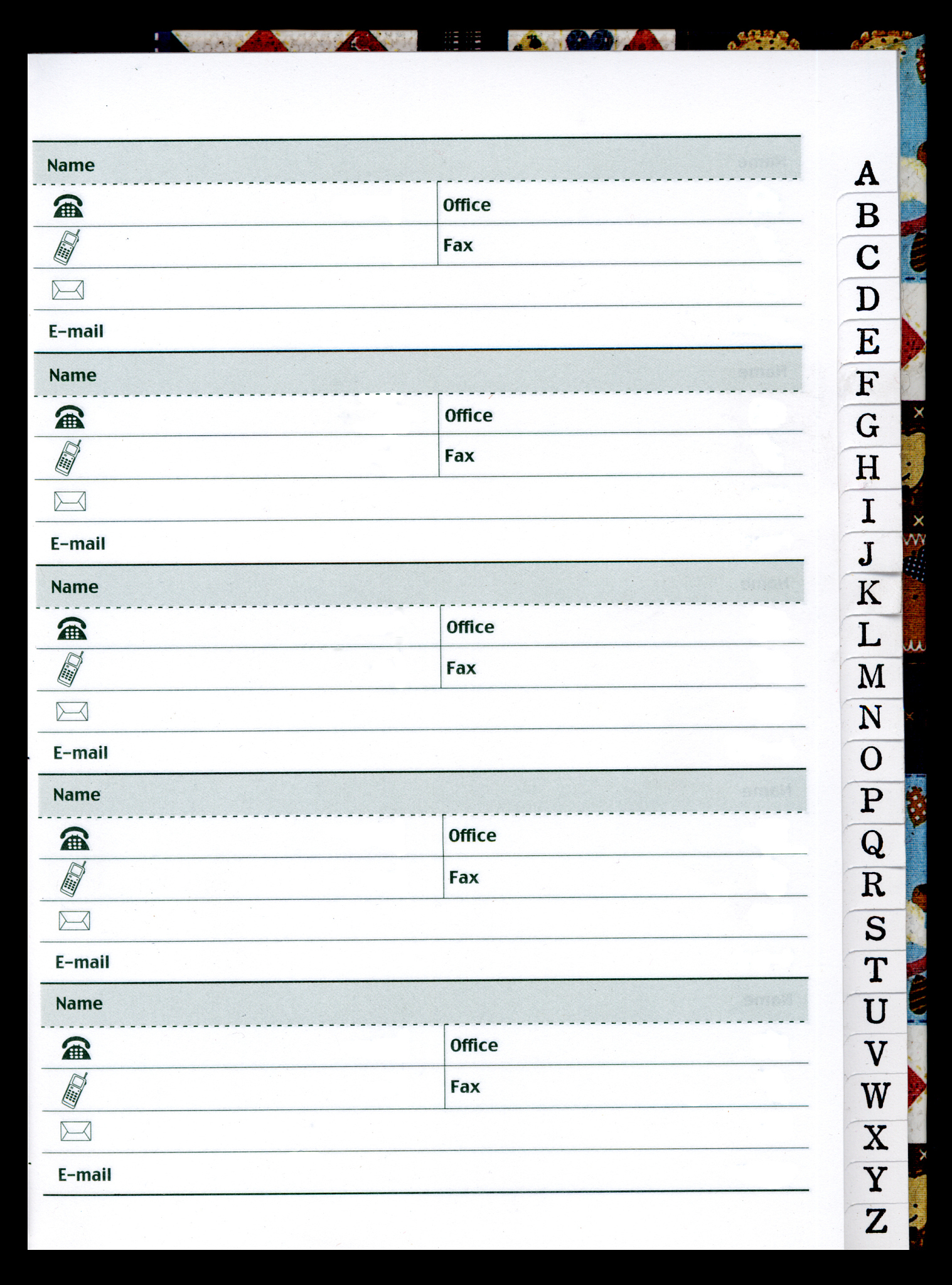
原文地址: https://www.cveoy.top/t/topic/onf0 著作权归作者所有。请勿转载和采集!