Selenium NoSuchElementException: Unable to Locate Element - Python Error
Selenium NoSuchElementException: Unable to Locate Element - Python Error
The following error message indicates a common issue encountered in Selenium web automation with Python:
C:\Users\Administrator\demo\Scripts\python.exe C:/Users/Administrator/PycharmProjects/demo/3.py
Traceback (most recent call last):
File 'C:/Users/Administrator/PycharmProjects/demo/3.py', line 17, in <module>
button = browser.find_element_by_xpath('//*[@id='reviews']/div[1]/div[2]/a')
File 'C:\Users\Administrator\demo\lib\site-packages\selenium\webdriver\remote\webdriver.py', line 394, in find_element_by_xpath
return self.find_element(by=By.XPATH, value=xpath)
File 'C:\Users\Administrator\demo\lib\site-packages\selenium\webdriver\remote\webdriver.py', line 976, in find_element
return self.execute(Command.FIND_ELEMENT, {
File 'C:\Users\Administrator\demo\lib\site-packages\selenium\webdriver\remote\webdriver.py', line 321, in execute
self.error_handler.check_response(response)
File 'C:\Users\Administrator\demo\lib\site-packages\selenium\webdriver\remote\errorhandler.py', line 242, in check_response
raise exception_class(message, screen, stacktrace)
selenium.common.exceptions.NoSuchElementException: Message: no such element: Unable to locate element: {'method':'xpath','selector':'//*[@id='reviews']/div[1]/div[2]/a'}
(Session info: chrome=96.0.4664.93)
Process finished with exit code 1
This error, NoSuchElementException, signifies that Selenium couldn't find the web element specified by the provided XPath expression. The offending XPath in this instance is '//*[@id='reviews']/div[1]/div[2]/a'.
Possible Causes for the Error:
-
Element Does Not Exist: The most straightforward reason is that the element targeted by your XPath expression might not exist on the page. This could happen if the page's structure is dynamic, or if the element appears only after a specific event or action.
-
Incorrect XPath: Your XPath expression might contain errors or be too specific. It's crucial to verify the accuracy of your XPath. For debugging, consider using a browser's developer tools to inspect the element and generate a correct XPath expression.
-
Page Loading Issue: The element you're trying to find might not have fully loaded yet when your Selenium code attempts to locate it. If the page is still loading, ensure you implement a wait mechanism to allow for the element to appear.
Troubleshooting Steps:
- Inspect the Website: Use your browser's developer tools (usually accessible by right-clicking an element and selecting 'Inspect' or 'Inspect Element') to examine the page's structure and confirm the presence and structure of the target element.
- Verify XPath: Ensure your XPath expression is correct. Test it in the browser's developer tools to validate its selection. Consider using a more general XPath or relative path if necessary.
- Implement Explicit Waits: Introduce explicit waits using Selenium's
WebDriverWaitclass to ensure the element is present before your code attempts to interact with it. This ensures the page has fully loaded and the element is visible. - Check Page Dynamics: If the element's appearance depends on user interactions or dynamic loading, consider implementing appropriate waits or event listeners to handle these situations.
Example Implementation with Explicit Waits:
from selenium import webdriver
from selenium.webdriver.common.by import By
from selenium.webdriver.support.ui import WebDriverWait
from selenium.webdriver.support import expected_conditions as EC
# ...
wait = WebDriverWait(browser, 10) # Set a maximum wait time of 10 seconds
button = wait.until(EC.presence_of_element_located((By.XPATH, '//*[@id='reviews']/div[1]/div[2]/a')))
# ...
By following these steps, you can effectively diagnose and resolve the NoSuchElementException in your Selenium Python scripts.
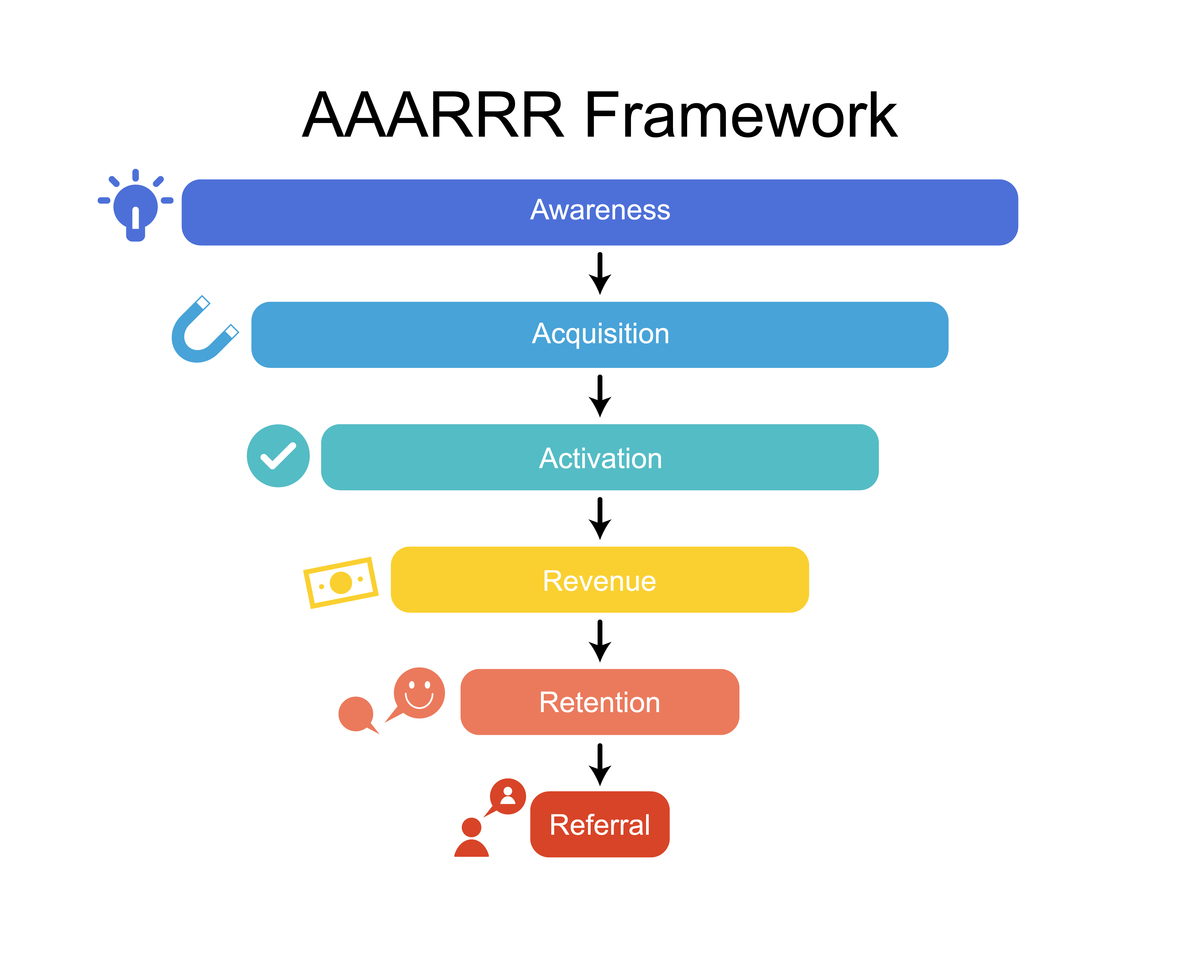
原文地址: https://www.cveoy.top/t/topic/oBfE 著作权归作者所有。请勿转载和采集!