Linux 命令行参数解析:cat <(head -n1 ...) /home/liulanzhou/metagenome/lss/humann2result/diffgroups/group <(tail -n+2 ...)
这是一个由多个命令组合而成的命令行参数,用于将文件中的内容进行处理和重定向。
cat命令用于连接文件并输出到标准输出。在这个参数中,它将连接三个文件的内容。<()是一种进程替换语法,它将命令的输出作为一个文件名传递给其他命令。在这个参数中,它将head -n1 /home/liulanzhou/metagenome/lss/humann2result/pathabundance.tsv的输出和tail -n+2 /home/liulanzhou/metagenome/lss/humann2result/pathabundance.tsv的输出作为文件名传递给cat命令。head -n1 /home/liulanzhou/metagenome/lss/humann2result/pathabundance.tsv命令用于从/home/liulanzhou/metagenome/lss/humann2result/pathabundance.tsv文件中提取第一行内容。/home/liulanzhou/metagenome/lss/humann2result/diffgroups/group是一个文件路径,它将被cat命令连接到输出中。tail -n+2 /home/liulanzhou/metagenome/lss/humann2result/pathabundance.tsv命令用于从/home/liulanzhou/metagenome/lss/humann2result/pathabundance.tsv文件中提取从第二行开始的所有内容。>是重定向操作符,用于将cat命令的输出重定向到指定文件。/home/liulanzhou/metagenome/lss/humann2result/diffgroups/pathabundance.pcl是输出文件的路径,它将包含cat命令的输出内容。
因此,该参数的作用是将 /home/liulanzhou/metagenome/lss/humann2result/pathabundance.tsv 文件的第一行内容、/home/liulanzhou/metagenome/lss/humann2result/diffgroups/group 文件的内容和 /home/liulanzhou/metagenome/lss/humann2result/pathabundance.tsv 文件的除第一行外的内容连接起来,并将结果输出到 /home/liulanzhou/metagenome/lss/humann2result/diffgroups/pathabundance.pcl 文件中。
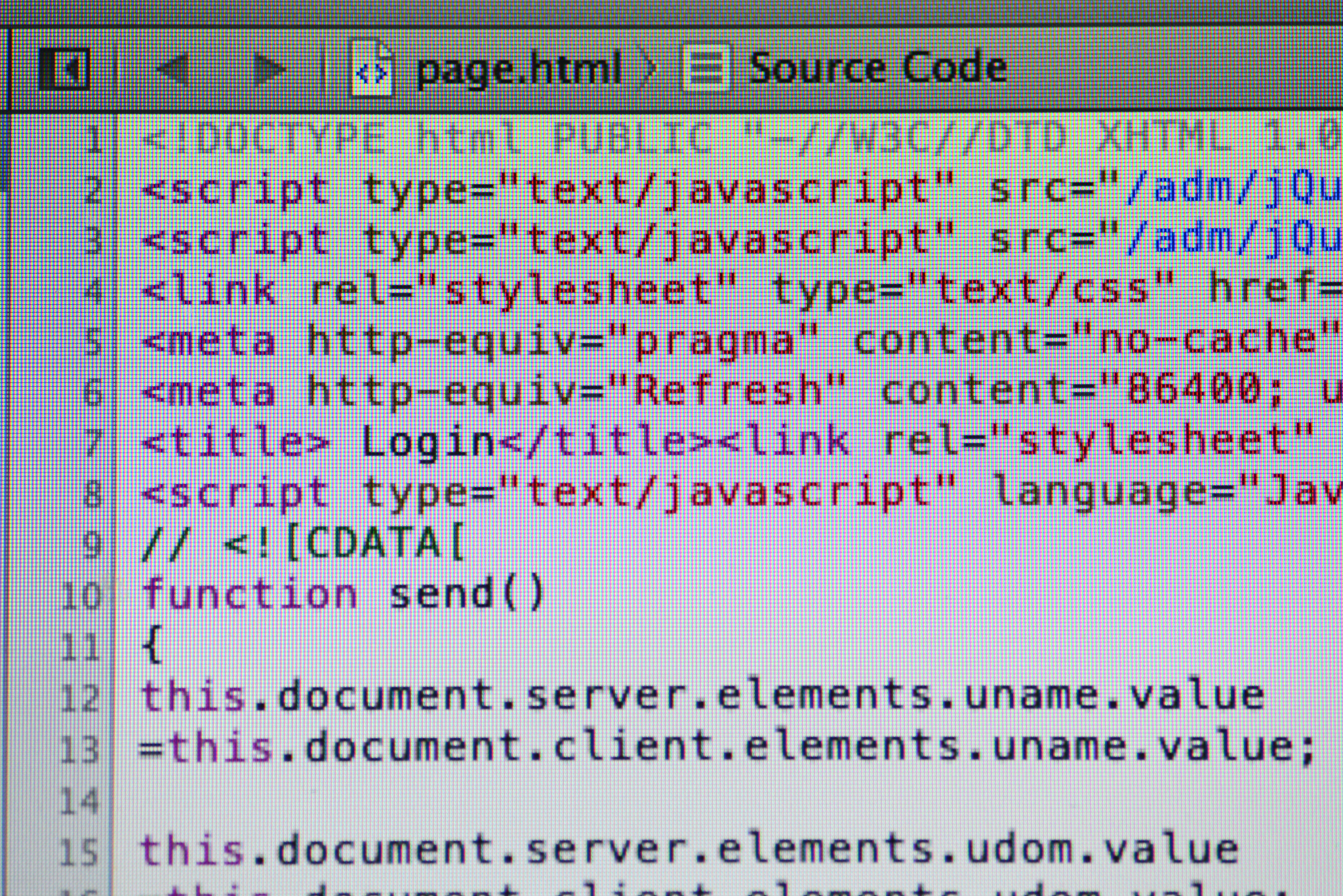
原文地址: https://www.cveoy.top/t/topic/o6ne 著作权归作者所有。请勿转载和采集!