SMB1 Disabled Error: 'SMB1 disabled -- no workgroup available' Solution
The error message 'SMB1 disabled -- no workgroup available' indicates that the SMB1 protocol is disabled on the server. This is a security measure to protect against potential vulnerabilities associated with SMB1. As a result, the workgroup is not accessible.
Here are some steps to resolve this issue:
-
Enable SMB2 or higher protocol on the server: You can enable a higher version of the SMB protocol (such as SMB2 or SMB3) on the server to make the workgroup available. This can usually be done in the server's network settings or SMB configuration.
-
Update your client operating system: Ensure that your client operating system (the one accessing the server) is updated and supports a higher version of the SMB protocol. This will allow your client to connect to the server even if SMB1 is disabled.
-
Use the IP address instead of the workgroup: If you are unable to enable SMB2 or higher, you can try accessing the server using its IP address instead of the workgroup. For example, instead of using '[WORKGROUP\yf]' as the password, use the IP address of the server like '[192.168.0.1\yf]'.
Note that it is generally recommended to use a higher version of the SMB protocol for better security and performance.
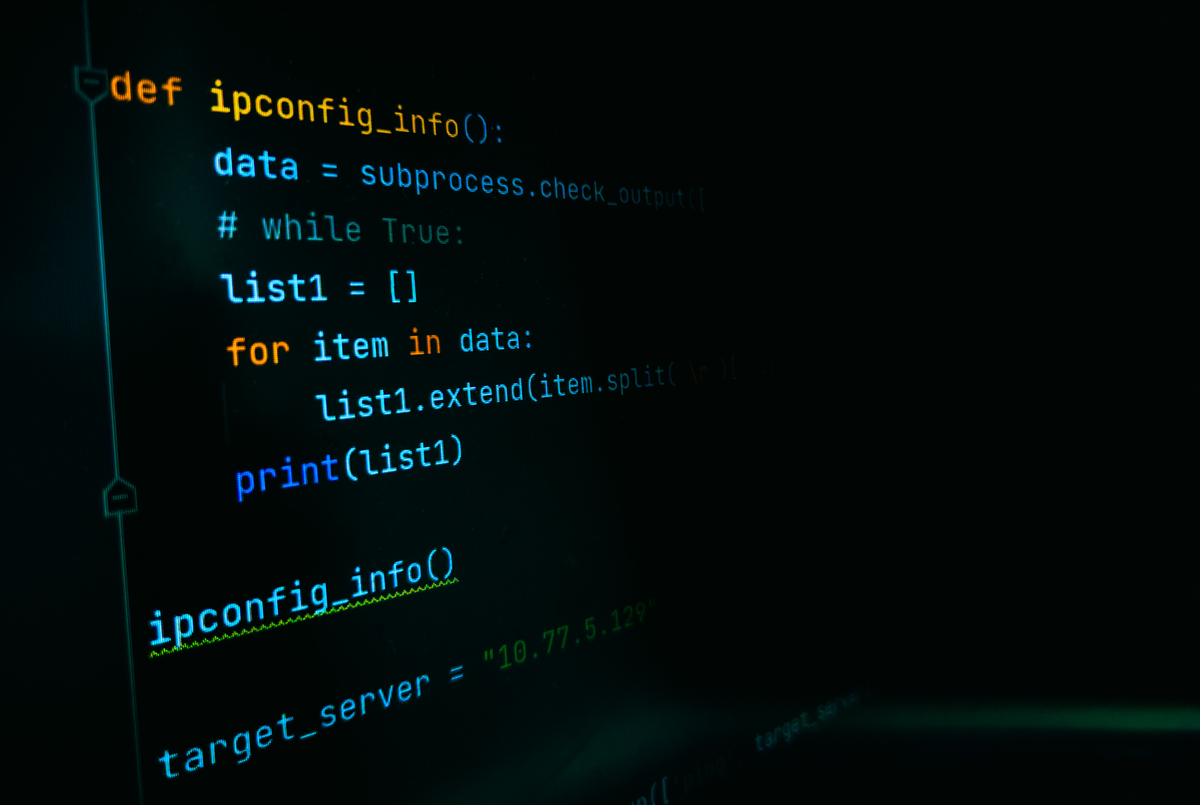
原文地址: https://www.cveoy.top/t/topic/o2Zj 著作权归作者所有。请勿转载和采集!