Bash Error: 'portscanner' Command Not Found - How to Fix
The error message 'bash: .portscanner: command not found' indicates that the bash shell cannot recognize the command 'portscanner'. This typically occurs because either the command is not installed on your system or its installation directory isn't included in your system's PATH variable.
To fix this issue, follow these steps:
-
Check if the command is installed and available in your PATH:
Run the following command in your terminal:
echo $PATHThis will display a list of directories where the shell searches for executable files. If the directory containing the 'portscanner' command is not listed, you need to add it to your PATH.
-
Add the 'portscanner' installation directory to your PATH:
If you know the installation directory of 'portscanner' (for example, '/usr/local/bin'), add it to your PATH variable using the following command:
export PATH=$PATH:/usr/local/binThis will permanently add the specified directory to your PATH. You can then run the 'portscanner' command without encountering the error.
If the command is still not found, it may mean that 'portscanner' is not installed on your system. You can use your system's package manager to install it. For example, on Ubuntu or Debian, you might use sudo apt install portscanner.
Remember to replace 'portscanner' with the actual command you are trying to use and '/usr/local/bin' with the correct installation directory.
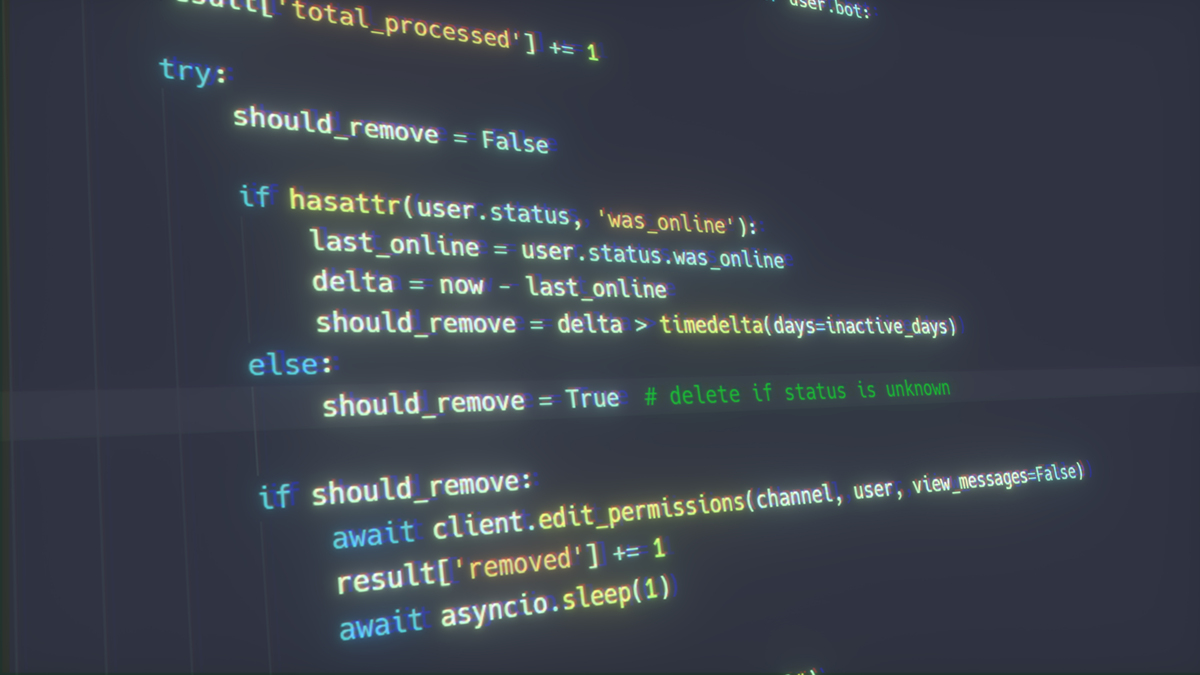
原文地址: https://www.cveoy.top/t/topic/nw1G 著作权归作者所有。请勿转载和采集!