如何从Conda配置中删除通道
(base) C:/Users/lenovo>conda config --show channels/nchannels:/n - https://mirrors.tuna.tsinghua.edu.cn/anaconda/pkgs/main//n - https://mirrors.tuna.tsinghua.edu.cn/anaconda/pkgs/free//n - https://mirrors.aliyun.com/pypi/simple//n - https://pypi.tuna.tsinghua.edu.cn/simple/n - defaults/n/n要删除上述通道,可以使用 conda config --remove channels 命令,例如,删除 'https://pypi.tuna.tsinghua.edu.cn/simple' 通道:/n/n(base) C:/Users/lenovo>conda config --remove channels 'https://pypi.tuna.tsinghua.edu.cn/simple'/n/n如果遇到错误 'CondaKeyError: 'channels': 'pypi/simple' is not in the 'channels' key of the config file',说明该通道未在配置文件中定义。/n/n此外,还可以使用 conda config --set channels - 命令将所有通道清空,然后重新添加所需通道。/n/n注意,删除通道可能会影响您的 conda 环境,请确保您了解其影响后再进行操作。
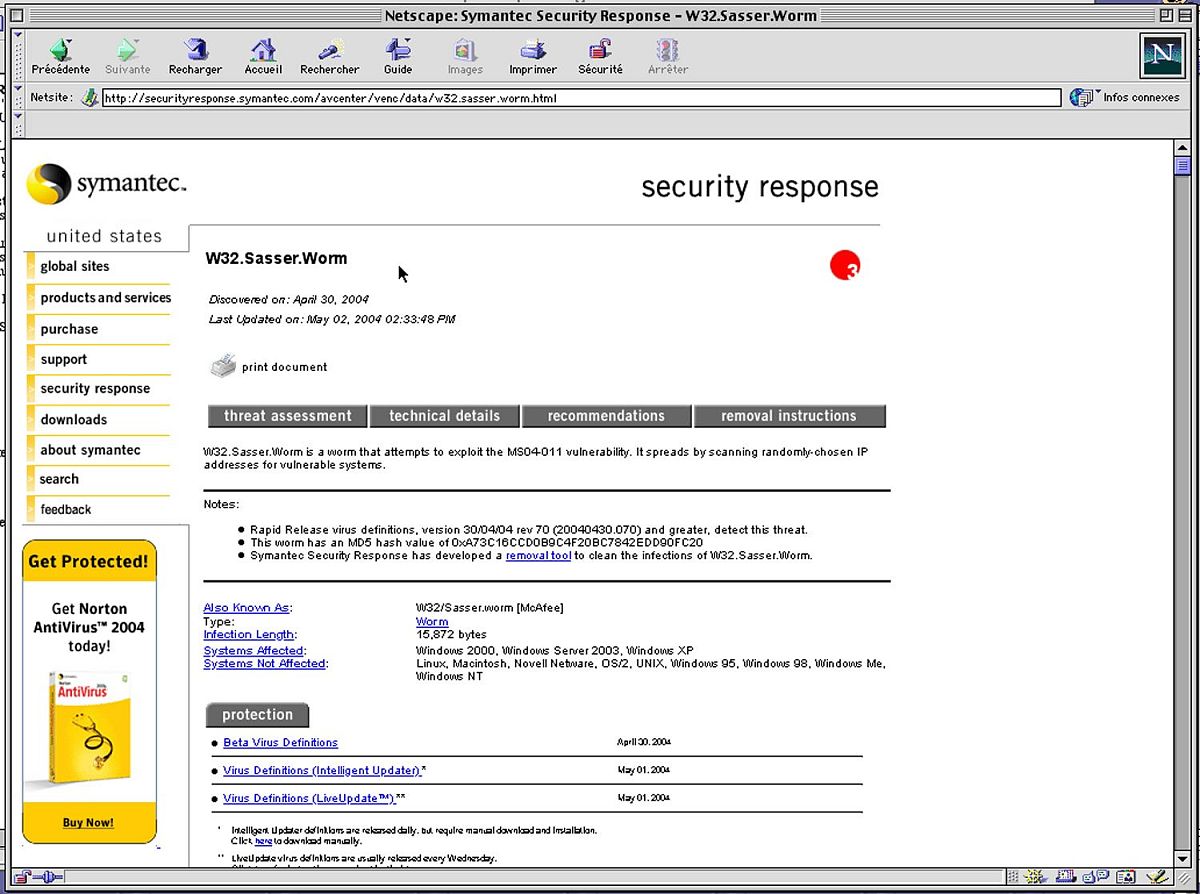
原文地址: https://www.cveoy.top/t/topic/nvYL 著作权归作者所有。请勿转载和采集!