C# 读取 NFA 文件并解析数据 - 使用 StreamReader 和 Dictionary
假设 NFA 文件的前三行数据分别为:状态总数、输入符号数、起始状态;第四行之后的数据为转移函数的定义。
首先,我们需要在代码中定义一个结构体来保存每个状态的信息:
struct StateInfo
{
public bool isStart; // 是否为起始状态
public bool isFinal; // 是否为终止状态
public Dictionary<char, List<int>> transitions; // 转移函数
}
然后,在 button3_Click 函数中,我们可以使用 StreamReader 类来读取 NFA 文件。具体实现如下:
private void button3_Click(object sender, EventArgs e)
{
// 打开文件选择对话框,选择 NFA 文件
OpenFileDialog openFileDialog1 = new OpenFileDialog();
openFileDialog1.Filter = "NFA files (*.nfa)|*.nfa";
if (openFileDialog1.ShowDialog() == DialogResult.OK)
{
// 读取文件内容
using (StreamReader sr = new StreamReader(openFileDialog1.FileName))
{
// 读取前三行数据
int stateCount = int.Parse(sr.ReadLine());
int symbolCount = int.Parse(sr.ReadLine());
int startState = int.Parse(sr.ReadLine());
// 初始化状态信息数组
StateInfo[] states = new StateInfo[stateCount];
for (int i = 0; i < stateCount; i++)
{
states[i] = new StateInfo();
states[i].transitions = new Dictionary<char, List<int>>();
states[i].isStart = (i == startState);
}
// 读取转移函数信息
while (!sr.EndOfStream)
{
string[] parts = sr.ReadLine().Split(' ');
int state = int.Parse(parts[0]);
char symbol = parts[1][0];
int nextState = int.Parse(parts[2]);
if (!states[state].transitions.ContainsKey(symbol))
{
states[state].transitions[symbol] = new List<int>();
}
states[state].transitions[symbol].Add(nextState);
}
}
}
}
在这个函数中,我们使用 StreamReader 类依次读取 NFA 文件中的每一行,根据行号的不同,分别处理前三行和转移函数信息。
前三行数据的处理比较简单,只需要使用 int.Parse 函数将字符串转换为整数,并将其保存在相应的变量中即可。
转移函数信息的处理稍复杂一些。我们首先使用 string.Split 函数将每一行拆分成三个部分,分别代表当前状态、输入符号和下一个状态。然后,我们根据当前状态和输入符号,将下一个状态添加到相应的转移函数中。需要注意的是,由于一个状态可以有多个转移函数,因此我们需要使用 List
最后,我们将所有的状态信息保存在一个 StateInfo 数组中,以便后续的处理。
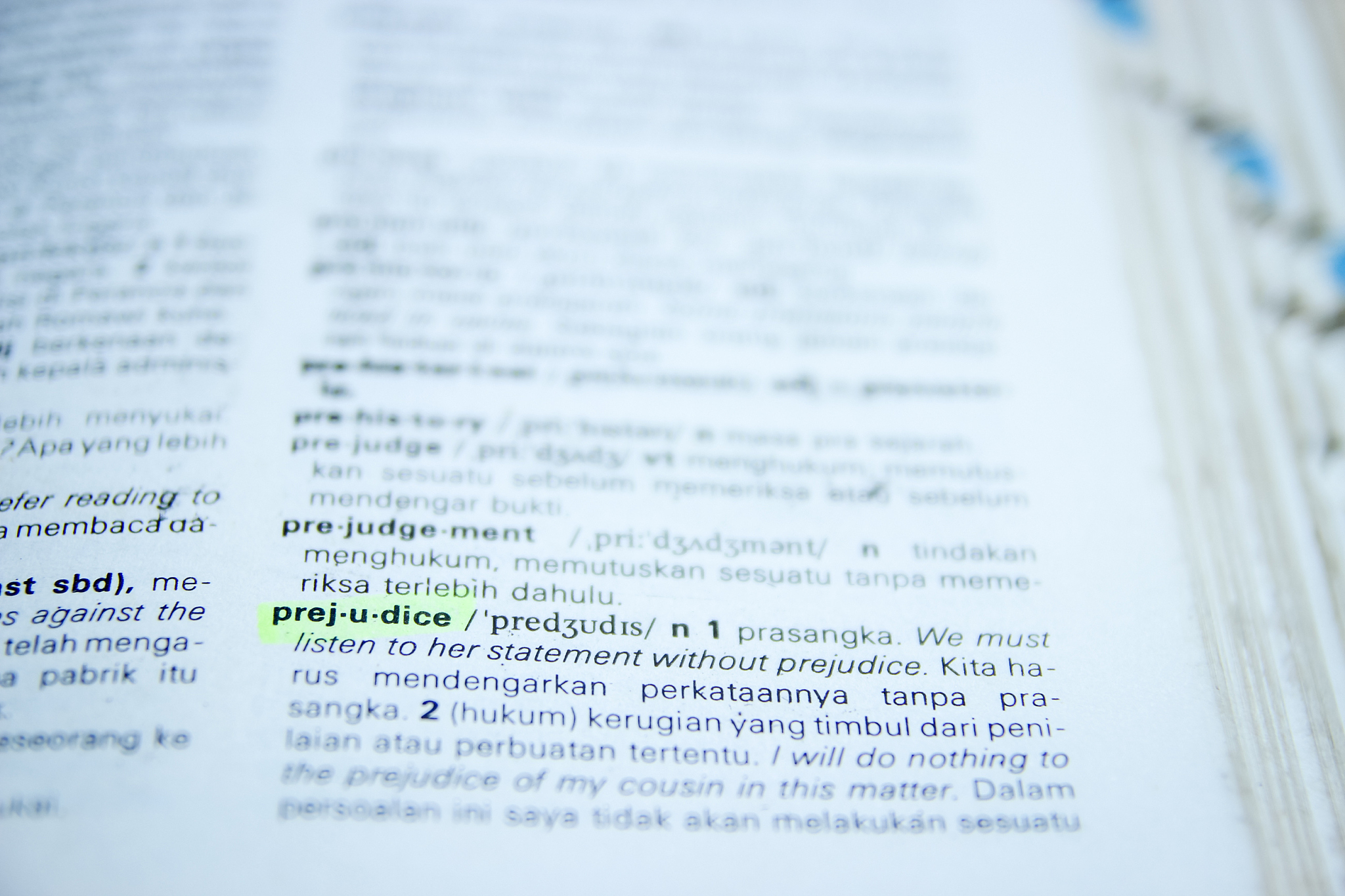
原文地址: https://www.cveoy.top/t/topic/nr7Y 著作权归作者所有。请勿转载和采集!