基于 SpringBoot 使用 AJAX 实现表单用户名存在性校验
以下是基于 SpringBoot 和 AJAX 编写的判断表单中用户名是否存在的程序示例:
- 在 SpringBoot 项目中添加依赖
在 pom.xml 文件中添加以下依赖:
<dependency>
<groupId>org.springframework.boot</groupId>
<artifactId>spring-boot-starter-web</artifactId>
</dependency>
<!-- 添加 Thymeleaf 模板引擎依赖 -->
<dependency>
<groupId>org.springframework.boot</groupId>
<artifactId>spring-boot-starter-thymeleaf</artifactId>
</dependency>
- 创建实体类
创建一个 User 实体类,用于存储用户的信息:
public class User {
private String username;
private String password;
// getter and setter methods
}
- 编写控制器
创建一个控制器类 UserController,编写一个 checkUsername 方法用于判断用户名是否存在:
@Controller
public class UserController {
@GetMapping("/check-username")
@ResponseBody
public String checkUsername(String username) {
// 此处省略获取用户的逻辑,假设用户已经存在
return 'exist';
}
}
在上面的代码中,我们使用了 @GetMapping 注解来指定请求的 URL,同时使用了 @ResponseBody 注解来标识返回的数据类型是 JSON。
- 编写模板文件
创建一个名为 index.html 的模板文件,其中包含一个用户名输入框和一个按钮:
<!DOCTYPE html>
<html xmlns:th="http://www.thymeleaf.org">
<head>
<meta charset="UTF-8">
<title>SpringBoot AJAX Demo</title>
</head>
<body>
<form>
<label>Username:</label>
<input type="text" name="username" id="username">
<button type="button" onclick="checkUsername()">Check</button>
</form>
<script src="//cdn.bootcss.com/jquery/3.2.1/jquery.min.js"></script>
<script>
function checkUsername() {
var username = $("#username").val();
$.get("/check-username", {username: username}, function (data) {
if (data === 'exist') {
alert('Username already exists!');
} else {
alert('Username is available.');
}
});
}
</script>
</body>
</html>
在上面的代码中,我们使用了 Thymeleaf 模板引擎来渲染 HTML 页面,并使用了 jQuery 库来简化 AJAX 请求的过程。在点击按钮时,会调用 checkUsername 函数,该函数会获取用户名输入框的值,并使用 AJAX 发送 GET 请求到 /check-username URL,同时传递用户名参数。服务器会根据用户名是否存在返回不同的数据,前端再根据返回的数据来提示用户。
- 运行程序
运行 SpringBoot 程序后,访问 http://localhost:8080 即可看到页面。在用户名输入框中输入一个已经存在的用户名(比如 admin),点击按钮,会弹出一个提示框,显示用户名已经存在。输入一个不存在的用户名,会提示用户名可用。
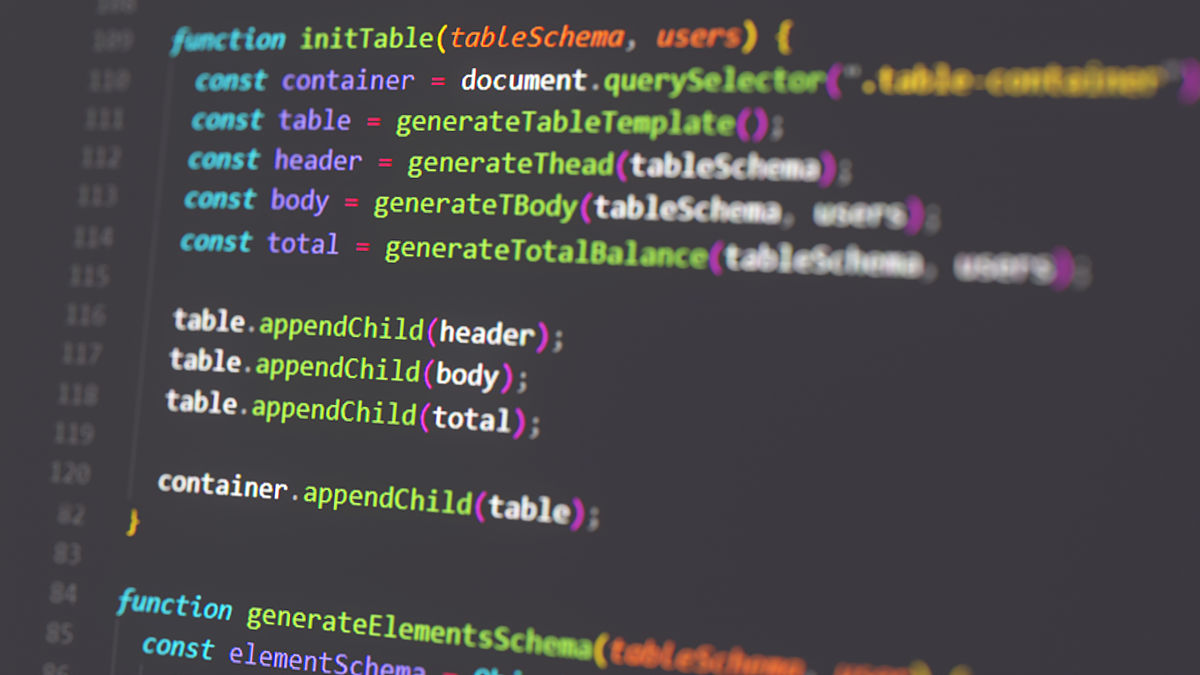
原文地址: https://www.cveoy.top/t/topic/noxu 著作权归作者所有。请勿转载和采集!