Crontab 格式:如何设置每分钟执行任务
Crontab 格式如下:
* * * * * command to be executed
- - - - -
| | | | |
| | | | +----- day of the week (0 - 6) (Sunday is 0)
| | | +------- month (1 - 12)
| | +--------- day of the month (1 - 31)
| +----------- hour (0 - 23)
+------------- min (0 - 59)
要设置一分钟,只需将分钟字段设置为 ' * ',表示每分钟都执行该命令。
例如,要在每分钟执行一个脚本,可以使用以下命令:
* * * * * /path/to/script.sh
这将在每小时的每分钟执行该脚本。
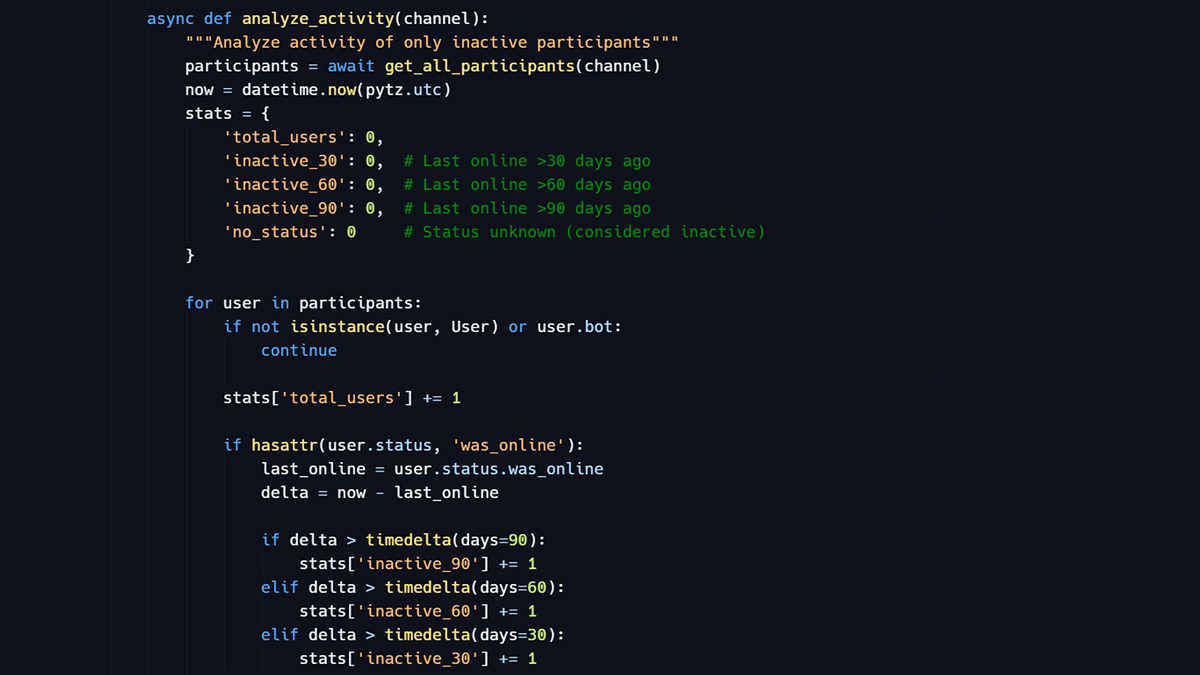
原文地址: https://www.cveoy.top/t/topic/nl7q 著作权归作者所有。请勿转载和采集!