Uni-app 页面组件:底部导航栏、返回顶部和四个Tab页
<template>
<view>
<tabBar1 v-if="active == 0" :nums="nums" @tabType="tabType" :isGoPage="tabAPage"></tabBar1>
<tabBar2 v-if="active == 1" :isGoPage="tabBPage"></tabBar2>
<tabBar3 v-if="active == 2"></tabBar3>
<tabBar4 v-if="active == 3"></tabBar4>
<!-- <service></service> -->
<bottomnav ref="bottomnav" :nums="nums" :goSay='goSay' @change="change_page"></bottomnav>
<pre><code> <backTop :src="backTop.src" :scrollTop="backTop.scrollTop"></backTop>
</view>
</code></pre>
</template>
<script>
import TIM from 'tim-wx-sdk'
import COS from 'cos-wx-sdk-v5'
import backTop from '@/components/back-top/back-top.vue';
import tabBar1 from "@/components/tabbar/tabbar1.vue"
import tabBar2 from "@/components/tabbar/tabbar2.vue"
import tabBar3 from "@/components/tabbar/tabbar3.vue"
import tabBar4 from "@/components/tabbar/tabbar4.vue"
import service from "@/components/service/index.vue"
import bottomnav from "@/components/tabbar/bottomnav.vue"
import config from "@/common/js/config.js"
export default {
components: {
tabBar1,
tabBar2,
tabBar3,
tabBar4,
bottomnav,
service,
backTop
},
data() {
return {
// 返回顶部
backTop: {
src: 'https://pujiang-oss.oss-cn-shenzhen.aliyuncs.com/1bf96bdb-c654-4023-8cb0-3a07fb6b05c7.png',
scrollTop: 0,
},
scrollTop: 0,
active: 0,
tabAPage: 1,
tabBPage: 1,
user: {},
goSay: 1,
invite: '',
nums: 0,
}
},
onPageScroll(e) {
this.backTop.scrollTop = e.scrollTop;
},
onLoad(option) {
this.invite = option.scene
if (this.invite) {
uni.setStorage({
key: "invite",
data: this.invite
})
}
if (option.active) {
this.active = option.active;
if (option.active == 2) {
this.goSay = 2
}
}
// 建立连接
let token = uni.getStorageSync('token');
if (token) {
this.nums = 0
// this.conIM()
this.initIm()
}
},
watch: {
active: {
handler: function(newVal, oldVal) {
if (newVal != 2) {
// this.getMsg()
this.getList()
} else {
this.nums = 0
}
}
}
},
methods: {
async initIm() {
let that = this
let userID = ''
let res = await this.$api.myUserInfo()
if (res.code == 1) {
userID = res.data.id.toString()
}
let sign = await this.$api.getUserSig()
let userSig = sign.data.userSig
let promise = this.$tim.login({
userID,
userSig
});
promise.then(function(imResponse) {
//console.log('------登录成功', imResponse); // 登录成功
that.im_on() // 监听
}).catch(function(imError) {
//console.warn('------login error:', imError); // 登录失败的相关信息
});
},
im_on() {
let that = this
console.log('监听IM-------------------------')
// 监听事件,例如:
this.$tim.on(TIM.EVENT.SDK_READY, function(event) {
console.log('收到离线消息和会话列表同步完毕通知,接入侧可以调用')
that.getList() //回话列表
});
this.$tim.on(TIM.EVENT.MESSAGE_RECEIVED, function(event) {
console.log('.----------收到推送的单聊、群聊、群提示、群系统通知的新消息', event.data)
that.nums = 1
});
this.$tim.on(TIM.EVENT.MESSAGE_READ_BY_PEER, function(event) {
// 已读消息
// event.data - 存储 Message 对象的数组 - [Message] - 每个 Message 对象的 isPeerRead 属性值为 true
// console.log(event.data)
that.getList()
});
// SDK 遇到错误时触发
this.$tim.on(TIM.EVENT.ERROR, function(event) {
that.$utils.toast(event.data.message)
});
},
getList(){
let that = this
this.$tim.getConversationList().then(function(imResponse) {
const conversationList = imResponse.data.conversationList; // 会话列表,用该列表覆盖原有的会话列表
conversationList.forEach(el=>{
if(el.unreadCount>0){
that.nums = 1
}
})
that.sysMsgs()
}).catch(function(imError) {
console.warn('getConversationList error:', imError); // 获取会话列表失败的相关信息
});
},
// 系统消息未读
sysMsgs(){
let newNum = 0
this.$api.sysMsg({page: 1,limit: 20}).then(res => {
if (res.data.length > 0) {
res.data.forEach(el => {
if (el.type == 0) {
newNum++
}
})
}
this.nums = this.nums+newNum
})
},
onshow(){
//enterTime = new Date();
},
tabType(res) {
console.log(res)
if (res) {
this.active = 1;
this.goSay++;
}
},
change_page(e) {
this.active = e
}
},
onReachBottom() {
if (this.active == 0) {
this.tabAPage++;
}
if (this.active == 1) {
this.tabBPage++;
}
},
onShareAppMessage() {},
onShareTimeline() {
return {
title: '小浦评楼-教你挑好房 帮你找优惠',
}
}
}
</script>
<style lang="scss">
page {
padding-bottom: 150rpx;
}
</style>
<p>这是一个使用uni-app框架开发的页面组件,包含了底部导航栏、返回顶部组件以及四个Tab页,分别为tabBar1、tabBar2、tabBar3和tabBar4。其中,tabBar1和tabBar2传递了props参数,用于控制页面跳转和数据展示,tabBar3和tabBar4没有传递props,因为它们的功能较为简单,只需要展示静态内容即可。</p>
<p>在页面加载时,会根据传递的参数来判断当前应该显示哪个Tab页,并且根据用户登录状态来判断是否需要建立即时通讯连接。在Tab页切换时,会根据不同的Tab页来进行不同的数据请求和处理,同时会在底部导航栏上显示未读消息数量。</p>
<p>页面底部还包括了一个返回顶部组件,当页面滚动时会动态更新其位置,方便用户快速返回页面顶部。</p>
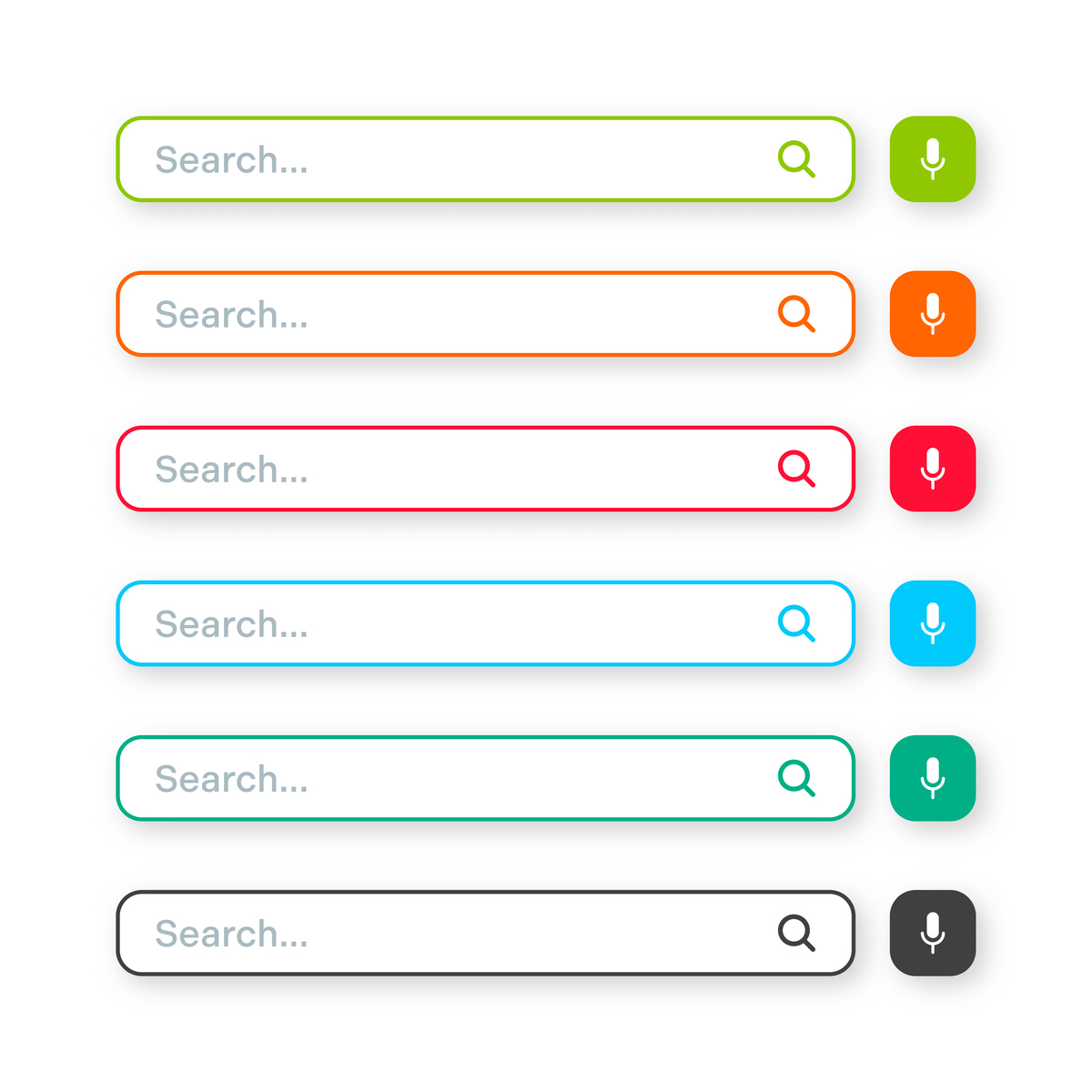
原文地址: https://www.cveoy.top/t/topic/nLju 著作权归作者所有。请勿转载和采集!