How to Set Alias Names in Ubuntu
To set an alias name in Ubuntu, follow these steps:
- Open the Terminal application.
- Type the following command: 'nano .bashrc' and press Enter.
- Scroll down to the end of the file and add the following line: 'alias aliasname='command'' (replace 'aliasname' with your desired name and 'command' with the command you want to alias).
- Press Ctrl+X to exit Nano and save the changes.
- Type the following command: 'source .bashrc' and press Enter to reload the terminal.
- Now you can use your alias by typing the alias name instead of the command.
For example, if you want to set an alias for the 'ls -la' command to 'll', you would add the following line to the .bashrc file:
'alias ll='ls -la''
Then you can use the 'll' command to list all files and directories in the current directory with their permissions and ownership information.
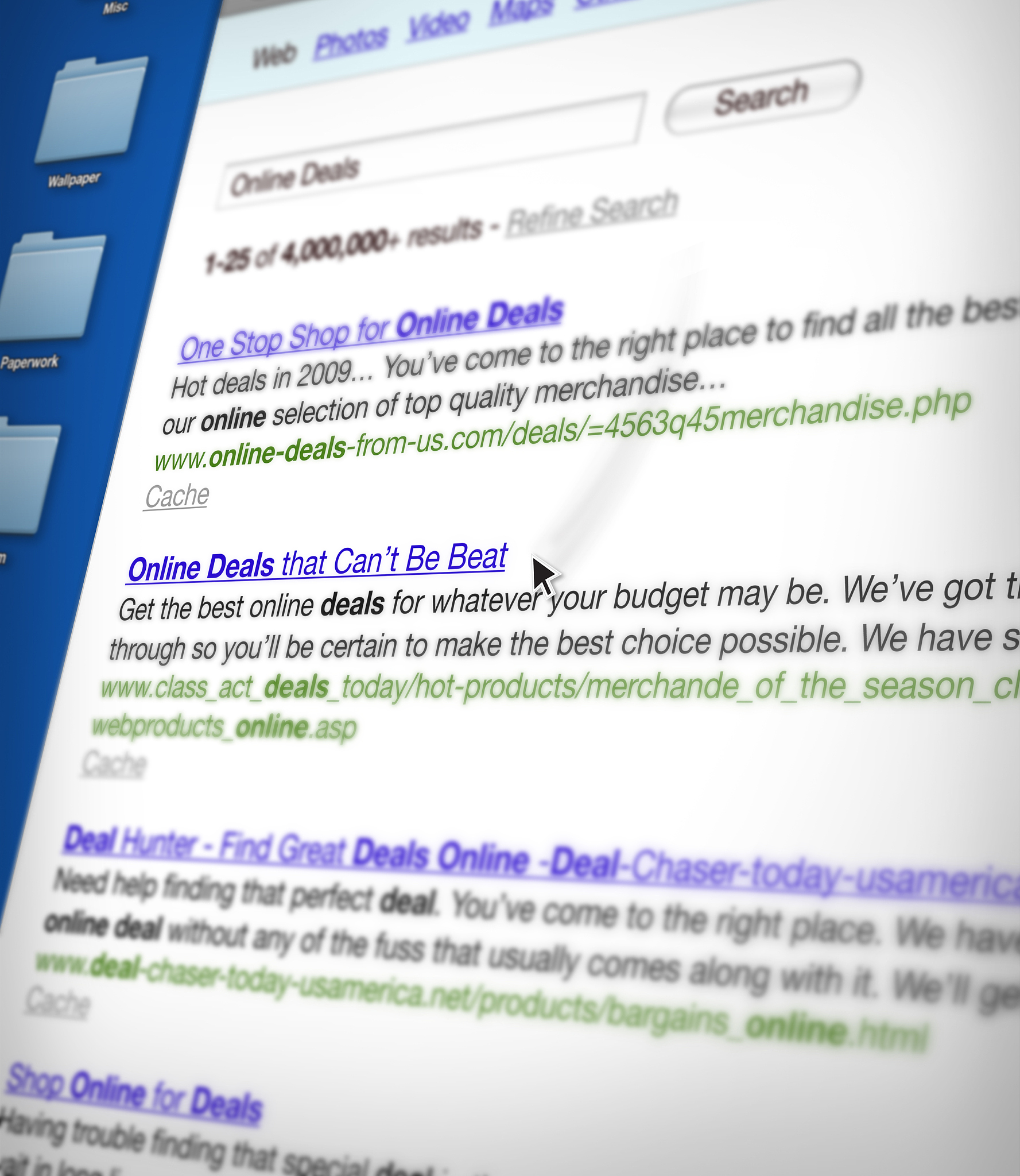
原文地址: https://www.cveoy.top/t/topic/nLQA 著作权归作者所有。请勿转载和采集!