Qt setOverrideCursor: Change Widget or Application Cursor
The setOverrideCursor method in Qt is used to change the cursor shape for a particular widget or application. It allows you to replace the default cursor with any of the built-in Qt cursor shapes or a custom cursor image.
When setOverrideCursor is called, the widget or application's cursor shape changes to the one specified in the method's argument. This new cursor remains active until the restoreOverrideCursor method is called, which reverts back to the default cursor.
This method is particularly helpful for providing visual feedback to users during specific actions or when a widget/application is in a particular state. For instance, you can set the cursor to a 'Qt::WaitCursor' (busy cursor) while a time-consuming operation is in progress, signaling to the user that the application is busy and they should wait.
Syntax:
void QWidget::setOverrideCursor(const QCursor &cursor)
Parameters:
cursor: The new cursor shape to be set. This can be any of Qt's built-in cursor shapes or a custom cursor image.
Returns:
void
Example:
// Set the cursor to a busy cursor
QApplication::setOverrideCursor(Qt::WaitCursor);
// Perform a time-consuming operation here
// Restore the default cursor
QApplication::restoreOverrideCursor();
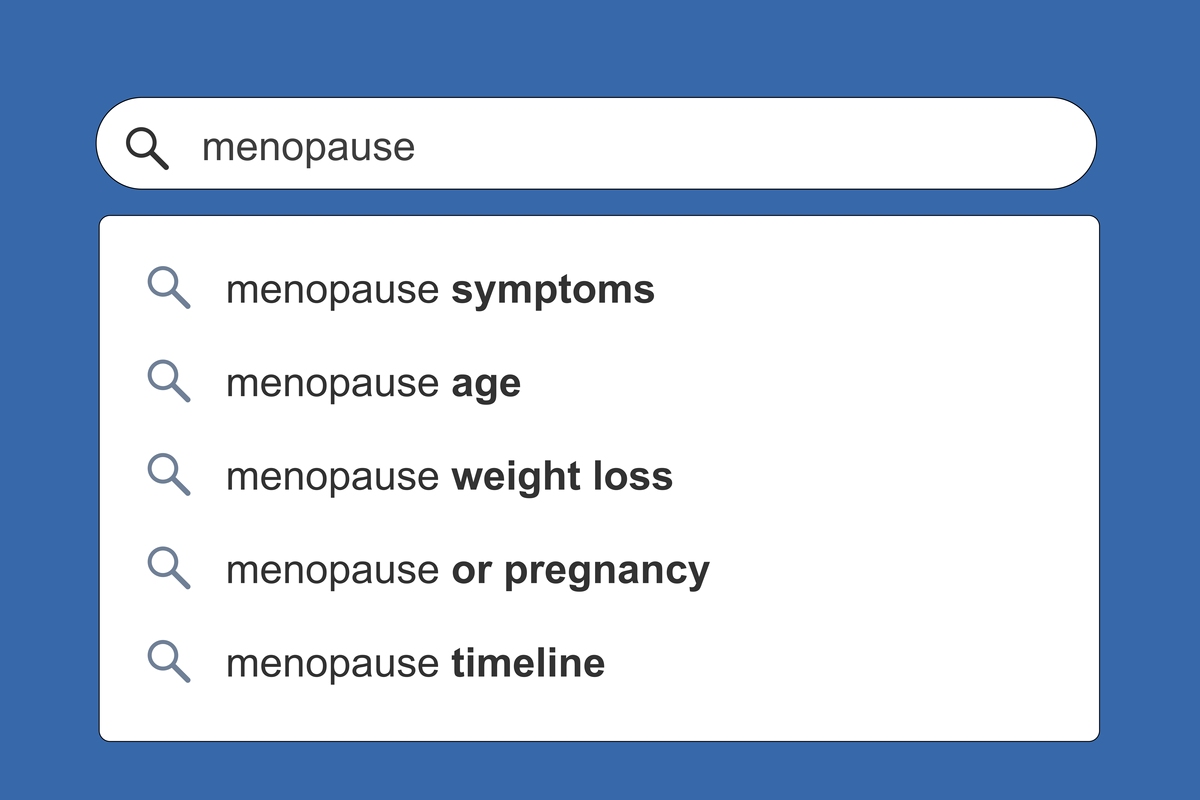
原文地址: https://www.cveoy.top/t/topic/nDZd 著作权归作者所有。请勿转载和采集!