解决 Windows 错误:'页面文件太小,无法完成操作' - PyTorch Caffe2 DLL 加载失败
This error message indicates that the page file on your Windows system is too small to complete the operation. The page file is a virtual memory file that Windows uses to supplement your computer's physical memory when it runs out of available RAM.
To resolve this issue, you can try increasing the size of the page file on your system. Here's how:
- Open the Control Panel and click on System and Security.
- Click on System.
- On the left-hand side, click on Advanced system settings.
- In the Advanced tab, click on Settings under the Performance section.
- In the Performance Options window, click on the Advanced tab.
- Under Virtual memory, click on Change.
- Uncheck the option for 'Automatically manage paging file size for all drives.'
- Select the drive where your page file is currently located (usually your C: drive).
- Select the option for 'Custom size' and enter a larger value for the Initial size and Maximum size.
- Click on Set and then OK to save the changes.
Once you have increased the size of your page file, try running your program again. If you still encounter the same error message, you may need to reinstall the affected DLL file or one of its dependencies.
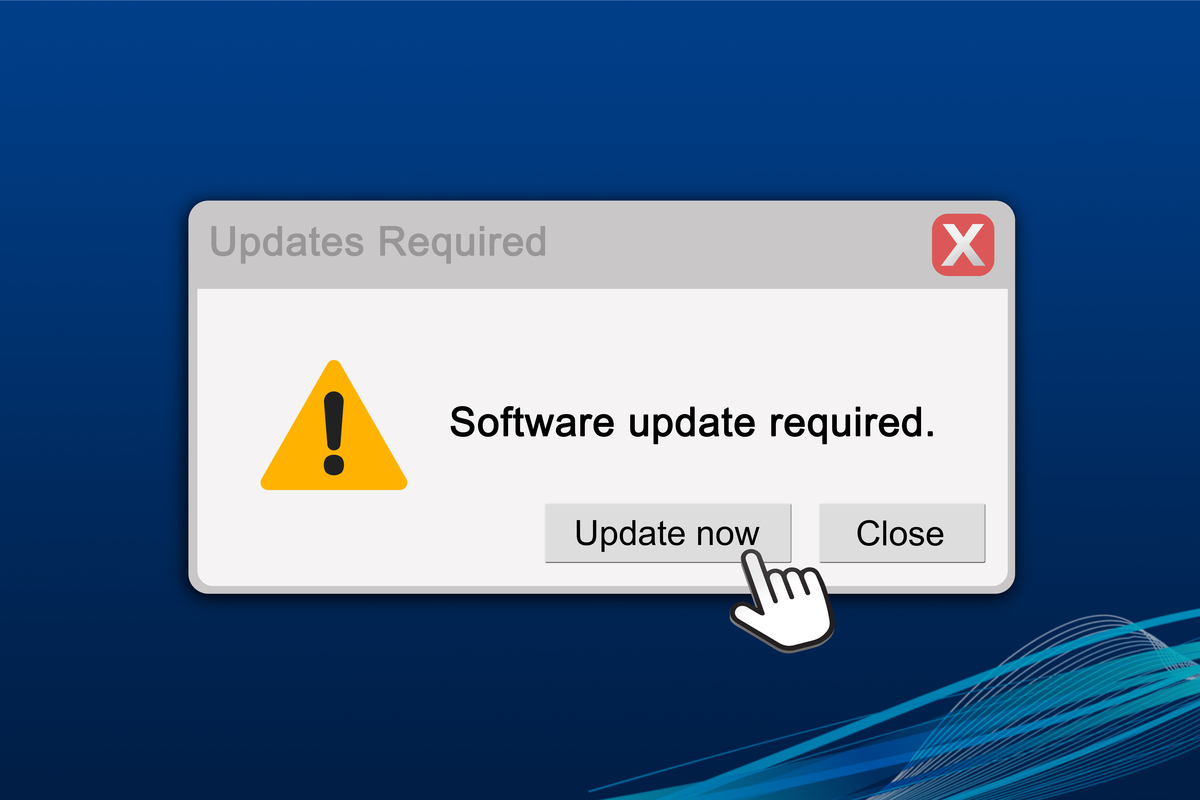
原文地址: https://www.cveoy.top/t/topic/nDQ7 著作权归作者所有。请勿转载和采集!