Python Pandas 'read_html' Error: HTTP Error 502 - No Data Received
This error indicates an issue with the HTTP request to the server. The 'HTTP Error 502' specifically means the server received an invalid response from an upstream server. This can be caused by various factors, including:
- Network Connectivity Problems: Check your internet connection and ensure it's stable and working correctly.
- Server Overload: The target server might be experiencing heavy traffic or technical issues.
- Misconfigured Proxies: If you're using a proxy, ensure it's properly configured and working.
Troubleshooting Steps:
- Verify Network Connection: Ensure you have a reliable internet connection and try again.
- Check Server Status: Investigate the status of the website you're trying to scrape. The server might be temporarily down or experiencing maintenance.
- Review Your Code: Check for errors in your code, especially the URL you're requesting.
- Try a Different Proxy: If using a proxy, try switching to a different one or disabling it temporarily.
- Retry Later: Wait for a while and retry the request. The server might be experiencing temporary issues.
- Consider Alternative Methods: If the issue persists, try extracting the data using an alternative method like using a different library or directly downloading the data in a different format.
Example Code:
import pandas as pd
page_url = 'https://example.com' # Replace with the actual URL
try:
df = pd.read_html(page_url)[0]
# Process the data
except urllib.error.HTTPError as e:
print(f'Error: {e}')
# Handle the error, e.g., retry later or use an alternative method
By following these troubleshooting steps, you can identify and resolve the 'HTTP Error 502' and successfully extract the data using Pandas' 'read_html' function.
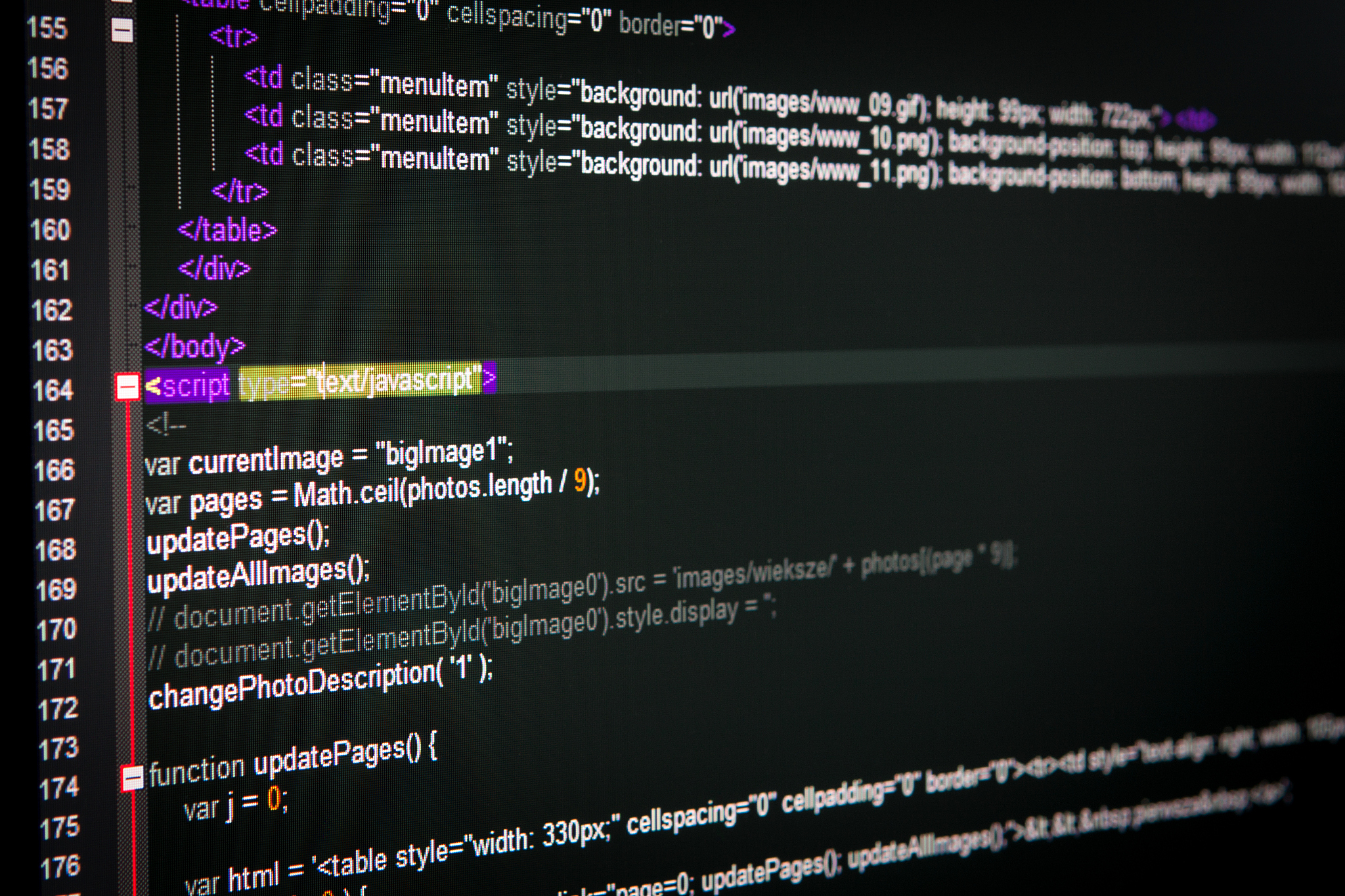
原文地址: https://www.cveoy.top/t/topic/nCEO 著作权归作者所有。请勿转载和采集!