PyTorch Face Alignment Training Code: Exploring Convolutional Layers
This code snippet focuses on setting up a PyTorch training pipeline for face alignment. While it doesn't explicitly show the convolutional layers, it imports the necessary components from a separate file 'lib/models.py'. Here's a breakdown of the code and how the convolutional part fits in:
-
Importing Libraries: The code imports various libraries essential for deep learning, including PyTorch, TensorBoard for visualization, and other utilities.
-
Configuration and Arguments: The
parse_argsfunction handles command-line arguments and configures the experiment. It specifies the configuration file (--cfg) used to define training parameters. -
Main Function: The
mainfunction orchestrates the training loop. It:- Initializes a logger and sets up TensorBoard for tracking progress.
- Configures CUDA settings for GPU acceleration.
- Loads the face alignment model from
lib.modelsusingmodels.get_face_alignment_net(config). - Sets up the loss function (MSELoss) and optimizer.
- Resumes training from a previous checkpoint (if specified).
- Creates data loaders for training and validation datasets.
- Runs the training loop (for each epoch), iterating over batches, updating weights, and performing validation.
- Saves checkpoints and the final model state.
-
Convolutional Layers: The actual convolutional layers are defined in the
lib.models.pyfile, which is imported aslib.models. This file likely contains a class representing the face alignment network, with convolutional layers implemented as part of the network architecture.
To understand the convolutional part:
- Examine the 'lib/models.py' file: This file contains the definition of the face alignment model. Look for convolutional layers implemented using
torch.nn.Conv2dor other convolutional modules. - Trace the Model Creation: Follow the call to
models.get_face_alignment_net(config)in themainfunction to see how the model is created and convolutional layers are included.
Example (Hypothetical):
# Inside 'lib/models.py'
class FaceAlignmentNet(nn.Module):
def __init__(self, config):
super(FaceAlignmentNet, self).__init__()
# ... other layers ...
self.conv1 = nn.Conv2d(in_channels, out_channels, kernel_size, stride) # Convolutional Layer
# ... other layers ...
def forward(self, x):
# ... Apply convolutional layers and other operations ...
x = self.conv1(x) # Apply convolution
# ...
return x
This example illustrates a basic convolutional layer within the face alignment network. The actual implementation would depend on the specific architecture used for face alignment.
Key Takeaway: This code provides a glimpse into the PyTorch training process for face alignment. The convolutional layers are implemented within the model definition, likely found in the 'lib/models.py' file. To explore the convolutional part, delve into the model's architecture and the specific convolutional layers used in the implementation.
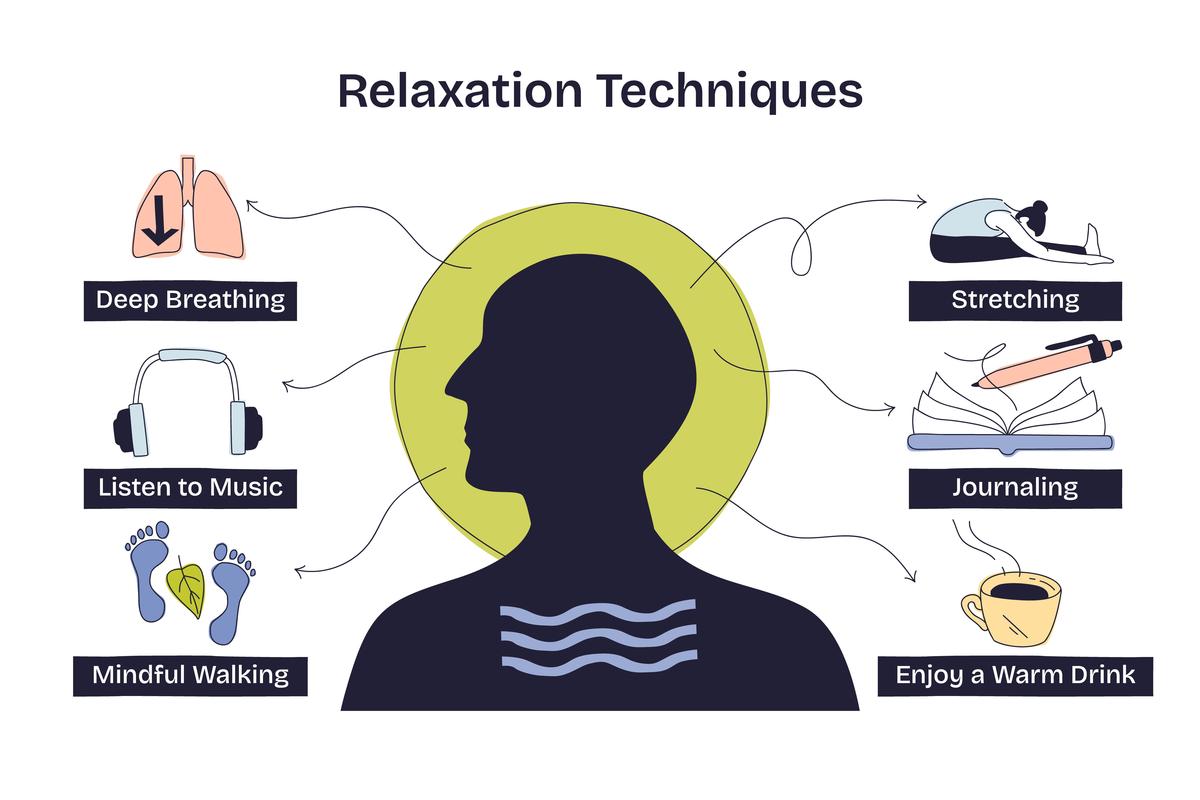
原文地址: https://www.cveoy.top/t/topic/n3pU 著作权归作者所有。请勿转载和采集!