Python 测井数据可视化代码分析及优化建议
Python 测井数据可视化代码分析及优化建议
这段代码主要用于可视化测井数据,并使用不同的颜色来区分岩石类型。代码本身没有明显的语法错误或逻辑错误,但可以进行一些优化,使其更易于理解和维护。
代码分析
# -*- coding: utf-8 -*-
import pandas as pd
import numpy as np
import seaborn as sns
import numpy as np
import pandas as pd
import matplotlib.pyplot as plt
import torch
#import torch.optim as optim
import warnings
warnings.filterwarnings('ignore')
import matplotlib as mpl
import matplotlib.pyplot as plt
import matplotlib.colors as colors
from mpl_toolkits.axes_grid1 import make_axes_locatable
from pandas import set_option
pd.options.mode.chained_assignment = None
######################1.测试数据加载###########################################
filename = 'D:\工作簿1.csv'
training_data = pd.read_csv(filename)
print('原始数据是')
print(training_data)
# Before plotting, define a color map so the lithologies have consistent color.
# Also creating abbreviated facies labels, and add those to the `facies_vectors` dataframe.
# 1=sandstone 2=c_siltstone 3=f_siltstone
# 4=marine_silt_shale 5=mudstone 6=wackestone 7=dolomite
# 8=packstone 9=bafflestone
facies_colors = ['#F4D03F', '#F5B041', '#DC7633', '#6E2C00',
'#1B4F72','#A569BD']
facies_labels = ['泥岩', '粉砂质泥岩', '泥质粉砂岩', '粉砂岩', '细砂岩',
'中砂岩']
# facies_color_map is a dictionary that maps facies labels
# to their respective colors
facies_color_map = {}
for ind, label in enumerate(facies_labels):
facies_color_map[label] = facies_colors[ind]
training_data['Facies']=training_data['Facies'].astype(int)
def label_facies(row, labels):
return labels[int(row['Facies'] -2000)]
training_data.loc[:, 'FaciesLabels'] = training_data.apply(lambda row: label_facies(row, facies_labels), axis=1)
print('training_data')
print(training_data)
###################### 2.调整数据集###########################################
# sub-setting the features we need for training:
def make_facies_log_plot(logs, facies_colors):
logs = logs.sort_values(by='Depth')
cmap_facies = colors.ListedColormap(
facies_colors[0:len(facies_colors)], 'indexed')
cols = ['GR', 'ILD_log10', 'DeltaPHI', 'PHIND', 'PE']
line_colors = ['green', 'blue', 'gray', 'red', 'black']
ztop = logs.Depth.min()
zbot = logs.Depth.max()
# cluster is a reprensentation for a color-filled lithology, to be used by imshow
cluster = np.repeat(np.expand_dims(logs['Facies'].values, 1), 100, 1)
print(cluster)
f, ax = plt.subplots(nrows=1, ncols=6, figsize=(8, 12))
for i, col in enumerate(cols):
ax[i].plot(logs[col], logs.Depth, '-', color=line_colors[i])
im = ax[5].imshow(cluster, interpolation='none', aspect='auto', cmap=cmap_facies, vmin=1, vmax=9)
divider = make_axes_locatable(ax[5])
cax = divider.append_axes('right', size='20%', pad=0.05)
cbar = plt.colorbar(im, cax=cax)
cbar.set_label((17 * ' ').join([' SS ', 'CSiS', 'FSiS', 'SiSh', ' MS ', ' WS ', ' D ', ' PS ', ' BS ']))
cbar.set_ticks(range(0, 1));
cbar.set_ticklabels('')
for i, col in enumerate(cols):
ax[i].set_ylim(ztop, zbot)
ax[i].invert_yaxis()
ax[i].grid()
ax[i].locator_params(axis='x', nbins=3)
ax[i].set_xlabel(col)
ax[i].set_xlim(logs[col].min(), logs[col].max())
ax[i].set_yticklabels([])
ax[5].set_xlabel('Facies')
ax[5].set_yticklabels([])
ax[5].set_xticklabels([])
f.suptitle('Well: %s' % logs.iloc[0]['Well Name'], fontsize=14, y=0.94)
################## 绘制测井曲线(即特征)的单独测井数据
make_facies_log_plot(
training_data[training_data['Well Name'] == 'LD_10_5'],
facies_colors)
plt.show()
可能存在的问题
-
文件路径问题: 代码中的文件路径
filename = 'D:\工作簿1.csv'使用了反斜杠,在 Python 中需要使用双反斜杠 (\) 或正斜杠 (/) 来表示路径。建议使用正斜杠,例如filename = 'D:/工作簿1.csv'。 -
注释不足: 代码中缺乏必要的注释,特别是对于
make_facies_log_plot函数以及数据预处理部分,需要添加更详细的注释,解释代码的作用和意图,以便于阅读和理解。 -
变量命名不清晰: 代码中一些变量名不够直观,例如
facies_vectors,应该使用更具描述性的名称,例如facies_data。 -
最后一行代码: 代码最后一行
plt.show()没有注释,不清楚它的作用是什么。建议添加注释说明这行代码的作用是显示生成的图形。
优化建议
-
完善文件路径: 将文件路径修改为使用正斜杠,并添加注释说明文件路径的含义。
-
增加注释: 在代码的关键部分添加注释,解释代码的作用和意图,特别是在数据预处理和函数定义部分。
-
改进变量命名: 使用更具描述性的变量名,方便代码理解和维护。
-
添加注释: 在最后一行代码
plt.show()添加注释说明它的作用是显示生成的图形。
其他优化建议
-
数据预处理: 可以对数据集进行更详细的数据预处理,例如对特征进行标准化或归一化,以提高模型的性能。
-
可视化效果: 可以进一步优化图形的显示效果,例如使用更合适的颜色映射和图例,以及调整图形的布局和大小。
-
代码结构: 可以将代码进行模块化设计,将不同的功能模块分离,提高代码的可读性和可维护性。
通过以上优化,代码将更加易于理解和维护,并且能够更有效地进行测井数据的可视化分析。
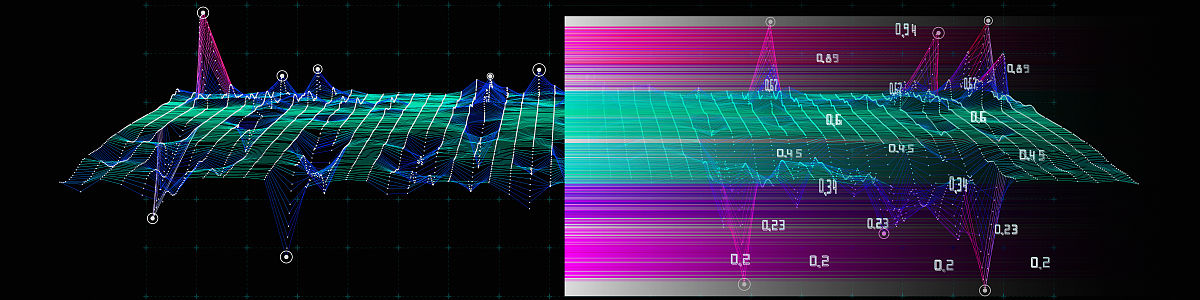
原文地址: https://www.cveoy.top/t/topic/n1KI 著作权归作者所有。请勿转载和采集!