JavaScript Streaming Data from POST API using Fetch
To stream data in JavaScript using Fetch API from a POST API, you can use the following code:
const streamData = async () => {
const response = await fetch('https://example.com/api', {
method: 'POST',
body: JSON.stringify({ /* your data */ }),
headers: {
'Content-Type': 'application/json'
}
});
const reader = response.body.getReader();
while (true) {
const { done, value } = await reader.read();
if (done) break;
// process the streamed data here
console.log(value);
}
};
streamData();
In this code, we use the fetch function to make a POST request to the API, passing the data we want to send in the body option. We also set the Content-Type header to 'application/json', indicating that we are sending JSON data.
Once we receive the response, we create a reader object using the getReader method of the response's body property. This reader allows us to read data from the response in a streaming fashion.
We then enter a loop where we continuously read data from the reader using the read method. Each call to read returns an object with a done property indicating whether we have reached the end of the stream, and a value property containing the data that was read.
In the loop, we can process the streamed data as we see fit. In the example code, we simply log the data to the console.
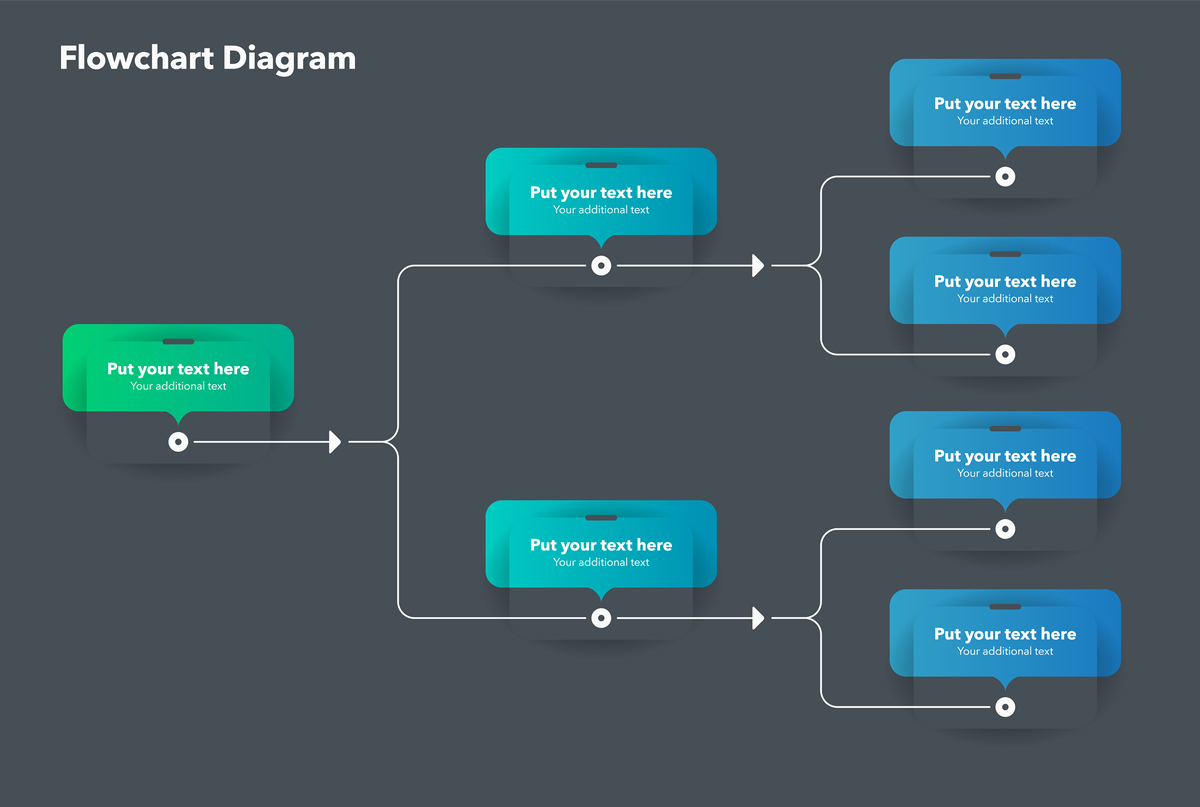
原文地址: https://www.cveoy.top/t/topic/mlre 著作权归作者所有。请勿转载和采集!