JavaScript 实现数字平滑增加动画效果
0
function smoothIncrease(startValue, endValue, duration, element) {
let startTime = null;
const step = (timestamp) => {
if (!startTime) startTime = timestamp;
const progress = Math.min((timestamp - startTime) / duration, 1);
const currentNumber = Math.floor(progress * (endValue - startValue) + startValue);
element.innerHTML = currentNumber;
if (progress < 1) {
window.requestAnimationFrame(step);
}
};
window.requestAnimationFrame(step);
}
const counter = document.getElementById('counter');
smoothIncrease(0, 100, 2000, counter);
在上面的代码中,smoothIncrease 函数接受四个参数:
startValue:起始数字;endValue:目标数字;duration:持续时间(单位为毫秒);element:要更新数字的 HTML 元素。
smoothIncrease 函数内部使用 window.requestAnimationFrame 方法来更新数字,并且在一定的时间内平滑增加数字,直到达到目标数字。在更新数字的过程中,使用 Math.floor 方法将数字取整,以便显示整数。最后,调用 smoothIncrease 函数并传入相应的参数,即可实现数字平滑增加效果。
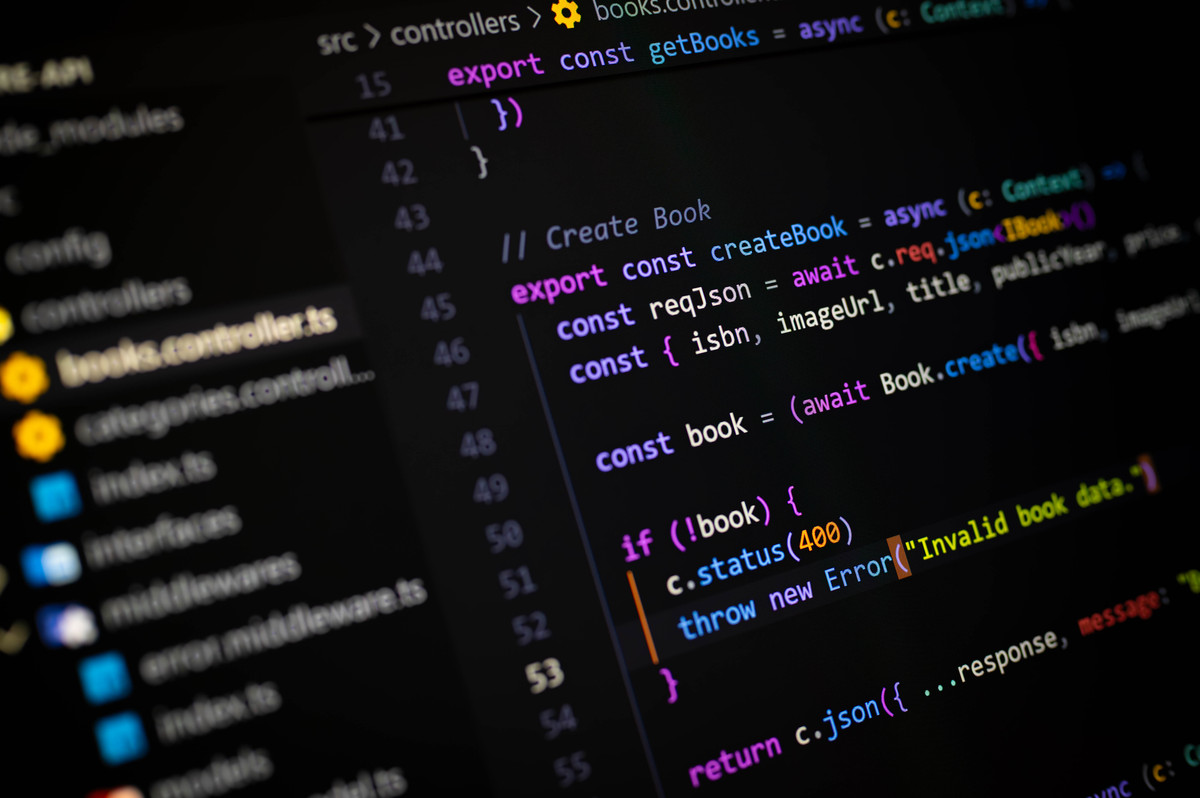
原文地址: https://www.cveoy.top/t/topic/mkrc 著作权归作者所有。请勿转载和采集!