JavaScript callAPI Function Returning Undefined: Understanding and Fixing the Issue
The callAPI function you provided is returning undefined because it doesn't have a return statement outside of the xhr.onreadystatechange callback function. Since JavaScript is asynchronous, the callAPI function finishes executing before the AJAX request completes and returns a response. Here's a breakdown of why this happens and how to fix it:
Understanding Asynchronous Operations
AJAX requests are asynchronous, meaning they happen in the background without blocking the execution of your code. When you call callAPI, the function sends the request and immediately moves on. The xhr.onreadystatechange function is triggered only when the server responds. However, by the time the response arrives, the callAPI function has already returned.
Fixing the undefined Issue with Callbacks
To handle this, you can use a callback function. A callback function is a function that is passed as an argument to another function and is executed when the other function finishes its work. Here's how to modify your callAPI function:
function callAPI(url, query, callback) {
var responseTexts = document.getElementById('chatgpt-response');
var xhr = new XMLHttpRequest();
xhr.open('POST', url, true);
xhr.setRequestHeader(
'Content-Type',
'application/json;charset=UTF-8'
);
xhr.onreadystatechange = function () {
if (xhr.readyState === 4 && xhr.status === 200) {
var json = JSON.parse(xhr.responseText);
var response = json.data.answer;
responseTexts.innerHTML = '';
printMessage(response);
callback(true); // Call the callback with 'true' for success
} else if (xhr.readyState === 4) {
callback(false); // Call the callback with 'false' for failure
}
};
var data = JSON.stringify({
query: query,
});
xhr.send(data);
}
How to Use the Callback
Now, when you call callAPI, you need to pass a third argument, which is your callback function:
callAPI('your_api_url', 'your_query', function(success) {
if (success) {
console.log('API request successful!');
} else {
console.log('API request failed!');
}
});
This callback function will be executed when the AJAX request is complete. The success argument will be true if the request was successful, and false if it failed. You can then use this information to handle the response appropriately.
Key Takeaways
- AJAX requests are asynchronous.
- Use callback functions to handle results after an asynchronous operation completes.
- Callback functions allow you to perform actions based on the success or failure of an AJAX request.
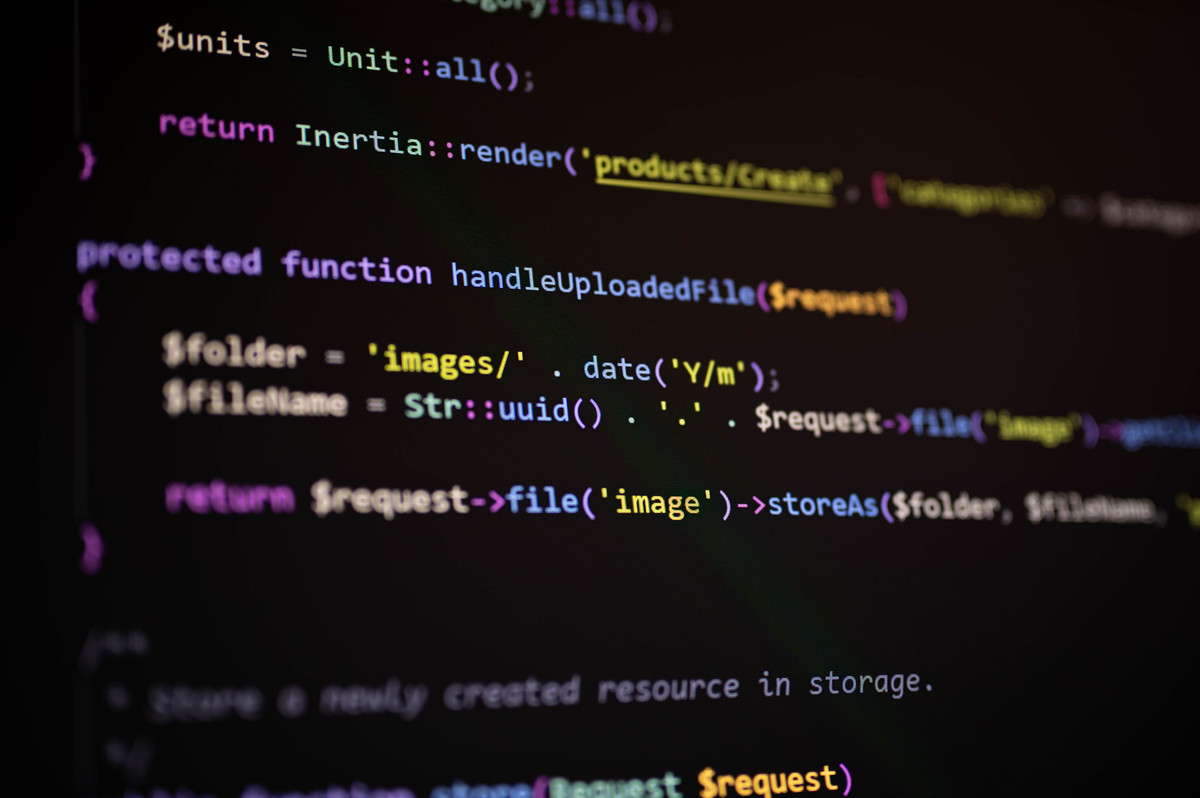
原文地址: https://www.cveoy.top/t/topic/mkCo 著作权归作者所有。请勿转载和采集!