Python Screenshot Error: 'ValueError: not enough values to unpack' - Solution and Alternatives
This error message indicates a problem with the 'screenshot' function in your Python script. The error stems from the 'os.popen' command, which attempts to run the 'display settings' command and extract screen dimensions ('width' and 'height') from the output. However, the returned string doesn't contain the expected two values, leading to the 'ValueError: not enough values to unpack' error.
To fix this, you might need to revise the 'display settings' command or adjust the code to handle unexpected output. Alternatively, consider using a library like 'pyautogui', which offers a more reliable and straightforward way to take screenshots in Python. 'pyautogui' simplifies the process by providing functions specifically designed for screen capture, reducing the need for manual parsing and potentially avoiding this error.
Here's how to implement 'pyautogui' for taking screenshots:
- Install 'pyautogui':
pip install pyautogui
- Import the library:
import pyautogui
- Capture the screenshot:
myScreenshot = pyautogui.screenshot()
myScreenshot.save('my_screenshot.png')
This code captures the entire screen and saves it as 'my_screenshot.png'. 'pyautogui' offers various functionalities for precise screenshot control, including capturing specific regions, resizing, and more. Refer to the 'pyautogui' documentation for detailed information.
By switching to a library like 'pyautogui', you enhance the reliability and simplicity of your screenshot functionality, avoiding potential errors related to parsing system output.
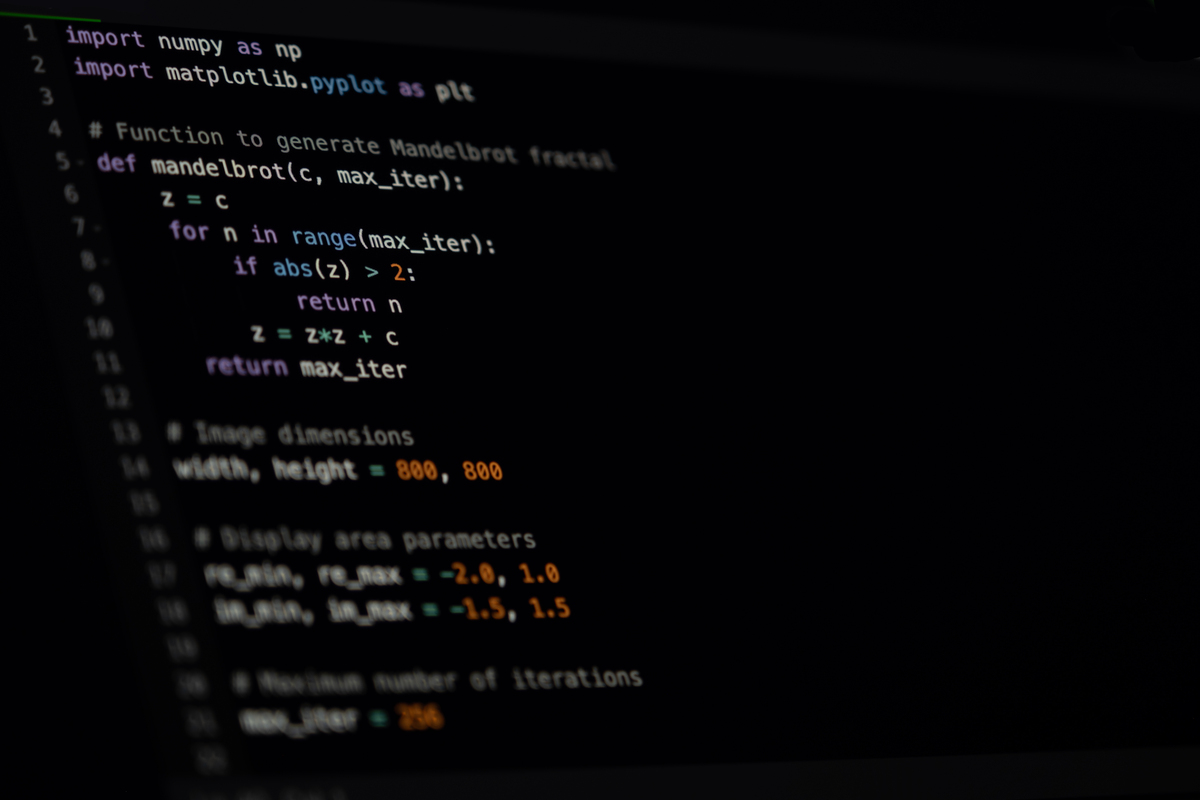
原文地址: https://www.cveoy.top/t/topic/mZKU 著作权归作者所有。请勿转载和采集!