Updating Existing Entries in Django Database: A Comprehensive Guide
To update an existing entry in a Django model, you can use the 'save()' method after retrieving the object with the 'get()' method.
Here's an example:
from myapp.models import MyModel
# Retrieve the object to be updated
obj = MyModel.objects.get(id=1)
# Update the fields
obj.field1 = 'new value'
obj.field2 = 'another new value'
# Save the changes
obj.save()
In this example, we retrieve an object with 'id=1' from the 'MyModel' model using the 'get()' method. We then update the values of the 'field1' and 'field2' fields of the object. Finally, we call the 'save()' method to save the changes to the database.
Note that if you have multiple objects that need to be updated, you can use the 'update()' method on the queryset instead of retrieving each object individually. Here's an example:
MyModel.objects.filter(some_field='some_value').update(field1='new_value', field2='another_new_value')
In this example, we use the 'filter()' method to retrieve a queryset of objects that match the condition 'some_field='some_value''. We then use the 'update()' method to update the 'field1' and 'field2' fields of all the objects in the queryset with the new values.
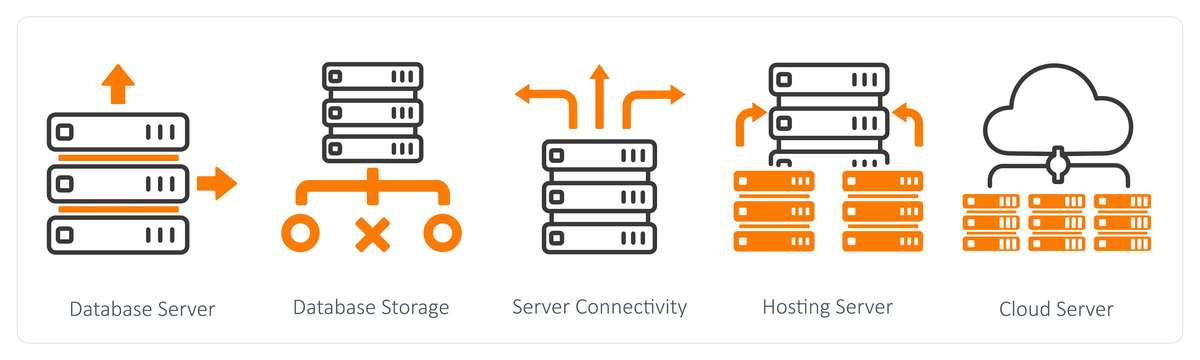
原文地址: https://www.cveoy.top/t/topic/mXU7 著作权归作者所有。请勿转载和采集!