Android Kotlin ExoPlayer 视频播放缓存实现详解 - 代码示例
下面是一个使用 Kotlin 和 ExoPlayer 实现视频播放缓存的示例代码:
- 添加 ExoPlayer 依赖 在项目的 build.gradle 文件中添加 ExoPlayer 依赖:
dependencies {
implementation 'com.google.android.exoplayer:exoplayer-core:2.X.X'
implementation 'com.google.android.exoplayer:exoplayer-ui:2.X.X'
}
- 创建视频播放器 在你的 Activity 或 Fragment 中创建 ExoPlayer 实例:
private lateinit var player: SimpleExoPlayer
private fun initializePlayer() {
val trackSelector = DefaultTrackSelector()
val loadControl = DefaultLoadControl()
val renderersFactory = DefaultRenderersFactory(this)
player = ExoPlayerFactory.newSimpleInstance(this, renderersFactory, trackSelector, loadControl)
val playerView = findViewById<PlayerView>(R.id.player_view)
playerView.player = player
}
- 准备视频资源 使用 MediaSource 准备视频资源:
private fun prepareMediaSource() {
val userAgent = Util.getUserAgent(this, 'YourApplicationName')
val dataSourceFactory = DefaultDataSourceFactory(this, userAgent)
val mediaSource = ProgressiveMediaSource.Factory(dataSourceFactory).createMediaSource(Uri.parse('http://example.com/video.mp4'))
player.prepare(mediaSource)
}
- 控制视频播放 控制视频播放,如播放、暂停、快进等:
private fun play() {
player.playWhenReady = true
}
private fun pause() {
player.playWhenReady = false
}
private fun seekTo(positionMs: Long) {
player.seekTo(positionMs)
}
- 添加缓存功能 添加视频缓存功能,通过设置 CacheDataSourceFactory 来实现:
private fun prepareMediaSourceWithCache() {
val userAgent = Util.getUserAgent(this, 'YourApplicationName')
val httpDataSourceFactory = DefaultHttpDataSourceFactory(userAgent)
val cacheDataSourceFactory = CacheDataSourceFactory(
CacheUtil.getCache(this),
httpDataSourceFactory,
CacheDataSource.FLAG_IGNORE_CACHE_ON_ERROR
)
val mediaSource = ProgressiveMediaSource.Factory(cacheDataSourceFactory).createMediaSource(Uri.parse('http://example.com/video.mp4'))
player.prepare(mediaSource)
}
- 清除缓存 在适当的时机清除缓存:
private fun clearCache() {
CacheUtil.clearCache(this)
}
这是一个简单的使用 Kotlin 和 ExoPlayer 实现视频播放缓存的示例代码。你可以根据自己的需求进行定制和扩展。
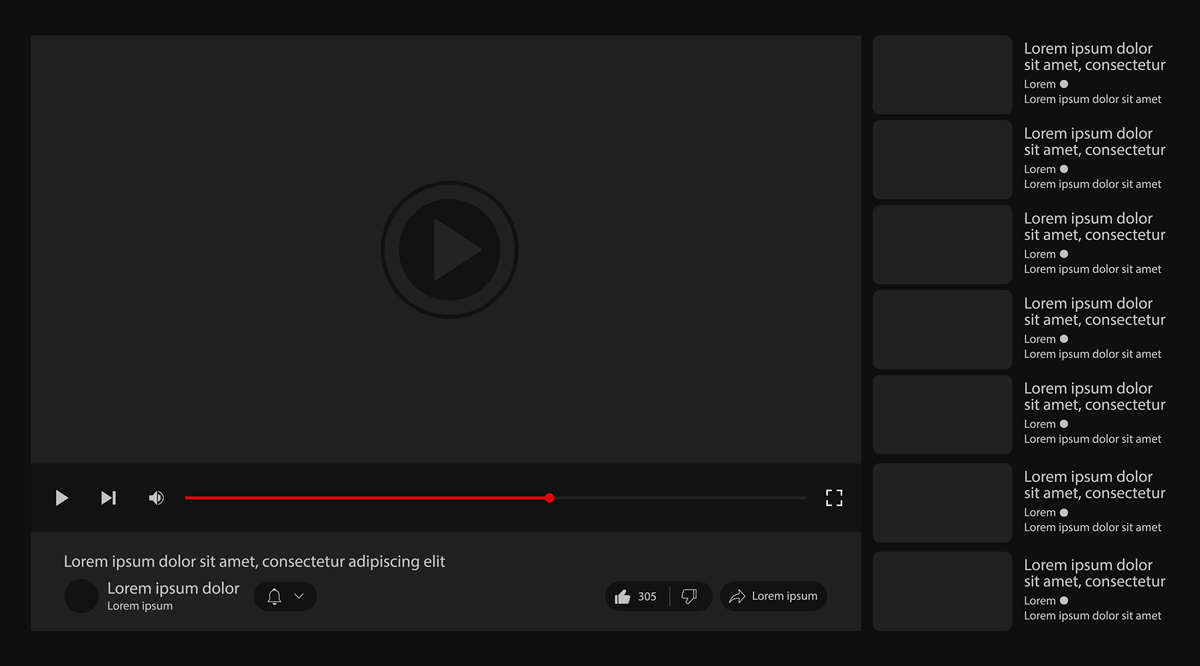
原文地址: https://www.cveoy.top/t/topic/mUGk 著作权归作者所有。请勿转载和采集!