Node.js Relocation Error: Incompatible OpenSSL Versions
This error occurs when the version of OpenSSL used by the Node.js binary is not compatible with the version of OpenSSL used by the system's shared libraries.
To resolve this issue, you can try one or more of the following:
- Update OpenSSL on your system to a compatible version with Node.js.
- Reinstall Node.js using a version that is compatible with the OpenSSL version on your system.
- Check if there are any conflicting OpenSSL libraries installed on your system, and remove them if necessary.
- Set the 'LD_LIBRARY_PATH' environment variable to the directory containing the correct version of the OpenSSL library. For example:
'LD_LIBRARY_PATH=/usr/local/openssl/lib node app.js'
Note that this is a temporary solution and may not work in all cases. It is recommended to resolve the underlying compatibility issue by updating or reinstalling the necessary software.
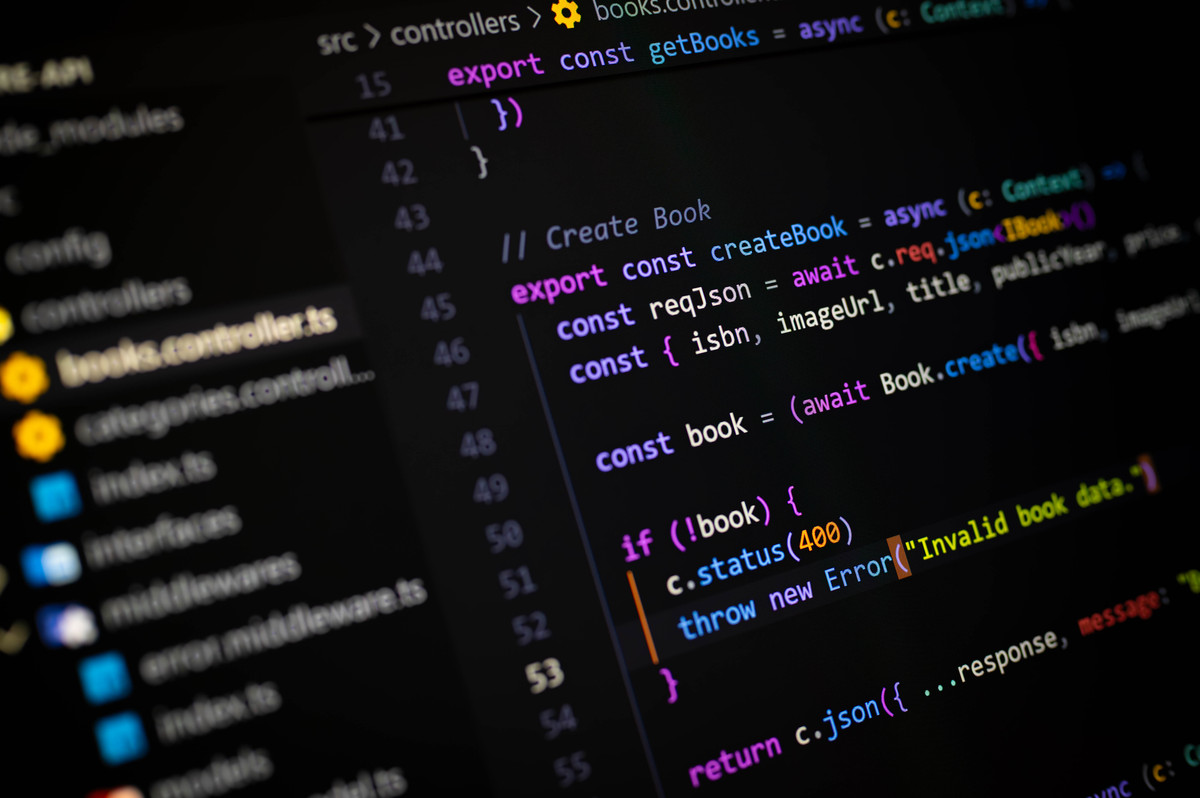
原文地址: https://www.cveoy.top/t/topic/mNBr 著作权归作者所有。请勿转载和采集!