学情统计 - 可视化学习时长和任务完成情况
<template>
<div class='title'>
<h1>学情统计</h1>
</div>
<div ref='pieChart1' style='height: 400px;' class='my-chart'></div>
<div ref='pieChart2' style='height: 400px;' class='my-chart2'></div>
</template>
<script>
import * as echarts from 'echarts';
export default {
name: 'MyGoal',
data() {
return {
studytime: 0,
leavetime: 0,
finishtask: 0,
underfinishtask: 0,
};
},
mounted() {
this.getuserstudy();
},
methods: {
getuserstudy() {
this.$net.get('/task/notfinish').then(resp => {
this.studytime = resp.data.data[0];
this.leavetime = resp.data.data[1];
this.finishtask = resp.data.data[2];
this.underfinishtask = resp.data.data[3];
const pieChart1Dom = this.$refs.pieChart1;
const pieChart2Dom = this.$refs.pieChart2;
const pieChart1Instance = echarts.init(pieChart1Dom);
const pieChart2Instance = echarts.init(pieChart2Dom);
const pieOptionStudy = {
title: {
text: '学习时长',
x: 'center'
},
tooltip: {
trigger: 'item',
formatter: '{a} <br/>{b}: {c} ({d}%)'
},
legend: {
orient: 'vertical',
left: 10,
data: ['学习时长', '中途离开时长 ']
},
series: [
{
name: '任务完成情况',
type: 'pie',
radius: ['50%', '70%'],
avoidLabelOverlap: false,
label: {
show: false,
position: 'center'
},
emphasis: {
label: {
show: true,
fontSize: '30',
fontWeight: 'bold'
}
},
labelLine: {
show: false
},
data: [
{ value: this.studytime, name: '学习时长' },
{ value: this.leavetime, name: '中途离开时长' }
]
}
]
};
const pieOptionTask = {
title: {
text: '任务完成情况',
x: 'center'
},
tooltip: {
trigger: 'item',
formatter: '{a} <br/>{b}: {c} ({d}%)'
},
legend: {
orient: 'vertical',
left: 10,
data: ['已完成', '未完成']
},
series: [
{
name: '任务完成情况',
type: 'pie',
radius: ['50%', '70%'],
avoidLabelOverlap: false,
label: {
show: false,
position: 'center'
},
emphasis: {
label: {
show: true,
fontSize: '30',
fontWeight: 'bold'
}
},
labelLine: {
show: false
},
data: [
{ value: this.finishtask, name: '已完成' },
{ value: this.underfinishtask, name: '未完成' }
]
}
]
};
pieChart1Instance.setOption(pieOptionStudy);
pieChart2Instance.setOption(pieOptionTask);
console.log(this.leavetime);
});
}
}
};
</script>
<style scoped>
.title {
text-align: center;
border-bottom: 2px solid black;
}
.my-chart {
float: left;
border: 2px solid white;
margin-top: 150px;
margin-left: 50px;
width: 40%;
}
.my-chart2 {
float: right;
border: 2px solid white;
margin-top: 150px;
margin-right: 50px;
width: 40%;
}
</style>
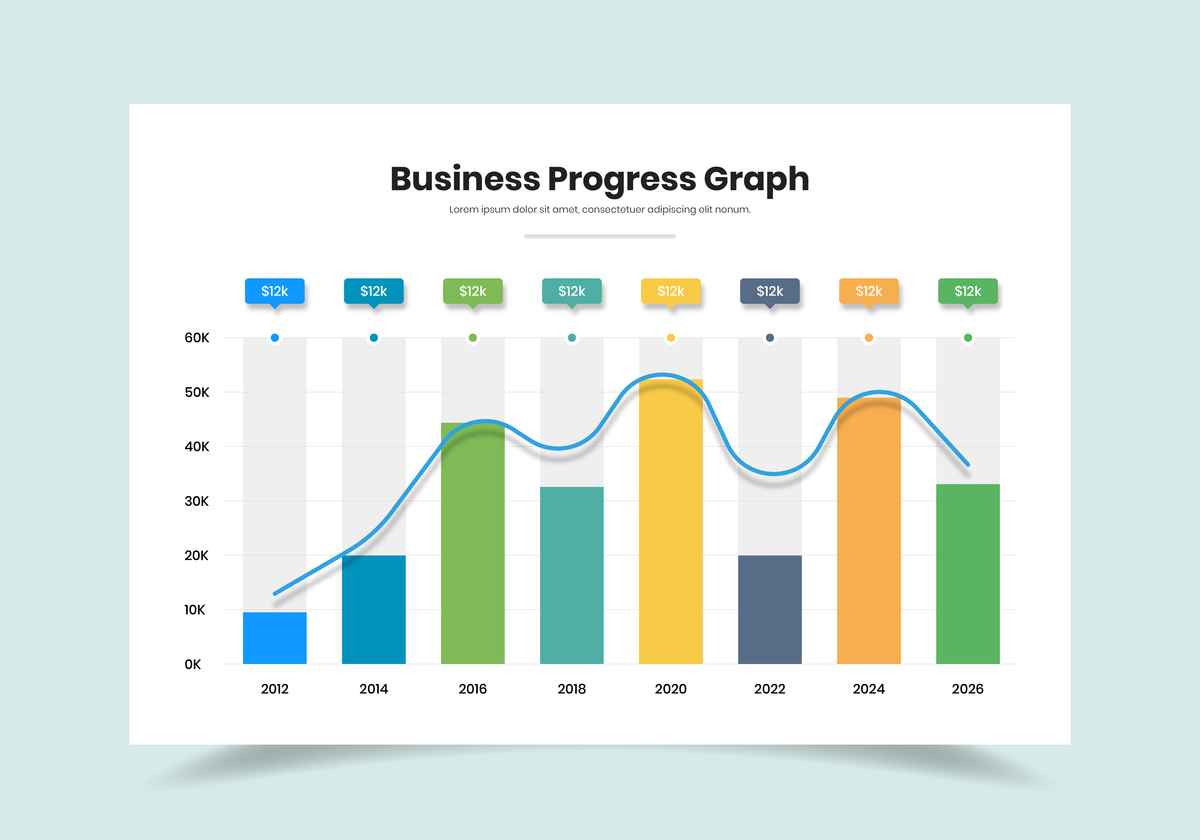
原文地址: https://www.cveoy.top/t/topic/mD2C 著作权归作者所有。请勿转载和采集!