Python3 代码获取视频信息并写入 Excel 表格
import os
import re
import subprocess
import openpyxl
import math
from openpyxl.styles import Font, PatternFill, Alignment
# 支持的视频格式
supported_formats = ['.mp4', '.avi', '.mkv', '.wmv', '.mov', '.flv', '.m2ts', '.ts', '.rm', '.rmvb',
'.vob', '.3gp', '.webm', '.hdmov', '.mp4v', '.mpv4', '.divx', '.xvid', '.f4v',
'.mpeg', '.asf', '.asx', '.m2t']
# 需要处理的视频文件夹
video_folder = input('请输入文件夹路径:')
# 输出Excel文件夹路径
excel_folder = '.'
# 输出Excel文件名
excel_file = 'video_info.xlsx'
# 正则表达式匹配码率数据中的空格
pattern = re.compile(r'(\d+)\s+(\d+)')
# 创建Excel文件
wb = openpyxl.Workbook()
ws = wb.active
ws.title = 'Video Info'
# 设置表头样式
header_font = Font(bold=True, color='800080') # 紫色
header_fill = PatternFill('solid', fgColor='C5E0B4')
header_alignment = Alignment(horizontal='center', vertical='center')
headers = ['文件名', '文件路径', '格式', '大小', '时长', '分辨率', '码率', '帧率', '音频码率', '音频采样率', '音频语言', '压缩比率']
for col, header in enumerate(headers, start=1):
cell = ws.cell(row=1, column=col, value=header)
cell.font = header_font
cell.fill = header_fill
cell.alignment = header_alignment
# 锁定表头
ws.freeze_panes = 'A2'
# 获取视频文件列表(包括子目录)
video_files = []
for root, dirs, files in os.walk(video_folder):
for file in files:
for format in supported_formats:
if file.endswith(format):
video_files.append(os.path.join(root, file))
break
# 遍历所有视频文件,获取视频信息、音频信息和音频语言,并写入Excel文件
for row, video_file in enumerate(video_files, start=2):
# 获取文件名
file_name = os.path.basename(video_file)
# 获取文件大小并进行单位换算
size = os.path.getsize(video_file)
if size < 1024:
size_str = f'{size} B'
elif size < 1024 * 1024:
size_str = f'{size / 1024:.2f} KiB'
elif size < 1024 * 1024 * 1024:
size_str = f'{size / 1024 / 1024:.2f} MiB'
else:
size_str = f'{size / 1024 / 1024 / 1024:.2f} GiB'
# 使用mediainfo获取视频信息 / 音频信息和音频语言
video_result = subprocess.run(['mediainfo', '--Inform=Video;%Format%|%Width%x%Height%|%BitRate/String%|%FrameRate%|%Duration/String3%', video_file], stdout=subprocess.PIPE)
video_output = video_result.stdout.decode().strip()
audio_result = subprocess.run(['mediainfo', '--Inform=Audio;%BitRate/String%|%SamplingRate/String%|%Language/String%', video_file], stdout=subprocess.PIPE)
audio_output = audio_result.stdout.decode().strip()
# 解析输出结果
format, resolution, bitrate, framerate, duration = video_output.split('|')
audiobitrate, audiosamplingrate, audiolang = audio_output.split('|')
# 时长取整
duration = duration.split('.')[0]
h, m, s = duration.split(':')
duration = f'{h}:{m}:{math.ceil(float(s))}'
# 计算压缩比率
ratio = f'{round(float(duration) / size, 2)}'
# 使用正则表达式替换码率数据中第一个数字和第二个数字之间的空格
bitrate = re.sub(pattern, r'\1\2', bitrate)
# 写入Excel文件
ws.cell(row=row, column=1, value=file_name)
ws.cell(row=row, column=2, value=os.path.dirname(video_file)) # 写入文件夹路径
ws.cell(row=row, column=3, value=format)
ws.cell(row=row, column=4, value=size_str) # 写入文件大小
ws.cell(row=row, column=5, value=duration)
ws.cell(row=row, column=6, value=resolution)
ws.cell(row=row, column=7, value=bitrate)
ws.cell(row=row, column=8, value=framerate)
ws.cell(row=row, column=9, value=audiobitrate)
ws.cell(row=row, column=10, value=audiosamplingrate)
ws.cell(row=row, column=11, value=audiolang)
ws.cell(row=row, column=12, value=ratio)
# 自动调整列宽
for col in ws.columns:
max_length = 0
column = col[0].column_letter
for cell in col:
try:
if len(str(cell.value)) > max_length:
max_length = len(str(cell.value))
except:
pass
adjusted_width = (max_length + 2)
ws.column_dimensions[column].width = adjusted_width + 1 # 列宽+1
# 保存Excel文件
if not os.path.exists(excel_folder):
os.makedirs(excel_folder)
excel_file_path = os.path.join(excel_folder, excel_file)
wb.save(excel_file_path)
print(f'视频信息已保存到 {excel_file_path}')
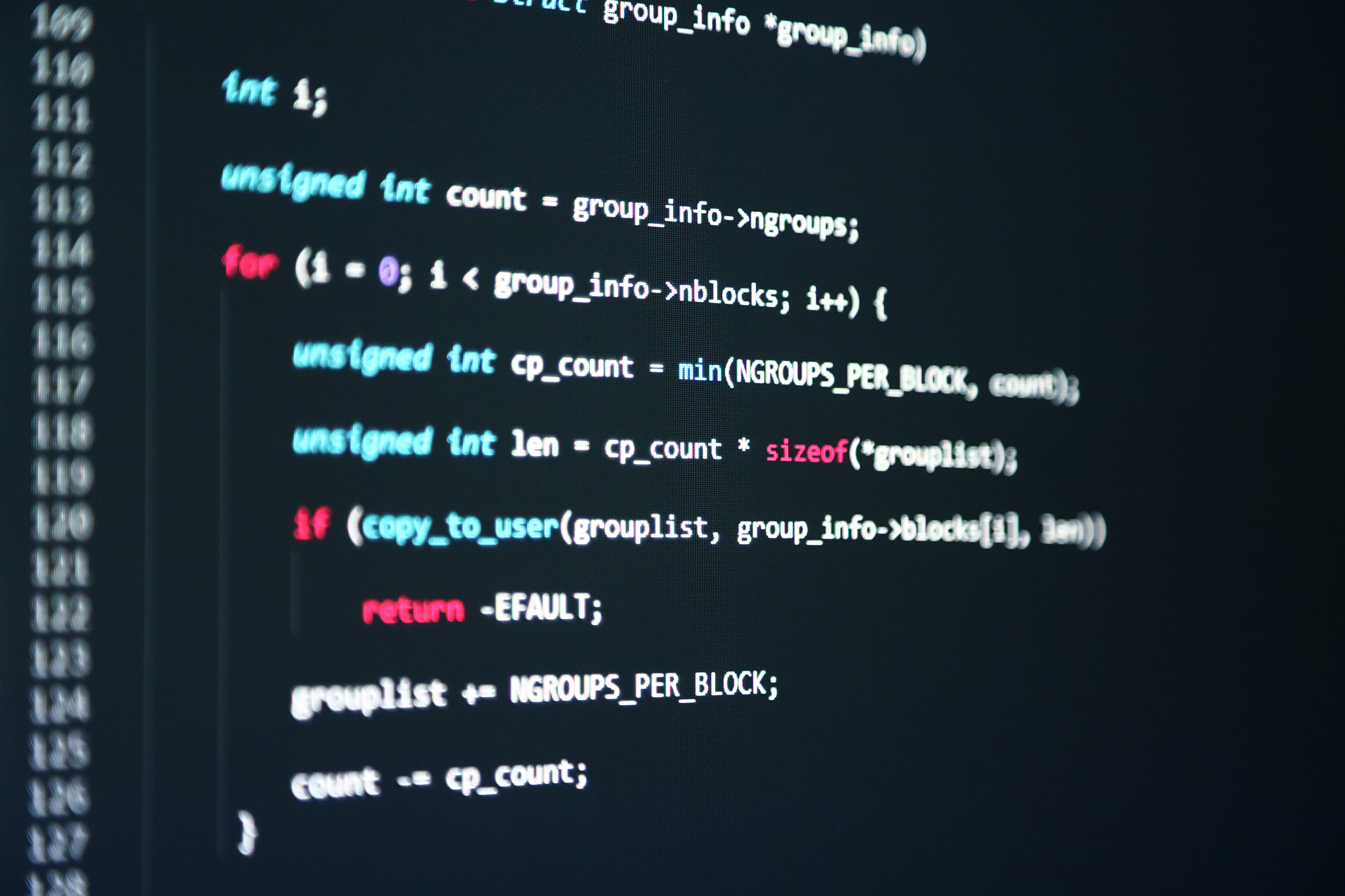
原文地址: https://www.cveoy.top/t/topic/mAKO 著作权归作者所有。请勿转载和采集!