Execute Remote Commands via SSH with Paramiko in Python
The given code snippet is an example of using the 'paramiko' library in Python to execute a command on a remote server using SSH. This code opens an SSH connection to a remote server, executes a script command, and prints the output of the command.
Here's a breakdown of the code:
- The 'try' block is used to handle any exceptions that may occur during the execution of the code.
- The 'client.exec_command(script_command)' line executes the 'script_command' on the remote server. The 'stdin', 'stdout', and 'stderr' variables are used to capture the input, output, and error streams of the command.
- The 'stdout.read().decode()' line reads the output of the command from the 'stdout' variable and decodes it to a string.
- The output of the command is then printed using the 'print' statement.
- The 'finally' block is used to ensure that the SSH connection is closed, regardless of whether an exception occurred or not.
Note: This code assumes that you have already established an SSH connection with the remote server using the 'paramiko' library. You would need to provide the relevant code for establishing the SSH connection before this snippet.
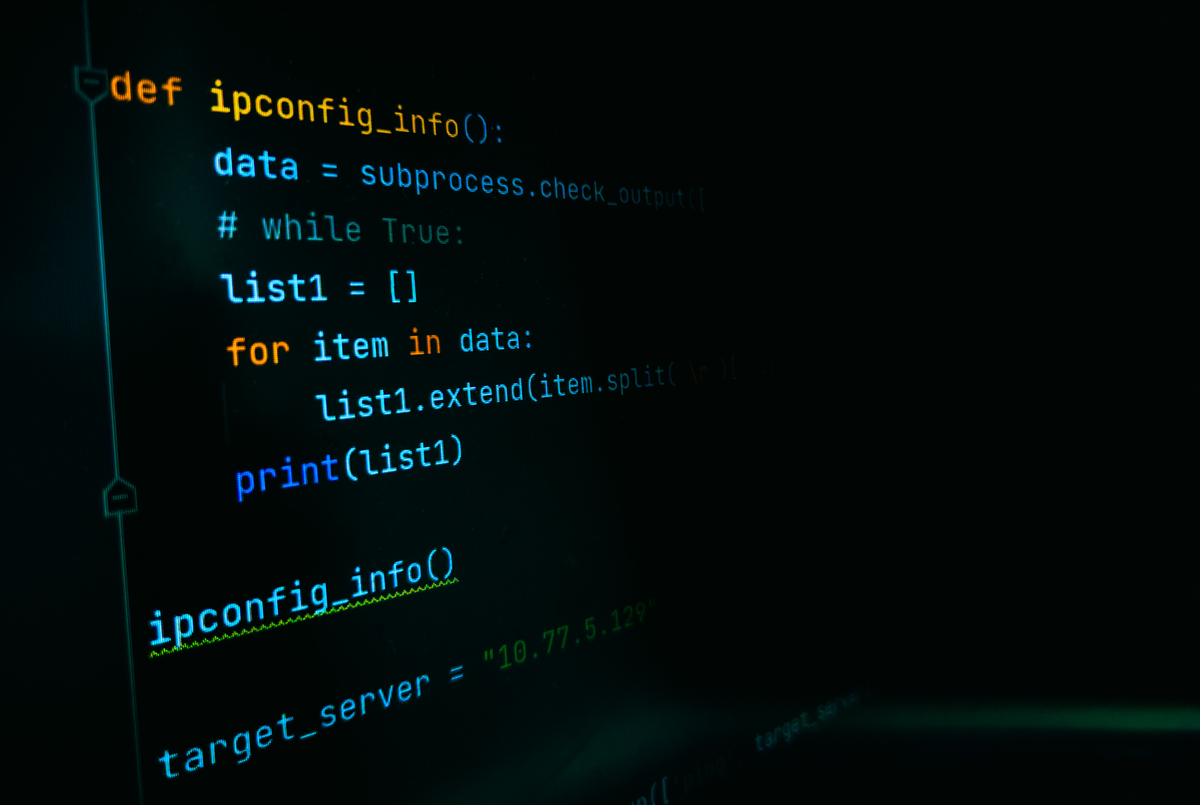
原文地址: https://www.cveoy.top/t/topic/lXgx 著作权归作者所有。请勿转载和采集!