Fix 'No module named pip3' Error in Python
If you are getting the error 'No module named pip3' in Python, it means that the pip3 module is not installed or not working properly. Here are the steps to fix this issue:
-
Check if pip3 is installed: Open a terminal window and type the following command:
pip3 --version
If you get a version number, it means pip3 is installed. If not, you need to install it.
2. **Install pip3:** Depending on your operating system, there are different ways to install pip3. Here are some common methods:
- **Ubuntu or Debian:** Run the following command in the terminal:
```
sudo apt-get install python3-pip
```
- **MacOS:** Run the following command in the terminal:
```
sudo easy_install pip3
```
- **Windows:** Download the get-pip.py file from https://bootstrap.pypa.io/get-pip.py and run it using Python:
```
python get-pip.py
```
3. **Add pip3 to your PATH:** After installing pip3, you need to add it to your PATH environment variable so that you can use it from any directory. Here are the steps for different operating systems:
- **Ubuntu or Debian:** Add the following line to your ~/.bashrc file:
```
export PATH=$PATH:/usr/bin/python3.6
```
Replace /usr/bin/python3.6 with the path to your Python installation.
- **MacOS:** Add the following line to your ~/.bash_profile file:
```
export PATH=/usr/local/bin:$PATH
```
- **Windows:** Add the following line to your Environment Variables:
```
C:\Python36\Scripts
```
Replace C:\Python36 with the path to your Python installation.
4. **Test pip3:** Open a new terminal window and type the following command:
pip3 --version
If you get a version number, it means pip3 is working properly. If not, try restarting your terminal or computer and try again.
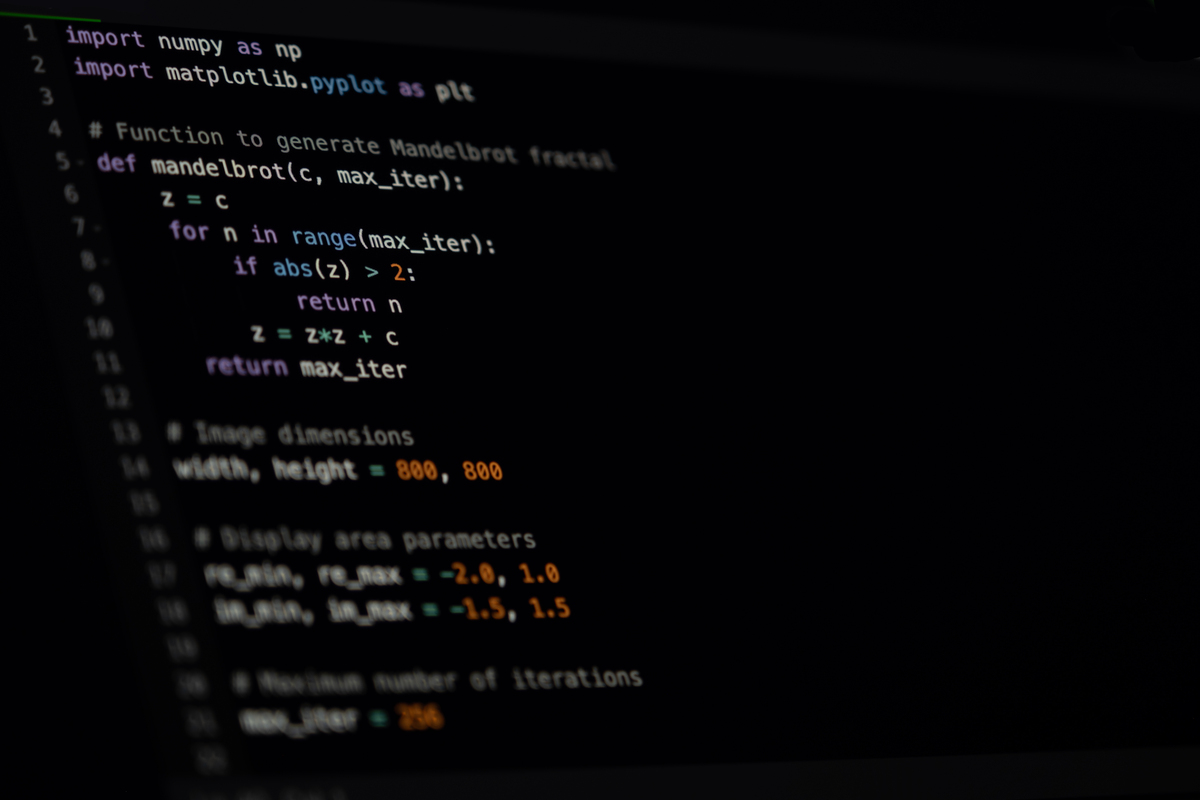
原文地址: https://www.cveoy.top/t/topic/lQrk 著作权归作者所有。请勿转载和采集!