How to Install Flask on Windows: A Step-by-Step Guide
Yes, you can install Flask on Windows. You can use pip (Python package installer) to install Flask. Here are the steps to install Flask on Windows:
-
Install Python on your Windows machine. You can download the latest version of Python from the official website (https://www.python.org/downloads/).
-
Open the command prompt by pressing the Windows key + R and typing 'cmd' in the Run dialog box.
-
Type 'pip install Flask' in the command prompt and hit enter.
-
Wait for the installation to complete. Once it's done, you can start working with Flask.
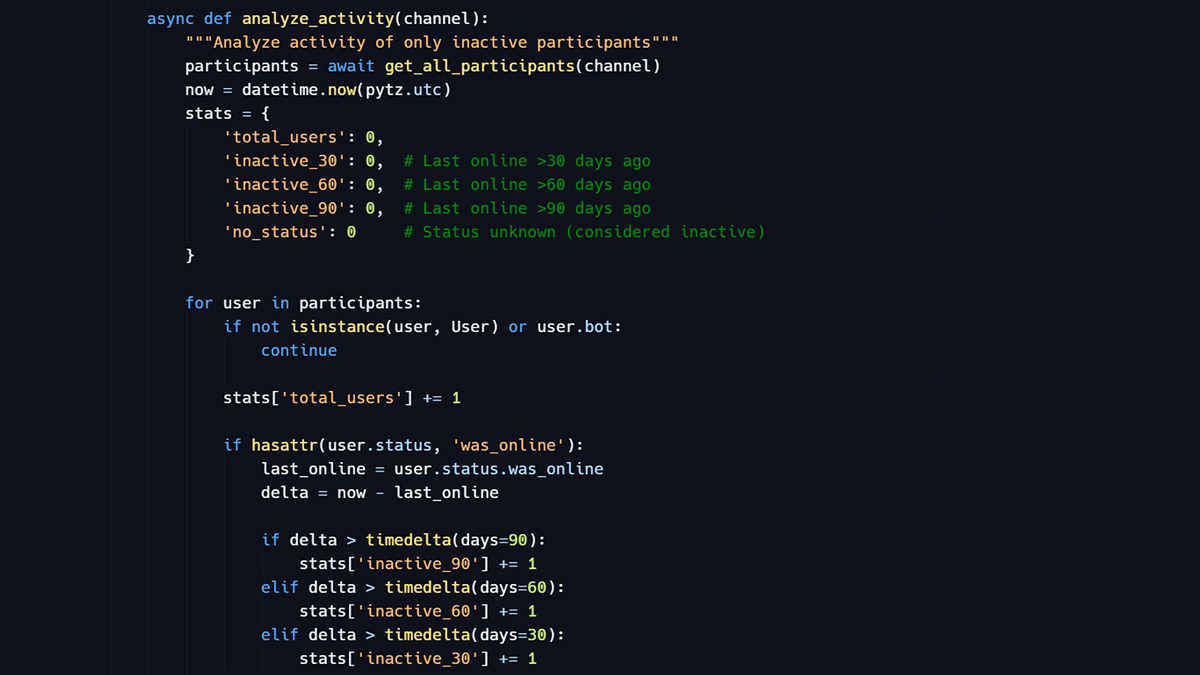
原文地址: https://www.cveoy.top/t/topic/lB82 著作权归作者所有。请勿转载和采集!