JavaScript 错误:handleDelete 函数中 row.staffid 未定义
handleDelete 函数中 row.staffid 未定义错误
您在控制台中看到 'undefined' 的输出,是因为 row.staffid 的值未定义或未正确传递到 handleDelete 函数。
可能的原因和解决方法:
row对象未定义: 确保在调用handleDelete函数之前,row对象已正确定义并包含staffid属性。row.staffid的值未赋值: 检查row对象是否已正确初始化,并且staffid属性是否已赋予有效值。- 传递参数错误: 确保
handleDelete函数被正确调用,并且将row对象作为参数传递给该函数。
示例:
// 错误示例:row 未定义
handleDelete(row) {
console.log(row.staffid);
console.log(row.staffname);
instance.delete(`/staff?staffid=${row.staffid}`).then(res => {});
}
// 正确示例:row 定义并包含 staffid 值
const row = { staffid: 123, staffname: 'John Doe' };
handleDelete(row) {
console.log(row.staffid);
console.log(row.staffname);
instance.delete(`/staff?staffid=${row.staffid}`).then(res => {});
}
调试建议:
- 使用
console.log(row)打印row对象,检查其内容和结构。 - 确认调用
handleDelete函数时,row对象的值是否正确传递。 - 使用调试工具,逐步跟踪代码执行,查看变量的值。
通过以上检查和排查,您应该能够找到并解决 row.staffid 未定义错误。
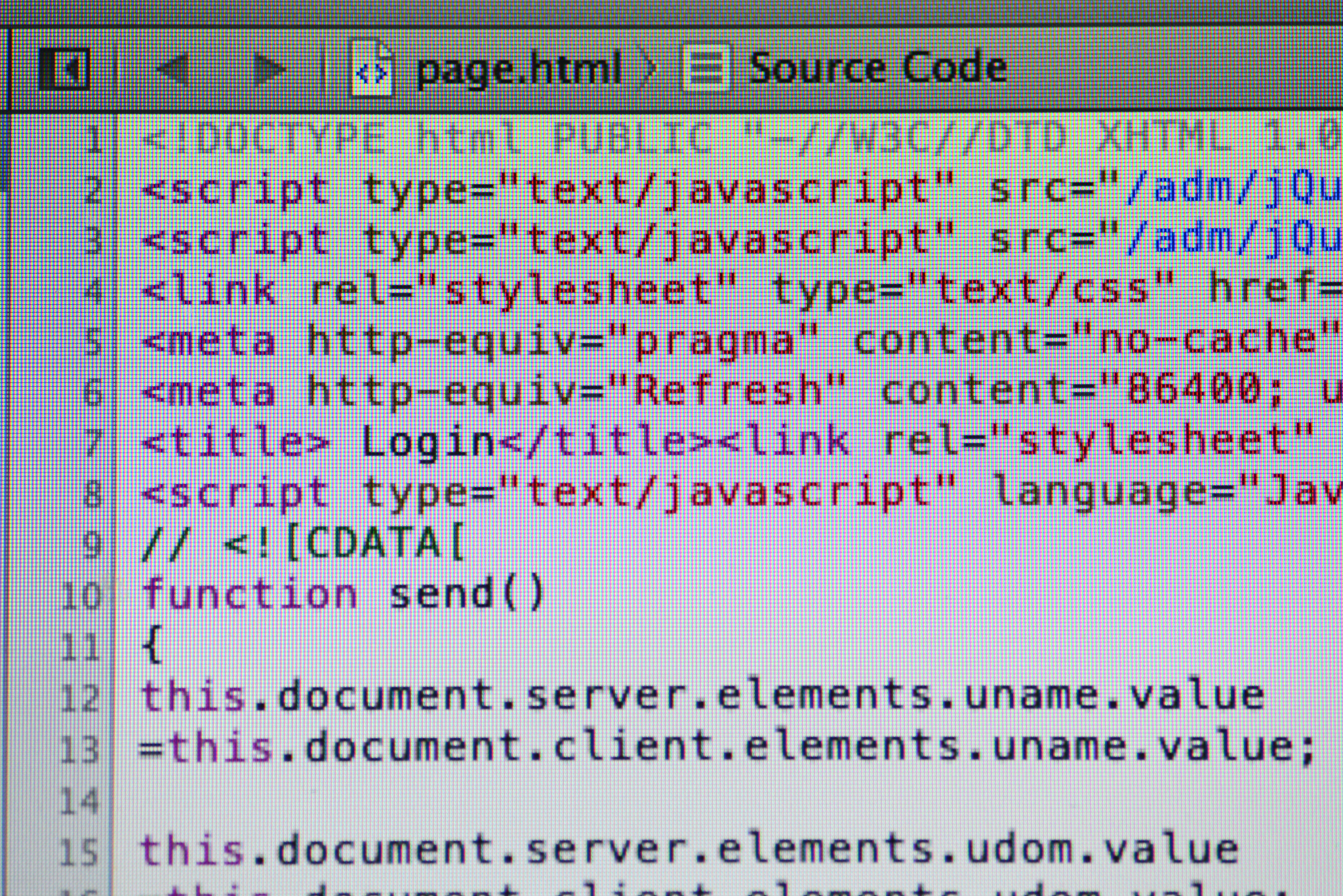
原文地址: https://www.cveoy.top/t/topic/jxMc 著作权归作者所有。请勿转载和采集!