TensorFlow-GPU 1.15 AttributeError: 'Tensor' object has no attribute 'numpy' - Solution and Explanation
TensorFlow-GPU 1.15: Resolving the 'Tensor' object has no attribute 'numpy' Error
Encountering the AttributeError: 'Tensor' object has no attribute 'numpy' in TensorFlow 1.15? This error arises when attempting to use the .numpy() method, a feature introduced in TensorFlow 2.x, to access the values of a Tensor object.
Solution:
You have two options to resolve this:
-
Upgrade to TensorFlow 2.x: This is the most straightforward approach. TensorFlow 2.x natively supports the
.numpy()method for accessing tensor values. -
Use the
eval()Method (TensorFlow 1.x): If upgrading isn't feasible, use the.eval()method within a TensorFlow session to retrieve the tensor's value as a NumPy array.
Code Example (TensorFlow 1.x):
import tensorflow as tf
# Create a tensor
x = tf.constant([[1, 2], [3, 4]])
# Get the value of the tensor as a NumPy array
with tf.Session() as sess:
x_np = x.eval()
print(x_np)
Output:
array([[1, 2],
[3, 4]], dtype=int32)
Explanation:
- In TensorFlow 1.x, tensors are symbolic representations of computations within a computational graph. To access their concrete values, you need to evaluate them within a session using
eval(). - TensorFlow 2.x, with eager execution, makes tensors more readily available for direct manipulation, hence the introduction of the
.numpy()method.
By understanding this distinction, you can effectively debug and work with tensors in both TensorFlow versions.
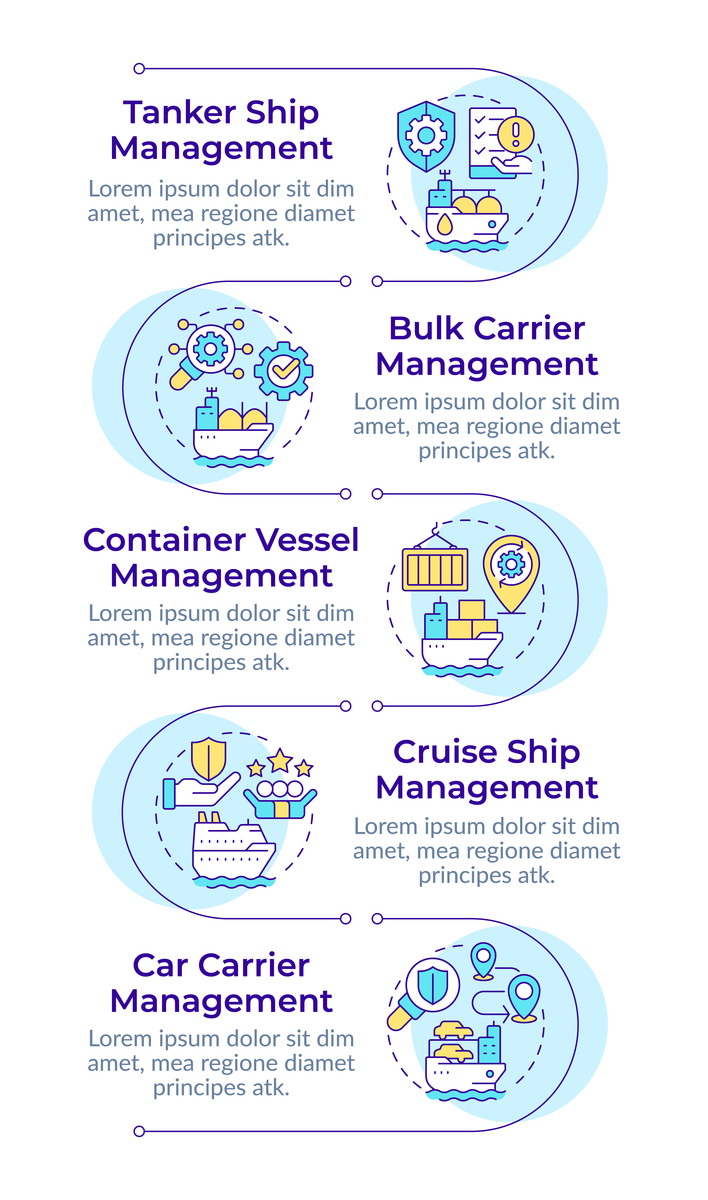
原文地址: https://www.cveoy.top/t/topic/jr9M 著作权归作者所有。请勿转载和采集!