HTML 弹窗:点击文字弹出,支持放大、最小化、关闭
<p>点击文字弹出弹窗:</p>
<p><a href="javascript:void(0);" onclick="showPopup();">点击这里</a></p>
<div id="popup" class="container">
<div class="header">
<button onclick="toggleSize();">放大</button>
<button onclick="minimize();">最小化</button>
<button onclick="closePopup();">关闭</button>
</div>
<div class="content">
<h2>弹窗标题</h2>
<p>这是弹窗的内容。</p>
</div>
</div>
<script>
var popup = document.getElementById('popup');
var isMaximized = false;
function showPopup() {
popup.style.display = 'block';
}
function closePopup() {
popup.style.display = 'none';
}
function toggleSize() {
if (isMaximized) {
popup.style.transform = 'translate(-50%, -50%)';
popup.style.width = '400px';
popup.style.height = '300px';
isMaximized = false;
document.querySelector('.header button:nth-child(1)').textContent = '放大';
} else {
popup.style.transform = 'translate(0, 0)';
popup.style.width = '100%';
popup.style.height = '100%';
isMaximized = true;
document.querySelector('.header button:nth-child(1)').textContent = '缩小';
}
}
function minimize() {
popup.style.transform = 'translate(0, calc(100% - 30px))';
popup.style.width = '200px';
popup.style.height = '30px';
}
</script>
<style>
body {
margin: 0;
padding: 0;
font-family: Arial, sans-serif;
}
.container {
position: absolute;
top: 50%;
left: 50%;
transform: translate(-50%, -50%);
width: 400px;
height: 300px;
background-color: #FFF;
border: 1px solid #DDD;
border-radius: 5px;
box-shadow: 0 2px 5px rgba(0, 0, 0, 0.3);
overflow: hidden;
display: none;
}
.header {
background-color: #F5F5F5;
padding: 10px;
display: flex;
justify-content: flex-end;
}
.header button {
margin-left: 5px;
}
.content {
padding: 20px;
}
</style>
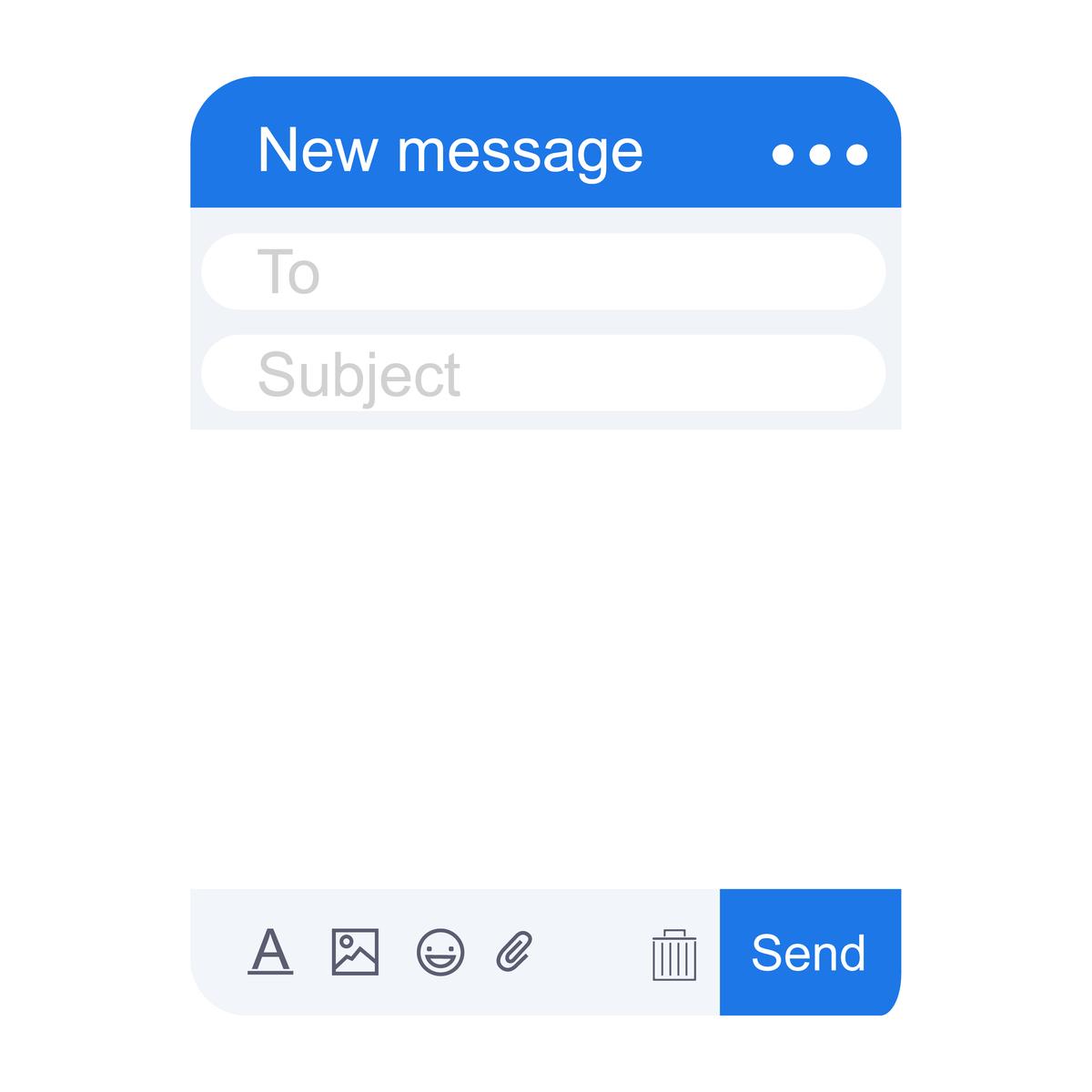
原文地址: https://www.cveoy.top/t/topic/jmst 著作权归作者所有。请勿转载和采集!